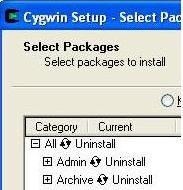any software can shut down my computer automatically? Thread poster: jun1
|
|---|
I often leave my office by doing other things at work time (im a salesman). So there's a problem about my pc, how can i leave my pc on when i go out but it can automaticallly shut down at time i expect? I often download films or tv programs when i work.
| | | | Mulyadi Subali 
Indonesia
Local time: 11:18
Member
English to Indonesian
+ ...
| automatic shutdown | Jan 24, 2007 |
there are lots of program to automatically shut down your computer. starting from commercial ones, such as autoshutdown pro, to freewares, such as auto shutdown, which can be downloaded here: http://www.konradp.com/products/auto_shutdown/
i can't give recommendation on which one is the best, as i don't use any. my suggestion is for you to try the free one first.
[Edited at 2007... See more there are lots of program to automatically shut down your computer. starting from commercial ones, such as autoshutdown pro, to freewares, such as auto shutdown, which can be downloaded here: http://www.konradp.com/products/auto_shutdown/
i can't give recommendation on which one is the best, as i don't use any. my suggestion is for you to try the free one first.
[Edited at 2007-01-24 10:36] ▲ Collapse
| | | | PAS 
Local time: 06:18
Polish to English
+ ...
| Download managers | Jan 24, 2007 |
If you are leaving your computer on to download large files, use a download manager.
Most (?) should have an option "shut down computer when finished downloading".
I can't recommend anything specific. There are very many download managers around. I use DAP (www.speedbit.com).
HTH
Pawel Skalinski
| | |
|
|
|
Suzanne Blangsted (X) 
Local time: 21:18
Danish to English
+ ...
| shut-down//power options | Jan 24, 2007 |
You have control over your computer's shut down. Check "power options".
First click on start, then choose "control panel", then click on "power options". There are several choices, so you can decide what you want to do.
| | | | Prokop Vantuch 
Czech Republic
Local time: 06:18
Member (2005)
English to Czech
+ ...
| Try this one | Jan 24, 2007 |
Download this one from my website: http://ftp.joey.cz/shutdown.zip
It supports Czech, English and German. It can shutdown your computer at certain time or there is a countdown feature.
Prokop
---------
www.joey.cz
| | |
|
|
|
| My favourite: Shutdown scheduler | Jan 24, 2007 |
By Damian Pasternak. It can be used to shut down or hibernate the machine after a given time, or when a given application closes.
In the evening I start my backup utility, then Shutdown scheduler, and I tell it to shutdown the computer when the backup program closes.
It works fine.
| | | | Uldis Liepkalns 
Latvia
Local time: 07:18
Member (2003)
English to Latvian
+ ...
| Please stay on topic | Jan 24, 2007 |
Dear all, I hid some postings as they were irrelevant in regard to the Subject of this topic or were plain advertising of poster's own product. Please stay on point when replying,
Thank you all,
Best Regards,
Uldis
| | | |
You may have to be your PC's local admin or at least Power user to do this.
On windows 2000 or windows xp:
Start->Control Panel (Classic View)->Scheduled tasks->Add a scheduled task->Next->Browse
Create a one-liner batch file, e.g., c:\>test.bat with the following line:
shutdown -s
Select the time you want your PC down in the Scheduled tasks.
Try "shutdown -s" on the command line first (interactively), if succeeded, try the s... See more You may have to be your PC's local admin or at least Power user to do this.
On windows 2000 or windows xp:
Start->Control Panel (Classic View)->Scheduled tasks->Add a scheduled task->Next->Browse
Create a one-liner batch file, e.g., c:\>test.bat with the following line:
shutdown -s
Select the time you want your PC down in the Scheduled tasks.
Try "shutdown -s" on the command line first (interactively), if succeeded, try the scheduled job by setting it at, say 10 minutes, down the track to be sure that it has worked before setting it up for production.
----------------------------------------------------------------------------
On Linux, you need to have the privilidge to run the cron job:
crontab -e
Select the time you want your PC down and create a one liner:
init 0 or shutdown -h 0 or halt
Do a man cron, man init, man shutdown. Be sure that one of or all of these shell commands have worked for you before setting up the cron job for production.
In both cases, the OSes themselves allow for timed shutdown by (privilidged) users.
[Edited at 2007-01-24 22:51] ▲ Collapse
| | | | gfichter 
United States
Local time: 00:18
English
+ ...
| This one's free | Jan 25, 2007 |
On Windows, start up a command prompt (Start-->Run-->cmd) and type:
shutdown -s -t
This will shutdown your computer in t seconds. If you want to restart, use -r.
Examples:
shutdown -s -t 0
shut down right now
shutdown -r -t 3600
restart in 60 minutes (3600 seconds)
This comes in handy when you want a print job to finish but you are on your way out the door, and it is also helpful when things get locked up on your com... See more On Windows, start up a command prompt (Start-->Run-->cmd) and type:
shutdown -s -t
This will shutdown your computer in t seconds. If you want to restart, use -r.
Examples:
shutdown -s -t 0
shut down right now
shutdown -r -t 3600
restart in 60 minutes (3600 seconds)
This comes in handy when you want a print job to finish but you are on your way out the door, and it is also helpful when things get locked up on your computer. The command prompt is a relatively dumb program so it can sometimes work when other programs are clogged up.
For info on more options try this:
shutdown /? ▲ Collapse
| | | | To report site rules violations or get help, contact a site moderator: You can also contact site staff by submitting a support request » any software can shut down my computer automatically? | Wordfast Pro | Translation Memory Software for Any Platform
Exclusive discount for ProZ.com users!
Save over 13% when purchasing Wordfast Pro through ProZ.com. Wordfast is the world's #1 provider of platform-independent Translation Memory software. Consistently ranked the most user-friendly and highest value
Buy now! » |
| | Trados Business Manager Lite | Create customer quotes and invoices from within Trados Studio
Trados Business Manager Lite helps to simplify and speed up some of the daily tasks, such as invoicing and reporting, associated with running your freelance translation business.
More info » |
|
| | | | X Sign in to your ProZ.com account... | | | | | |