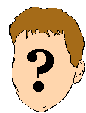IntelliWebSearch version 3 is now out! Thread poster: Michael Farrell
|
|---|
What is IntelliWebSearch?
IntelliWebSearch is a freeware application designed to save translators time when searching the web.
What does IntelliWebSearch do?
Pressing a convenient shortcut key combination:
1. copies highlighted text from a Windows application by simulating the copy function shortcut key combination;
2. strips the text of paragraph marks, line breaks, tabs, double spaces, punctuation marks and various other superfluous cha... See more What is IntelliWebSearch?
IntelliWebSearch is a freeware application designed to save translators time when searching the web.
What does IntelliWebSearch do?
Pressing a convenient shortcut key combination:
1. copies highlighted text from a Windows application by simulating the copy function shortcut key combination;
2. strips the text of paragraph marks, line breaks, tabs, double spaces, punctuation marks and various other superfluous characters;
3. opens your default browser (or other browser of your choice) and sends the copied text to one of up to fifty user preset search engines, on-line dictionaries or on-line encyclopaedias together with other customizable instructions which limit the search according to the advanced search options available for the engine/dictionary/encyclopaedia chosen. Alternatively it can send the same text and instructions to local dictionaries on CD-ROM or installed on your hard disk.
Another convenient shortcut key combination copies any text highlighted in your browser or local dictionary and returns to the original application, where you can choose to paste it in using the application's own paste function.
For those of you familiar with version 2, version 3 has a lot of new features, such as:
1) PluriSearch (almost simultaneous multiple searches).
2) Direct shortcuts to your favourite searches.
3) Searches in local dictionaries (on CD-ROM/HD).
4) More buttons (there are now 5 groups of 10 buttons).
5) Pluses may be added to try to outsmart certain smart search engines.
6) Interword separator.
7) Easier settings sharing.
8) New user's starter pack (settings for over 60 search engines/dictionaries/encyclopaedias).
9) Automatic/manual update check.
For more details, see the notes for upgraders.
IMPORTANT: version 3 is currently only available with British English, German, Dutch and French interfaces. If you wish to continue using another localized interface, do NOT update yet.
Where can I download IntelliWebSearch?
From here: http://www.intelliwebsearch.com.
Regards
Mike ▲ Collapse
| | | |
That's interesting, thank you!
Question:
Would it be possible to change the default language for Proz.com searches?
Best regards,
Renée
| | | | | ProZ Web Term Search | Jan 22, 2008 |
ReneevB wrote:
Would it be possible to change the default language for Proz.com searches?
You can set up the languages and all the other options as you like. Just follow the instructions here (choose Adding New Searches from the menu on the left). ProZ Web Term Search is the simplest type, i.e. it uses the GET method.
If you have problems, you can always pick the brains of the experienced users in the users' group.
Regards
Mike
| | | | | Russian interface now available | Jan 23, 2008 |
A Russian interface is now available thanks to Oleg Matveev.
*** How to download and install ***
If you have already installed version 3, simply right click the
IntelliWebSearch icon in the system tray, select Check for updates and
follow the instructions on the screen.
If you haven't installed version 3, please download it from
here.
... See more A Russian interface is now available thanks to Oleg Matveev.
*** How to download and install ***
If you have already installed version 3, simply right click the
IntelliWebSearch icon in the system tray, select Check for updates and
follow the instructions on the screen.
If you haven't installed version 3, please download it from
here.
Important: version 3 is currently only available with British English,
German, French, Dutch and Russian interfaces. If you wish to continue
using another localized interface, do NOT update yet.
If you are interested in localizing IntelliWebSearch into your language, click here.
Regards
Mike ▲ Collapse
| | | | To report site rules violations or get help, contact a site moderator: You can also contact site staff by submitting a support request » IntelliWebSearch version 3 is now out! | TM-Town | Manage your TMs and Terms ... and boost your translation business
Are you ready for something fresh in the industry? TM-Town is a unique new site for you -- the freelance translator -- to store, manage and share translation memories (TMs) and glossaries...and potentially meet new clients on the basis of your prior work.
More info » |
| | CafeTran Espresso | You've never met a CAT tool this clever!
Translate faster & easier, using a sophisticated CAT tool built by a translator / developer.
Accept jobs from clients who use Trados, MemoQ, Wordfast & major CAT tools.
Download and start using CafeTran Espresso -- for free
Buy now! » |
|
| | | | X Sign in to your ProZ.com account... | | | | | |