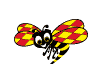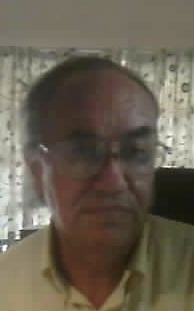Proofreading technique - should attention be drawn to all the changes made? Thread poster: Rebecca Hendry
|
|---|
Rebecca Hendry 
United Kingdom
Local time: 18:32
Member (2005)
Spanish to English
+ ...
I'm just doing my first bit of proofreading for a charity translation and would like to know whether or not I should draw my client's atention to the changes I have made. Should I underline them? Should I put the unnecessary words in brackets? Or should I just submit a totally revised version of the document with no reference made to the changes?
It's a short document but it has a relatively large amount of changes.
Thanks in advance for all your help,
B... See more I'm just doing my first bit of proofreading for a charity translation and would like to know whether or not I should draw my client's atention to the changes I have made. Should I underline them? Should I put the unnecessary words in brackets? Or should I just submit a totally revised version of the document with no reference made to the changes?
It's a short document but it has a relatively large amount of changes.
Thanks in advance for all your help,
Becky. ▲ Collapse
| | | | Ines Burrell 
United Kingdom
Local time: 18:32
Member (2004)
English to Latvian
+ ...
| Depends on translation quality | Jan 26, 2005 |
Hi Becky,
I usually just make whatever changes are necessary. If client wants, a simple file comparisson of original and a proofread file will show him all the changes I have done.
There are two exceptions though - if the translation has been exceptionally bad - I inform the client, he has to know what kind of quality he is paying for. Or if the translation has been exceptionally good - I also inform the client and let him know he has got hold of a very good translator.
... See more Hi Becky,
I usually just make whatever changes are necessary. If client wants, a simple file comparisson of original and a proofread file will show him all the changes I have done.
There are two exceptions though - if the translation has been exceptionally bad - I inform the client, he has to know what kind of quality he is paying for. Or if the translation has been exceptionally good - I also inform the client and let him know he has got hold of a very good translator.
Cheers,
Burrell ▲ Collapse
| | | | awilliams
United Kingdom
Local time: 18:32
Italian to English
+ ...
| track changes | Jan 26, 2005 |
Hi there,
If you have MS Word you can use the "track changes" function (Tools->Track Changes). When you've finished proofreading you can then save the file under a different name and accept all the changes in the document. Then you can give your client a copy with changes tracked and another "clean" version.
I hope that's what you were asking about?!
Good luck!
[Edited at 2005-01-26 12:45]
| | | | Rebecca Hendry 
United Kingdom
Local time: 18:32
Member (2005)
Spanish to English
+ ...
TOPIC STARTER | Thanks for the advice | Jan 26, 2005 |
Thanks very much for your comments Burrell.
In the end I just sent my edited version and offered to point out the changes made if it was required. I have not heard anything back so far.
These are the kind of questions that only crop up when you're actually doing this kind of thing - I never would have dreamt that this profession was so complicated
Thanks again!
Rebecca.
| | |
|
|
|
Suzanne Blangsted (X) 
Local time: 10:32
Danish to English
+ ...
I agree with Amy. Use track changes, send these changes to the client together with a cleaned up copy, and/or send a short explanation of your changes in a separate document. If you can't use track changes, I recommend you get MS Word. In a PDF document that you proof, you can use the comment icon.
| | | | | Guidance on Track Changes function | Jan 26, 2005 |
Amy Williams wrote:
Hi there,
If you have MS Word you can use the "track changes" function (Tools->Track Changes).
And apologies in advance if this already goes without saying... but if you plan to deliver the file containing the tracked changes, don't make the mistake of working with the changes displayed on screen.
While editing, the settings should be:
Track changes while editing: ON
Highlight changes on screen: OFF
so that you can concentrate on how the finished text will look. Working with the tracking marks displayed causes all sorts of spacing and formatting errors, requiring another round of corrections in the final document.
All the best, Deborah
| | | | Adam Warren 
France
Local time: 19:32
Member (2005)
French to English
| Hang in there, Rebecca! | Jan 29, 2005 |
Rebecca Hendry wrote: Thanks very much for your comments Burrell. In the end I just sent my edited version and offered to point out the changes made if it was required. I have not heard anything back so far. These are the kind of questions that only crop up when you're actually doing this kind of thing - I never would have dreamt that this profession was so complicated  Thanks again! Rebecca.
First, I heartily endorse what another contributor said about using the "Track changes" feature in MS WinWord. It's a good idea to use this as a standard feature. As a matter of fact, if you find all the change marks confusing, you can turn off the display of revision marks by going into the Track Changes sub-menu in word and selecting the relevant option.
The second thing is, don't let these tricks of the trade get you flummoxed: if you have a query, and yours is a sensible one, then put it to your peers. Translation is a vast and growing field, and there's a lot of work around for everyone.
It may be an idea to get a feel of what direct clients want by looking around in the standard terms of purchase (howsoever called) of the larger agencies, whenever you deal with them. In any case, any reputable agency will have Job Managers who are sympathetic and know how to help with the queries of their translators.
The problem, I suppose, is dealing with direct clients, who probably don't really know what they are looking for - again, ask you peers, and never allow yourself to get upset or nonplussed.
[Subject edited by staff or moderator 2005-01-29 19:06]
| | |
|
|
|
| Comment on Deborah's suggestion | Jan 31, 2005 |
Deborah Shannon wrote: Amy Williams wrote:
Hi there,
If you have MS Word you can use the "track changes" function (Tools->Track Changes). And apologies in advance if this already goes without saying... but if you plan to deliver the file containing the tracked changes, don't make the mistake of working with the changes displayed on screen. While editing, the settings should be: Track changes while editing: ON Highlight changes on screen: OFF so that you can concentrate on how the finished text will look. Working with the tracking marks displayed causes all sorts of spacing and formatting errors, requiring another round of corrections in the final document. All the best, Deborah
Hi Feb, your suggestion about the way settings should be while editing have been very useful to me. Thank you very much
| | | | To report site rules violations or get help, contact a site moderator: You can also contact site staff by submitting a support request » Proofreading technique - should attention be drawn to all the changes made? | CafeTran Espresso | You've never met a CAT tool this clever!
Translate faster & easier, using a sophisticated CAT tool built by a translator / developer.
Accept jobs from clients who use Trados, MemoQ, Wordfast & major CAT tools.
Download and start using CafeTran Espresso -- for free
Buy now! » |
| | Wordfast Pro | Translation Memory Software for Any Platform
Exclusive discount for ProZ.com users!
Save over 13% when purchasing Wordfast Pro through ProZ.com. Wordfast is the world's #1 provider of platform-independent Translation Memory software. Consistently ranked the most user-friendly and highest value
Buy now! » |
|
| | | | X Sign in to your ProZ.com account... | | | | | |