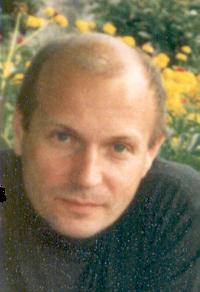Huge project in Trados Tag Editor Thread poster: Elke Fehling
|
|---|
Elke Fehling 
Local time: 12:59
Member (2005)
English to German
+ ...
Hi everybody!
I am working on a huge project (100,000 words, 1,500 files in many directories) in Trados Tag Editor (Trados Freelance 6.0) and I am encountering some very annoying unconveniences:
- No or no good spell check
- No Search & Replace acrross all files inside the different directories or even inside one file (because I have to individually open & close every translation unit in order to make changes)
For smaller projects I used to copy my t... See more Hi everybody!
I am working on a huge project (100,000 words, 1,500 files in many directories) in Trados Tag Editor (Trados Freelance 6.0) and I am encountering some very annoying unconveniences:
- No or no good spell check
- No Search & Replace acrross all files inside the different directories or even inside one file (because I have to individually open & close every translation unit in order to make changes)
For smaller projects I used to copy my texts + the files names from Tag Editor into Word. I am also doing this now, but it is not only very time consuming but also doesn't fully cover my needs: I copy the text from the German preview mode so it doesn't contain any tags and is easier to read, but if I do this I cannot copy the text within tags that are not shown on the screen (like for example comments or hyperlinks).
When, after several hours or days of work I find out that I have to change the translation of a word I do a Search & Replace on my Word file, then I have to look for the small Trados Files (since they are in many different directories some names are used several times, so it's not so easy to find them) and apply the changes in the Tag Editor file. Awfully time consuming & error-prone, and it doesn't change the "unvisible" text.
Does anybody know of a more convenient way to work with thousands of Tag Editor files?
It would help me, for instance, to find a tool hat does a global Search & Replace on directories on the Trados Editor files (*.ttx). A simple editor (like the one in Windows) with global Search & Replace capabilities would do. (Adobe GoLive has this feature, for example, but can only apply the changes to *.htm(l) files).
Any help highly appreciated!!!
Elke
[Bearbeitet am 2006-11-09 12:09] ▲ Collapse
| | | |
I think +tools program from www.wordfast.net will solve your problem.
as per manual:
...
+Tools rests on a powerful file explorer (up to 1,000 files can be selected in up to 1,000 recursed sub-directories). This facility lets you perform search/replace, statistics, macro execution, conversions, file tagging etc. on hundreds of files in one... See more I think +tools program from www.wordfast.net will solve your problem.
as per manual:
...
+Tools rests on a powerful file explorer (up to 1,000 files can be selected in up to 1,000 recursed sub-directories). This facility lets you perform search/replace, statistics, macro execution, conversions, file tagging etc. on hundreds of files in one single action.
http://i53.photobucket.com/albums/g47/nordbergus/tools.jpg
[Edited at 2006-11-09 12:38] ▲ Collapse
| | | | Hynek Palatin 
Czech Republic
Local time: 12:59
Member (2003)
English to Czech
+ ...
| Huge project in Trados Tag Editor | Nov 9, 2006 |
I am working on a huge project (100,000 words, 1,500 files in many directories)
I would consider using DVX or SDLX for that many files, because they can glue files into one huge project, but I'm not sure if this could be done with the TTX format. Perhaps somebody else will clarify that.
It would help me, for instance, to find a tool hat does a global Search & Replace on directories on the Trados Editor files (*.ttx).
I use Total Commander for searching within TTX files (not replacing). It can search within subdirectories and display the resulting files in one window. The files can be selected and dragged to TagEditor. If you try Total Commander, don't forget to check "Unicode" in the Search dialog box.
| | | | Heinrich Pesch 
Finland
Local time: 13:59
Member (2003)
Finnish to German
+ ...
| I would use the export function | Nov 9, 2006 |
First of all you do not have to open and close each segment. Remove the target protection and after that use the find-replace funtion.
You could also collect the files by analysing them all together and exporting the unknown segments to a single file, perhaps rtf, and translate in Word. After spellchecking and correcting you would clean up and translate the original files as the last step using translate to fuzzy.
You can export all by chosing "less than 101 %" known.
Yo... See more First of all you do not have to open and close each segment. Remove the target protection and after that use the find-replace funtion.
You could also collect the files by analysing them all together and exporting the unknown segments to a single file, perhaps rtf, and translate in Word. After spellchecking and correcting you would clean up and translate the original files as the last step using translate to fuzzy.
You can export all by chosing "less than 101 %" known.
You can also use the Word spellchecker in TE.
Regards
Heinrich
[Bearbeitet am 2006-11-09 12:50] ▲ Collapse
| | |
|
|
|
| Convert TTX to RTF and concatenate | Nov 9, 2006 |
Hello Elke,
I never work in TagEditor for exactely the reasons you mention. TagEditor is not a Word processer, and lacks many of the features I need in my daily work as a translator (custom made macros, etc).
This is what I do in your situation:
* Batch convert all the files with a smart little tool called TTX-QSC2RT... See more Hello Elke,
I never work in TagEditor for exactely the reasons you mention. TagEditor is not a Word processer, and lacks many of the features I need in my daily work as a translator (custom made macros, etc).
This is what I do in your situation:
* Batch convert all the files with a smart little tool called TTX-QSC2RTF: http://www.ecm-e.de/cm_en/downloads.php?cat_id=3 (click on Freeware).
* Concatenate all the files into one file in Word with a macro (it is a rudimentary macro, but if you want it I can send it to you). I think there is a function in Windows/Word for this also, but I have not explored it as my macro works fine for me.
When all translating and editing is done I pre-translate the TTX files against the TM. If there are no issues with multiple translations etc, and the analysis show that everything is 100% there are no problems. However, sometimes you need to open some of the TTX files in TagEditor to make sure everything is translated properly.
Best regards,
Cecilia
[Edited at 2006-11-09 13:18]
[Edited at 2006-11-09 13:20] ▲ Collapse
| | | | Hynek Palatin 
Czech Republic
Local time: 12:59
Member (2003)
English to Czech
+ ...
Cecilia, could you please post the macro here? Thanks.
| | | | | Macro for concatenating files | Nov 9, 2006 |
Hello Hynek,
Please (anybody) feel free to contact me through my profile, and I will supply the macro.
Best regards,
Cecilia
| | | | | SDL Trados Glue | Nov 9, 2006 |
Hi Elke,
Go to Start/Programs/SDL/SDL Trados/Tools and select SDL Trados Glue.
There, you can merge as many TTX files as you want into one single file called Master File.
Once finished, follow the same path and select the Unglue tab to regenerate the original files.
As for the spellcheck, you can select the Word spellchecker in TagEditor (see in Options), though I deactivated it due to constant crashing of the software.
Hope this can help.
... See more Hi Elke,
Go to Start/Programs/SDL/SDL Trados/Tools and select SDL Trados Glue.
There, you can merge as many TTX files as you want into one single file called Master File.
Once finished, follow the same path and select the Unglue tab to regenerate the original files.
As for the spellcheck, you can select the Word spellchecker in TagEditor (see in Options), though I deactivated it due to constant crashing of the software.
Hope this can help.
Sylvain
[Edited at 2006-11-09 15:57]
[Edited at 2006-11-09 15:59] ▲ Collapse
| | |
|
|
|
Hynek Palatin 
Czech Republic
Local time: 12:59
Member (2003)
English to Czech
+ ...
| SDL Trados Glue | Nov 9, 2006 |
Go to Start/Programs/SDL/SDL Trados/Tools and select SDL Trados Glue.
Sylvian, the tool is not available in my version (SDL Trados 2006 Freelance) - what version do you use?
| | | | | Trados Glue for download | Nov 9, 2006 |
Hello,
Trados Glue can be downloaded as a stand alone product here:
http://support.trados.com/view.asp?cntID=1597
Please note that it says:
"The tool is not covered by the official SDL TRADOS support but it is made available for use at your own risk."
I have used it occasionally and not experienced any problems.
Best regards,... See more Hello,
Trados Glue can be downloaded as a stand alone product here:
http://support.trados.com/view.asp?cntID=1597
Please note that it says:
"The tool is not covered by the official SDL TRADOS support but it is made available for use at your own risk."
I have used it occasionally and not experienced any problems.
Best regards,
Cecilia
[Edited at 2006-11-09 20:12] ▲ Collapse
| | | | | SDL Trados Version 7.5.0.756 | Nov 9, 2006 |
The title summarizes the main point
| | | |
Hynek Palatin wrote:
I would consider using DVX or SDLX for that many files, because they can glue files into one huge project, but I'm not sure if this could be done with the TTX format. Perhaps somebody else will clarify that.
I often translate TTX files in DVX, and sometimes I receive RTF-documents prepared with Trados S-Tagger.
When I open them directly in DVX, the tags are not recognised as tags, but after saving them as TTX files DVX handles them properly.
| | |
|
|
|
Traduloc
Spain
Local time: 12:59
English to Spanish
| Open them in SDLX | Nov 10, 2006 |
You can open the tag editor files easely in SDLX. You can also convert trados memories into SDL TM.
I hope this helps
| | | | Vito Smolej
Germany
Local time: 12:59
Member (2004)
English to Slovenian
+ ...
SITE LOCALIZER | "100,000 words, 1,500 files in many directories" | Nov 10, 2006 |
It's the stupid little omission (or ignorance) in TWB, that does not allow recursive listing of files to translate/pretranslate/clean etc.
Such a small step for TRADOS, and such a big step for the mankind (sigh...).
My hack for this kind of a situation: for translating (ie filling up the TM) I copy all the files into the same subdirectory, mangling their names, if necessary. And when the time comes to deliver, I walk through the subdirectories (gnawing my teeth, but... See more It's the stupid little omission (or ignorance) in TWB, that does not allow recursive listing of files to translate/pretranslate/clean etc.
Such a small step for TRADOS, and such a big step for the mankind (sigh...).
My hack for this kind of a situation: for translating (ie filling up the TM) I copy all the files into the same subdirectory, mangling their names, if necessary. And when the time comes to deliver, I walk through the subdirectories (gnawing my teeth, but, h*l, you do it once and then it's over).
Anyhow: the idea is that during the real work - i.e. while filling up the TM - it is not strictly neccessary to keep the right file names etc. As long as a translated segment gets recorded correctly (whatever the name of the file used), the job is done.
Once that is done, one can travel through all those subdirectories, filling up the listbox in the TWB and then press OK...
regards
PS: given all these well meaning suggestions I am really interested to have Elke's feedback - i.e. to hear what's the most practical in her situation....
[Edited at 2006-11-10 22:01] ▲ Collapse
| | | | | How many TM´s do you guys have??? | Nov 11, 2006 |
I mean, a TRADOS licence is a lot of money. Add Wordfast, SDL and another and I could buy a new car! Like Vito said, such a small step...
Has nobody tried the +tools Sergei mentioned? That one seems to solve it all, and considering WF is not that expensive...
| | | | To report site rules violations or get help, contact a site moderator: You can also contact site staff by submitting a support request » Huge project in Trados Tag Editor | Trados Business Manager Lite | Create customer quotes and invoices from within Trados Studio
Trados Business Manager Lite helps to simplify and speed up some of the daily tasks, such as invoicing and reporting, associated with running your freelance translation business.
More info » |
| | Anycount & Translation Office 3000 | Translation Office 3000
Translation Office 3000 is an advanced accounting tool for freelance translators and small agencies. TO3000 easily and seamlessly integrates with the business life of professional freelance translators.
More info » |
|
| | | | X Sign in to your ProZ.com account... | | | | | |