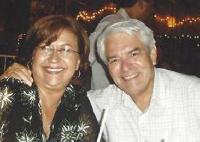WordFast Anywhere not working this morning Thread poster: Letizia S.
|
|---|
Letizia S.
Italy
Local time: 09:20
French to Italian
+ ...
Hi!
I have a problem: this morning my WFA does not work on Firefox (the browser the WFA helpdesk suggested me to use instead of Chrome). Why?
It keeps on loading the page for minutes but in the end it does not succeed and the page remains the same with the message "loading..." shown.
I have already tried to work with Chrome and it loads the page correctly, but I know that this browser often blocks and does not save the target segment, which is annoying.
I tried wit... See more Hi!
I have a problem: this morning my WFA does not work on Firefox (the browser the WFA helpdesk suggested me to use instead of Chrome). Why?
It keeps on loading the page for minutes but in the end it does not succeed and the page remains the same with the message "loading..." shown.
I have already tried to work with Chrome and it loads the page correctly, but I know that this browser often blocks and does not save the target segment, which is annoying.
I tried with Internet Explorer too but a message appears:
"Your browser information:
Mozilla/5.0 (Windows NT 6.1; WOW64; Trident/7.0; rv:11.0) like Gecko
You have this warning because your browser is not fully supported or its version is old or not yet approved.
Recommended browsers are Firefox, Chrome, Internet Explorer, Safari, Opera version 15 and more.
But you can still try to work with other browsers. "
Thank you for you help,
Letizia ▲ Collapse
| | | | Michael Beijer 
United Kingdom
Local time: 08:20
Member (2009)
Dutch to English
+ ...
| similar problem | Jul 3, 2015 |
Hmm, I am having a similar problem. I have been trying to upload a PDF since yesterday (I want to test WFA's PDF converter), but just can't get it to work. Tried both Opera and Chrome.
I now keep getting the message: "An error occurred while attempting to contact the server. Please check your network connection and try again." ... and get logged out automatically. I haven’t actually been able to upload a single file yet.
Michael
[Edited at 2015-07-03 09:... See more Hmm, I am having a similar problem. I have been trying to upload a PDF since yesterday (I want to test WFA's PDF converter), but just can't get it to work. Tried both Opera and Chrome.
I now keep getting the message: "An error occurred while attempting to contact the server. Please check your network connection and try again." ... and get logged out automatically. I haven’t actually been able to upload a single file yet.
Michael
[Edited at 2015-07-03 09:59 GMT] ▲ Collapse
| | | | | Answer from the list | Jul 3, 2015 |
This was posted to the WFA list (best place for getting support directly from the developers) a couple of hours ago:
It is running.
There is surely a cache problem with your browser.
It happens sometimes after version change.
click on the history, then remove history.
Select only the cache and process.
| | | | Andrea Bauer 
Italy
Local time: 09:20
Italian to German
+ ...
The request Dominique linked was done by me. I solved the problem by opening the WFA homepage through the link from Google research and not by opening it clicking on my bookmarked page of WFA.
There has been an update for FF this morning, maybe this caused the problem.
| | |
|
|
|
Letizia S.
Italy
Local time: 09:20
French to Italian
+ ...
TOPIC STARTER
It works again!
Thank you all
| | | | | Response time | Jul 3, 2015 |
AndreaBauer wrote:
The request Dominique linked was done by me.
Your query was posted at 10:24 and you got a reply from WFA support at 10:36. Not bad for a free service 
| | | | José J. Martínez 
United States
Local time: 00:20
Member
English to Spanish
+ ...
| WF Anywhere did work for me | Jul 3, 2015 |
I think that since my computer gives maintenance to itself, the name and password are lost. I just put mine back in and voilá, it worked, and by the way, it is getting better as an OCR tool...
| | | | | WF Anywhere as OCR tool | Jul 3, 2015 |
José: I did not know you could use WF Anywhere as an OCR tool. Can you tell me how to do that?
Thanks
[Edited at 2015-07-03 21:25 GMT]
| | |
|
|
|
| WordFast Anywhere is not working | Oct 2, 2015 |
Hi.
Wordfast anywhere is not working in many computers. It uploaded for a few seconds and reverted to the login page.
I have tried removing history and select only cache. It did not work.
I am a translation lecturer and I have also asked my students to create new accounts and try to log in, they too faced the same problem.
I hope you can help us.
Thanks.
| | | | | Where to find the link through Google research | Oct 8, 2015 |
Andrea Bauer wrote:
The request Dominique linked was done by me. I solved the problem by opening the WFA homepage through the link from Google research and not by opening it clicking on my bookmarked page of WFA.
There has been an update for FF this morning, maybe this caused the problem.
Dear Andrea,
May I know where is the link from Google research. Can you pls be more specific.
I have posted my problem about Wordfast Anywhere loaded for a while and reverted to the login page, but still no one has replied thus I am also looking at Andrea's post to look for other possible solutions.
Thanks
| | | | Letizia S.
Italy
Local time: 09:20
French to Italian
+ ...
TOPIC STARTER
It's easy:
you have to search the key word: "wordfast anywhere" on Google, (you will obtain a certain number of results) then click on the result with the adequate link ("www.freetm.com").
Sometimes the link is updated and you can't find it at the same page that you have in your bookmarks (for example)
I hope it's clear now: you only have to search the keywords on Google and open Wordfast page contained in Google results.
Bye
| | | | | WordFast Anywhere is not working | Oct 12, 2015 |
Thanks Letiza for your reply. That is the usual way that I access to Wordfast Anywhere, not through my own bookmark, but through Google search.
Well, I have been periodically using Wordfast Anywhere for 2 years now and have had no problem of accessing it, until now.
This time round, I am not sure the reason why, every time I log in, within a few seconds I will be logged out. The same is experienced by my new students, who have just registered as new Wordfast Anywhere us... See more Thanks Letiza for your reply. That is the usual way that I access to Wordfast Anywhere, not through my own bookmark, but through Google search.
Well, I have been periodically using Wordfast Anywhere for 2 years now and have had no problem of accessing it, until now.
This time round, I am not sure the reason why, every time I log in, within a few seconds I will be logged out. The same is experienced by my new students, who have just registered as new Wordfast Anywhere users.
I hope you can help.
Thank you in advance for your time. ▲ Collapse
| | | | To report site rules violations or get help, contact a site moderator: You can also contact site staff by submitting a support request » WordFast Anywhere not working this morning | CafeTran Espresso | You've never met a CAT tool this clever!
Translate faster & easier, using a sophisticated CAT tool built by a translator / developer.
Accept jobs from clients who use Trados, MemoQ, Wordfast & major CAT tools.
Download and start using CafeTran Espresso -- for free
Buy now! » |
| | Trados Studio 2022 Freelance | The leading translation software used by over 270,000 translators.
Designed with your feedback in mind, Trados Studio 2022 delivers an unrivalled, powerful desktop
and cloud solution, empowering you to work in the most efficient and cost-effective way.
More info » |
|
| | | | X Sign in to your ProZ.com account... | | | | | |