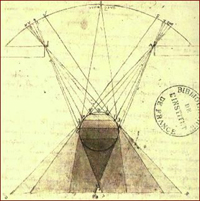| Pages in topic: < [1 2] | Wordfast setup freezes, no install number, no toolbar (have icon) Thread poster: Luisa Ramos, CT
|
|---|
Luisa Ramos, CT 
United States
Local time: 21:36
English to Spanish
TOPIC STARTER | I suspected that much | Jan 8, 2007 |
After your initial suggestions and recollecting several unexplainable and unexplained conflicts I have experienced after installing TRADOS, I suspected that was it. I have not had the time to try again but I will. Meanwhile, I really want to thank you for your help, suggestions, and interest. This type of cooperation is what makes Proz worth your money.
Regards
Luisa
| | | | Balaban Cerit 
Türkiye
Local time: 04:36
Member (2004)
English to Turkish
+ ...
| I have solved my problem | Jan 9, 2007 |
Hi Luisa,
I found out that the problem was caused by my antivirus, Kaspersky. The real-time VBA macros monitoring mode of the software was enabled and this prevented the execution of Wordfast macros, since macros were blocked in the default mode.
My Kaspersky is still set to monitor macros, but I have changed all the actions listed on the relevant dialog box from "Block" to "Prompt". When I want to work with Wordfast, Kaspersky asks me if I want to execute the relevant ... See more Hi Luisa,
I found out that the problem was caused by my antivirus, Kaspersky. The real-time VBA macros monitoring mode of the software was enabled and this prevented the execution of Wordfast macros, since macros were blocked in the default mode.
My Kaspersky is still set to monitor macros, but I have changed all the actions listed on the relevant dialog box from "Block" to "Prompt". When I want to work with Wordfast, Kaspersky asks me if I want to execute the relevant macros and I just confirm the requests.
Kind regards,
Balaban ▲ Collapse
| | | | Luisa Ramos, CT 
United States
Local time: 21:36
English to Spanish
TOPIC STARTER | Thanks for the tip | Jan 9, 2007 |
I am still waiting to have some free time to attempt this again. As for the Macros, that is the only warning that appears during the setup and I turned the blocking off in Word as per their instructions.
As you see in previous messages, I have been advised to start with a clean Normal.dot, no other application toolbars active, especially TRADOS.
I will post the results here once I try again. Thanks a lot for the follow up.
| | | | Luisa Ramos, CT 
United States
Local time: 21:36
English to Spanish
TOPIC STARTER | Installation succeded. However... (big however) | Jan 14, 2007 |
All right, folks. Thanks for your patience while I found some free time to try the Wordfast installation again. Today, I finally installed Wordfast, manually. This is what I did:
Removed Wordfast
Renamed Normal.dot (I believe this is an unnecessary step)
Downloaded Wordfast
Turned antivirus off (suggested by a Proz member)
Unzipped Wf
Copied Wf dot manually to Word Startup
Opened Word
Wf icon appeared but no toolbar. All other application t... See more All right, folks. Thanks for your patience while I found some free time to try the Wordfast installation again. Today, I finally installed Wordfast, manually. This is what I did:
Removed Wordfast
Renamed Normal.dot (I believe this is an unnecessary step)
Downloaded Wordfast
Turned antivirus off (suggested by a Proz member)
Unzipped Wf
Copied Wf dot manually to Word Startup
Opened Word
Wf icon appeared but no toolbar. All other application toolbars appeared.
Unchecked all other application toolbars in Word (including TRADOS)
Clicked the Wf icon
Wf Toolbar displayed!!
Clicked Wf icon
Parameters screen displayed!!
Got license number!!
Installation succeeded.
Closed Word.
However (big however)...
Upon opening Word again, all other toolbars show active again (of course), and again no Wf toolbar; only the Wf icon displays, the toolbar does not display.
At that point, I found out that in order for the Wordfast toolbar to display I must:
-uncheck the TRADOS toolbar and
-click on the Wf icon.
Then the toolbar displays. Then I can reactivate the TRADOS toolbar, and even open the TRADOS Workbench and start translating even though both toolbars are active. I am sure there is a big conflict between the TRADOS toolbar and Wordfast, and I am yet to see whether Wordfast will work properly. I believe it will, as long as I deactivate all other application toolbars, especially TRADOS. This should be unacceptable but I am not going to fight it anymore, I found this way around and it works.
In light of the Proz Wordfast and SDL TRADOS campaigns I anticipate others who have both applications will find themselves in the same situation. I hope my experience helps them out of their predicament.
[Edited at 2007-01-14 19:20]
[Edited at 2007-01-14 19:22] ▲ Collapse
| | | | | Pages in topic: < [1 2] | To report site rules violations or get help, contact a site moderator: You can also contact site staff by submitting a support request » Wordfast setup freezes, no install number, no toolbar (have icon) | Wordfast Pro | Translation Memory Software for Any Platform
Exclusive discount for ProZ.com users!
Save over 13% when purchasing Wordfast Pro through ProZ.com. Wordfast is the world's #1 provider of platform-independent Translation Memory software. Consistently ranked the most user-friendly and highest value
Buy now! » |
| | CafeTran Espresso | You've never met a CAT tool this clever!
Translate faster & easier, using a sophisticated CAT tool built by a translator / developer.
Accept jobs from clients who use Trados, MemoQ, Wordfast & major CAT tools.
Download and start using CafeTran Espresso -- for free
Buy now! » |
|
| | | | X Sign in to your ProZ.com account... | | | | | |