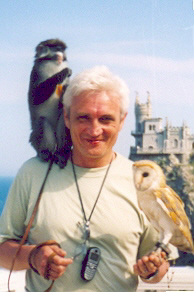| Pages in topic: [1 2] > | Poll: Do you have a strategy to cope with your email overload? Thread poster: ProZ.com Staff
|
|---|
This forum topic is for the discussion of the poll question "Do you have a strategy to cope with your email overload?".
View the poll results »
| | | | Mary Worby 
United Kingdom
Local time: 14:04
German to English
+ ...
| I don't really understand the question ... | Aug 24, 2012 |
I don't have an e-mail overload. So no strategy in place. Unless the question is referring to spam filters, etc.?
| | | | | Preparation is key | Aug 24, 2012 |
My e-mails go through a set of filters and then are automatically arranged and distributed to preset folders. Hotmail + roundcube = hassle free e-mail life.
I average 100 e-mails per day.
| | | | | yes, the most primitive | Aug 24, 2012 |
in MS Outlook, use the rules to sort out incoming mail by folders (by specific sender, subject, keyword). You will see later how many messages are unread in each folder, and decide what to do.
In my view, what is really missing in this sorting mechanism, it's an MT component.
My hypothesis: when I set a rule for a newsletter in "not my" language, there is no command to redirect it automatically to MT to process at least the subject and then to drop the message into the corresponding ... See more in MS Outlook, use the rules to sort out incoming mail by folders (by specific sender, subject, keyword). You will see later how many messages are unread in each folder, and decide what to do.
In my view, what is really missing in this sorting mechanism, it's an MT component.
My hypothesis: when I set a rule for a newsletter in "not my" language, there is no command to redirect it automatically to MT to process at least the subject and then to drop the message into the corresponding folder. Just a daydream.
Therefore, I agree with the above opinion that there is actually no overload.
[Edited at 2012-08-24 08:54 GMT]
[Edited at 2012-08-24 08:56 GMT] ▲ Collapse
| | |
|
|
|
XXXphxxx (X) 
United Kingdom
Local time: 14:04
Portuguese to English
+ ...
I'm a member of a few translation forums so I've "created a rule" for those in Outlook. They all go into a designated folder and are dealt with as and when. I unsubscribe from any marketing stuff that comes through to me.
| | | | neilmac
Spain
Local time: 15:04
Spanish to English
+ ...
| Yes, to sort out the spam from the ham. | Aug 24, 2012 |
So far, I only use free webmail like yahoo or gmail. I have several accounts, and try to use one main account for "business" correspondence only. I have another (yahoo) for proz/kudoz feedback only, which BTW I haven't checked for several weeks now; I have another (yahoo) which I use for SW licensing and travel info, passport and queries, etc; I have another (yahoo) for jokey things with family and friends; I also have a few spare ones I can use whenever a website makes me "register" before ent... See more So far, I only use free webmail like yahoo or gmail. I have several accounts, and try to use one main account for "business" correspondence only. I have another (yahoo) for proz/kudoz feedback only, which BTW I haven't checked for several weeks now; I have another (yahoo) which I use for SW licensing and travel info, passport and queries, etc; I have another (yahoo) for jokey things with family and friends; I also have a few spare ones I can use whenever a website makes me "register" before entering, so that the subsequent spam goes there.
I also have a gmail acount I use for backup when yahoo is misbehaving.
NB: I never use Outlook, which I find clunky and obtrusive.
I also don't know what my "pop3" is and apparently get by without this knowledge. Perhaps this is why I never managed to do anything with the proz email accounts - they are not idiot-proof enough - by this I mean it asks me for info I don't have at my fingertips (like the pop3 data).
PS: I also have another gmail account which my Spanish colleague can access and use to contact with certain clients (both hers and mine as well as shared ones) since we often work together.
[Edited at 2012-08-24 09:20 GMT]
[Edited at 2012-08-24 09:21 GMT] ▲ Collapse
| | | | David Wright 
Austria
Local time: 15:04
German to English
+ ...
| Allison Wright (X) 
Portugal
Local time: 14:04
David Wright wrote:
delete the crap
Well said, David!
| | |
|
|
|
Mary Worby wrote:
I don't have an e-mail overload. So no strategy in place.
Same here. I receive max 30 e-mails a day, so dealing with them is bearable, and I get almost no spam. I have a rule or two in place in Outlook for various newsletters.
Instead of getting notifications from proz.com, I visit the site several times a day.
I have an address for junk (for when you're required to provide an email address) to be able to see/download/register to/buy/etc. sthg, which I manage online (no download to e-mail client). I get a lot of junk mail there, but it the address' purpose.
Philippe
| | | |
Allison Wright wrote: David Wright wrote:
delete the crap Well said, David!
| | | | Thayenga 
Germany
Local time: 15:04
Member (2009)
English to German
+ ...
| That's what it's for. :D | Aug 24, 2012 |
Allison Wright wrote: David Wright wrote:
delete the crap Well said, David!
I stopped being shocked by the number of emails in my inbox every morning. Now I simply glance at them and all that don't interest me get a friendly "delete".
| | | | Isabelle F. BRUCHER (X) 
Belgium
Local time: 15:04
English to French
+ ...
All the emails that need my IMMEDIATE attention get to enter my Inbox.
All the rest is either redirected to my folders (created under the folder "Drafts" even though they are no drafts - it's the only possible place to create them apparently),
or totally blocked,
or redirected to the Deleted Items folder (automatically emptied upon exiting Outlook, with my prior consent or not, but nowadays without it) if I have not been able to cancel my subscription et... See more All the emails that need my IMMEDIATE attention get to enter my Inbox.
All the rest is either redirected to my folders (created under the folder "Drafts" even though they are no drafts - it's the only possible place to create them apparently),
or totally blocked,
or redirected to the Deleted Items folder (automatically emptied upon exiting Outlook, with my prior consent or not, but nowadays without it) if I have not been able to cancel my subscription etc.
Emails that enter the Inbox generate a notification message in the bottom right corner of my screen.
Emails that need my immediate attention (and thus get the privilege of entering my Inbox) vary with time.
For example, if I am too busy, I might not want to be interrupted (or tempted) by Kudoz notifications.
I can also reduce the flow of incoming Kudoz questions by restricting them to just a few fields (and/or language pairs) in proz.com.
If I have enough work, I might not want to be notified of incoming job offers. Either I cancel them in the source website, or I redirect them to an Outlook folder.
Emails that are redirected to a folder do not generate a disturbing notification message. The folder just turns to bold letters, with the number of unread messages. If it is a sub(-sub)folder, the whole tree automatically opens to attract the reader's attention.
Once you have created an Outlook rule to redirect incoming emails, you can de-activate, then re-activate this rule with a single click, according to your temporary needs/workload.
To create a rule in Outlook 2003, right click on the kind of email you would like to redirect and choose "Create Rule". Then follow the instructions. In the end, you will be offered to apply immediately the said rule to the present inbox or folder in which you have selected the email.
To activate and deactivate rules in Outlook 2003, click on "Tools" in the toolbar, then on "Rules and Alerts", then either select/deselect rules or just plainly delete them (useless, unless you have too many rules to manage).
Added note:
Since invitations to tender have to be answered within 2 hours most of the time (according to our Proz guru on the subject - see webinar/teaching videos section), one has to be alerted immediately.
If you go to the website a few times a day, you might miss opportunities.
Some invitations to bid even get closed after 15 minutes! Just the time to write a tailor-made answer and attach your latest CV, if it's ready...
So either you want to be notified immediately, or you redirect them to a folder, to read later in case there are "potential job offers" and offers that can be answered with a longer delay. You also get notifications sent via the proz directory, but usually they are circulars/invitations to tender too, so...
[Edited at 2012-08-24 10:34 GMT] ▲ Collapse
| | |
|
|
|
Michael Harris 
Germany
Local time: 15:04
Member (2006)
German to English
Still no idea what the overload should be, I can understand why this is an invisible Poll.
I receive my mails, those relevant to my work are filed and all other rubbish that I do not need is deleted, if that is what is meant.
| | | | Pascale Pluton 
Netherlands
Local time: 15:04
Member (2005)
English to French
+ ...
| Fishing for a new course subject | Aug 24, 2012 |
Michael Harris wrote:
Still no idea what the overload should be, I can understand why this is an invisible Poll.
Maybe someone is trying to establish the need (and the solutions) for a course about dealing with mails....
As for the rest, everything I do has already been said....
Have a nice weekend
Pascale
| | | | Julian Holmes 
Japan
Local time: 22:04
Member (2011)
Japanese to English
| Yes, of sorts | Aug 24, 2012 |
If "email overload" is referring to unwanted crap in my Inbox
Years back when I used a Mac, there was a whole load of software freebies in the public domain. One of my favorites was a litte piece of software that reproduced the sound of a toilet flushing when I emptied the contents of my Trash bin.
My daily routine these days is to sift through mail including the obligatory junk that has built up overnight in my computer and server Inboxes and quickly sort through what ... See more If "email overload" is referring to unwanted crap in my Inbox
Years back when I used a Mac, there was a whole load of software freebies in the public domain. One of my favorites was a litte piece of software that reproduced the sound of a toilet flushing when I emptied the contents of my Trash bin.
My daily routine these days is to sift through mail including the obligatory junk that has built up overnight in my computer and server Inboxes and quickly sort through what is needed and all other other crap, which gets dumped pretty quick - all over a refreshing cuppa tea. It would be wonderful to have the same piece of software that I used to have on my Mac. A quick purge like this would be a very cathartic start to the day. 
Windows machines, however, are devoid of this particular arcane sense of humor. Sigh ...  ▲ Collapse
| | | | | Pages in topic: [1 2] > | To report site rules violations or get help, contact a site moderator: You can also contact site staff by submitting a support request » Poll: Do you have a strategy to cope with your email overload? | Protemos translation business management system | Create your account in minutes, and start working! 3-month trial for agencies, and free for freelancers!
The system lets you keep client/vendor database, with contacts and rates, manage projects and assign jobs to vendors, issue invoices, track payments, store and manage project files, generate business reports on turnover profit per client/manager etc.
More info » |
| | CafeTran Espresso | You've never met a CAT tool this clever!
Translate faster & easier, using a sophisticated CAT tool built by a translator / developer.
Accept jobs from clients who use Trados, MemoQ, Wordfast & major CAT tools.
Download and start using CafeTran Espresso -- for free
Buy now! » |
|
| | | | X Sign in to your ProZ.com account... | | | | | |