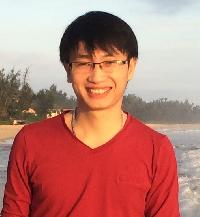Difficulty exporting SDL Trados package from MemoQ Thread poster: Ann Southwick
|
|---|
Ann Southwick 
United Kingdom
Local time: 14:49
Spanish to English
I am using MemoQ 2015.
I received a Trados Studio package (.sdlppx) and imported it into MemoQ. The file extension changed to .SDLXLIFF. The translation memory was also imported, and I completed the translation.
Everything appeared to go smoothly, until I attempted to return the package.
When I clicked on 'Export (Stored Path)', a message was displayed, saying that the export had failed. I tried again, clicking on 'Export (Dialogue)' and the same thing ha... See more I am using MemoQ 2015.
I received a Trados Studio package (.sdlppx) and imported it into MemoQ. The file extension changed to .SDLXLIFF. The translation memory was also imported, and I completed the translation.
Everything appeared to go smoothly, until I attempted to return the package.
When I clicked on 'Export (Stored Path)', a message was displayed, saying that the export had failed. I tried again, clicking on 'Export (Dialogue)' and the same thing happened.
I was finally able to export the bilingual file, but when I returned it to the outsourcer, they replied that the file was illegible, due to the amount of code it contained.
I have spent several hours trying to discover where I am going wrong, to no avail.
I would be extremely grateful if someone could help me with this.
I'm certainly no expert, but I am generally able to use the basic functions of MemoQ; this is the first time I have needed to import/export a package.
Many thanks ▲ Collapse
| | | | Minh Nguyen 
Vietnam
Local time: 20:49
English to Vietnamese
Hi Ann,
You may want to run QA on your files to see if you can find any errors (missing tags etc.)
Open your project in memoQ, right click on the files and choose Tasks -> Run QA from the popup menu.
Hope this helps.
| | | | | Special characters in the title | Oct 10, 2016 |
Hi Ann,
I once had a problem with exporting InDesign files through the LanguageTerminal of memoQ, and at the end it turned out that the problem was in the titles. They contained special letters (á, í, ő) and for this reason memoQ somehow couldn't cope with it.
Since then I pay attention to (=avoid) any special characters (sometimes even avoiding spaces) in titles.
I successfully import and export Trados packages with memoQ, so I don't know, but I know it is v... See more Hi Ann,
I once had a problem with exporting InDesign files through the LanguageTerminal of memoQ, and at the end it turned out that the problem was in the titles. They contained special letters (á, í, ő) and for this reason memoQ somehow couldn't cope with it.
Since then I pay attention to (=avoid) any special characters (sometimes even avoiding spaces) in titles.
I successfully import and export Trados packages with memoQ, so I don't know, but I know it is very important to tell the client (agency) that you will work with memoQ. Knowing this, the PM can prepare the correct package for you. Communication is essential, as always.
Please inform here about the solution you finally encounter, or what the problem was. I am very curious to hear about it, thanks.
Hope you'll find a quick solution to this. If you export in rtf-bilingual file (Word document), they should see the same thing as you, I'm perplexed about this issue.
Best regards,
Agnes ▲ Collapse
| | | | Ann Southwick 
United Kingdom
Local time: 14:49
Spanish to English
TOPIC STARTER | Problem resolved | Oct 10, 2016 |
Many thanks to Minh and Agnes for your replies.
There were no special characters in the title, so that was not the cause of the problem on this occasion, but it will be something useful to bear in mind for the future.
The QA check set me onto the right path. I ran the QA check, corrected or ticked 'ignore' against each point, then tried to export the package again.
The export failed again, but I clicked on 'more' in the error pane (there was some detail ... See more Many thanks to Minh and Agnes for your replies.
There were no special characters in the title, so that was not the cause of the problem on this occasion, but it will be something useful to bear in mind for the future.
The QA check set me onto the right path. I ran the QA check, corrected or ticked 'ignore' against each point, then tried to export the package again.
The export failed again, but I clicked on 'more' in the error pane (there was some detail about xml not being well set up), then clicked on 'ok', and the .sdlrpx file had been created, albeit with warnings.
Obviously, I had done something not quite correctly, but at least I managed to export the package.
Once again, thank you so much for taking the time and trouble to try to help.
Best wishes
Ann ▲ Collapse
| | |
|
|
|
| I am having the same problem | Aug 9, 2023 |
When I click on 'Export (Stored Path)', a message is displayed, saying that the export had failed. I tried again, clicking on 'Export (Dialogue)' and the same thing happens.
I ran the QA check, and ticked 'ignore' against each point, then tried to export the package again.
The export failed again
| | | | Stepan Konev 
Russian Federation
Local time: 16:49
English to Russian
| Resolve, not ignore | Aug 11, 2023 |
Angel Llacuna wrote:
I ran the QA check, and ticked 'ignore' against each point, then tried to export the package again. The export failed again You should resolve the issues but not just ignore them. Most probably there some errors that prevent you from exporting.
| | | | | in fact they are not real errors ... | Aug 11, 2023 |
Stepan Konev wrote: Angel Llacuna wrote:
I ran the QA check, and ticked 'ignore' against each point, then tried to export the package again. The export failed again You should resolve the issues but not just ignore them. Most probably there some errors that prevent you from exporting.
but false positives
| | | | Livia D'Amore 
Italy
Local time: 15:49
Member (2009)
German to Italian
+ ...
| Export problem MemoQ- Transit package | Aug 30, 2023 |
Good morning
I just saw that you discussed a similar problem as mine a few time ago. However I don't understand how you solved it.
My problem is as follows: I received a file in MemoQ format to translate, I translated it and exported it to a Transit package and sent it to the client. Everything seemed to be ok.
Unfortunately today I got the following message from the client:
"I cannot export the file as I get error messages.
TRA - Translation -Transit format ... See more Good morning
I just saw that you discussed a similar problem as mine a few time ago. However I don't understand how you solved it.
My problem is as follows: I received a file in MemoQ format to translate, I translated it and exported it to a Transit package and sent it to the client. Everything seemed to be ok.
Unfortunately today I got the following message from the client:
"I cannot export the file as I get error messages.
TRA - Translation -Transit format check
Error: Errors found by the quality check
Xmltranslation - (file name) - Segment xx - Missing markup ULT
Xmltranslation - (file name) - Segment xx - Missing markup NGO
Could you please reopen the file and fix them? "
Of course I tried, but I didn't get any of these messages, nor any other QA message that I may fix.
Can anyone help me?
Thank you in advance
Livia ▲ Collapse
| | | | To report site rules violations or get help, contact a site moderator: You can also contact site staff by submitting a support request » Difficulty exporting SDL Trados package from MemoQ | Protemos translation business management system | Create your account in minutes, and start working! 3-month trial for agencies, and free for freelancers!
The system lets you keep client/vendor database, with contacts and rates, manage projects and assign jobs to vendors, issue invoices, track payments, store and manage project files, generate business reports on turnover profit per client/manager etc.
More info » |
| | Trados Studio 2022 Freelance | The leading translation software used by over 270,000 translators.
Designed with your feedback in mind, Trados Studio 2022 delivers an unrivalled, powerful desktop
and cloud solution, empowering you to work in the most efficient and cost-effective way.
More info » |
|
| | | | X Sign in to your ProZ.com account... | | | | | |