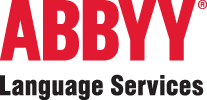How to increase productivity and revenue absolutely free using SmartCAT
Course summary
Recommendations Click to expand • For the visual section of the training course, we recommend that you have a 64kbps link. This means using an ISDN line or Broadband. Wireless connection is NOT recommended. • For the audio section of the training course, we recommend that you have a headset or speakers. • We recommend that you log in 30 minutes in advance of the start time to prepare for the training course. Courses will be open half an hour before the start time. Please login before the start time to ensure that everything on your system is working correctly. Virtual platform system requirements Click to expand Virtual platform system requirements For PC-based Users: • Required: Windows® 7, Vista, XP or 2003 Server • Required: Internet Explorer® 7.0 or newer, Mozilla® Firefox® 3.0 or newer or Google™ Chrome™ 5.0 or newer (JavaScript™ and Java™ enabled) • Internet Connection Required: Cable modem, DSL, or better Internet connection • Recommended: Dual-core 2.4GHz CPU or faster with 2GB of RAM (recommended) For Mac®-based Users: • Required: Mac OS® X 10.5 – Leopard® or newer • Required: Safari™ 3.0 or newer, Firefox® 3.0 or newer or Google™ Chrome™ 5.0 or newer (JavaScript™ and Java™ enabled) • Internet Connection Required: Cable modem, DSL, or better Internet connection • Required: Intel processor (1GB of RAM or better recommended) To Use VoIP (microphone and speakers or headset): • Fast Internet connection (384 kbps or more recommended) • Speakers or headset (USB headset recommended) • NOT required: Microphone - attendees can communicate with the trainer through incorporated chat. Created by General discussions on this training
To report site rules violations or get help, contact a site moderator:
You can also contact site staff by submitting a support request » This discussion can also be accessed via the ProZ.com forum pages.
| Course registration To register for this free course, you must login to your ProZ.com account. Do you have any questions about ProZ.com training? Read the training FAQ » Still need help? Submit a support request » Would you like to share your thoughts about the ProZ.com training platform? Click here to discuss this feature in the forums » | |||||||||||||||||||||||||||||||||||||||||||||||||||||||||||||
You have native languages that can be verified
You can request verification for native languages by completing a simple application that takes only a couple of minutes.
Review native language verification applications submitted by your peers. Reviewing applications can be fun and only takes a few minutes.
View applicationsYour current localization setting
English
Select a language
Close search