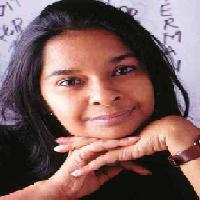Unable to install/connect Across client Thread poster: sandhya
|
|---|
sandhya 
Local time: 02:40
German to English
+ ...
Hi,
A new client requested me to work with Across. I downloaded the Across Client from their Server and installed it successfully.
However, I have problems when I start Across. After login, the patch starts downloading. Once the patch is downloaded 100%, I see a message that says "Waiting for host application to finish...".
After this message there is total SILENCE. There is NO activity. I have tried about 10 times since two days, and each time the same th... See more Hi,
A new client requested me to work with Across. I downloaded the Across Client from their Server and installed it successfully.
However, I have problems when I start Across. After login, the patch starts downloading. Once the patch is downloaded 100%, I see a message that says "Waiting for host application to finish...".
After this message there is total SILENCE. There is NO activity. I have tried about 10 times since two days, and each time the same thing happens. Once I waited patiently for more than 2 hours.... in vain.
Has anyone faced this kind of problem? or does anyone have a solution?
I have already written to Across Tech Support, hopefully I will receive an answer soon.
I also downloaded the full Personal Edition and installed it. But I have the same problem even here... no activity after "waiting for...."
thanks
cheers
Sandhya ▲ Collapse
| | | | Åsa Campbell 
Australia
Local time: 06:40
Member
English to Swedish
| Download the path from www.across.net | Nov 13, 2008 |
Hi,
I have this problem as well.
You can however download the latest update (or patch) from www.across.net and install it manually. Then you simply answer "No" to the question if you want to download the patch.
Hope this helps,
Åsa
| | | | sandhya 
Local time: 02:40
German to English
+ ...
TOPIC STARTER | Did that too | Nov 13, 2008 |
Hi Åsa,
Thanks for the reply!
Sigh... I already tried this too. I downloaded and installed the latest patch from Across.net
When I start Across, it asks if I want to download the older patch or whatever.... when I say NO, the screen goes dead again and Across does not start. To check I pressed Ctrl+Alt+Del, Across does not show up in the Processes list!
When I say YES, it downloads 100% and the same old problem.... no activity after "Waiting ... See more Hi Åsa,
Thanks for the reply!
Sigh... I already tried this too. I downloaded and installed the latest patch from Across.net
When I start Across, it asks if I want to download the older patch or whatever.... when I say NO, the screen goes dead again and Across does not start. To check I pressed Ctrl+Alt+Del, Across does not show up in the Processes list!
When I say YES, it downloads 100% and the same old problem.... no activity after "Waiting for host application..."!
cheers
Sandhya ▲ Collapse
| | | | |
|
|
|
sandhya 
Local time: 02:40
German to English
+ ...
TOPIC STARTER
I forgot to mention, I am using Windows XP SP2...
And yes I read all the previous posts on Across... but found no solution there.
thanks
Sandhya
| | | | | Before Vista, I was using XP SP2 | Nov 13, 2008 |
With XP, I had the same trouble with the antivirus software.
I had to completely disable it while I was using Across, otherwise it would not work at all.
If you have not done that yet, please try this - turn off the anti-virus software (even if just for a few minutes until you try this).
| | | | ilker ingiz
Türkiye
Local time: 00:10
German to Turkish
+ ...
| Ask across support via e-mail | Nov 22, 2008 |
I had also some Problems at the beginning. You may ask the Across Support Team, like I did. They are are giving an answer within a few hours. My problem was solved this way.
| | | | sandhya 
Local time: 02:40
German to English
+ ...
TOPIC STARTER | Problem solved | Nov 26, 2008 |
Hi,
Thanks for your helpful replies.
The problem is resolved now and Across is running fine on my machine.
I did contact Across Support and they were very helpful with their prompt replies.
Simply write to them in detail about the problem, the systems and versions used etc. and they will send you a solution.
In case others face a similar problem - The solution that worked for me:
1) Uninstall FULLY all previous versions of Ac... See more Hi,
Thanks for your helpful replies.
The problem is resolved now and Across is running fine on my machine.
I did contact Across Support and they were very helpful with their prompt replies.
Simply write to them in detail about the problem, the systems and versions used etc. and they will send you a solution.
In case others face a similar problem - The solution that worked for me:
1) Uninstall FULLY all previous versions of Across and SQL server (if any), incl. Registry entries etc.
2) Download the latest version of Across Client and Patch from the Across website.
3) Install the Across Client first, followed immediately by the Patch.
4) Now connect to your customer's server and start Across, it will run through a brief patching process (will take less than 5-10 minutes)...and voila! Across starts working!
Cheers
Sandhya ▲ Collapse
| | | | To report site rules violations or get help, contact a site moderator: You can also contact site staff by submitting a support request » Unable to install/connect Across client | Trados Studio 2022 Freelance | The leading translation software used by over 270,000 translators.
Designed with your feedback in mind, Trados Studio 2022 delivers an unrivalled, powerful desktop
and cloud solution, empowering you to work in the most efficient and cost-effective way.
More info » |
| | Wordfast Pro | Translation Memory Software for Any Platform
Exclusive discount for ProZ.com users!
Save over 13% when purchasing Wordfast Pro through ProZ.com. Wordfast is the world's #1 provider of platform-independent Translation Memory software. Consistently ranked the most user-friendly and highest value
Buy now! » |
|
| | | | X Sign in to your ProZ.com account... | | | | | |