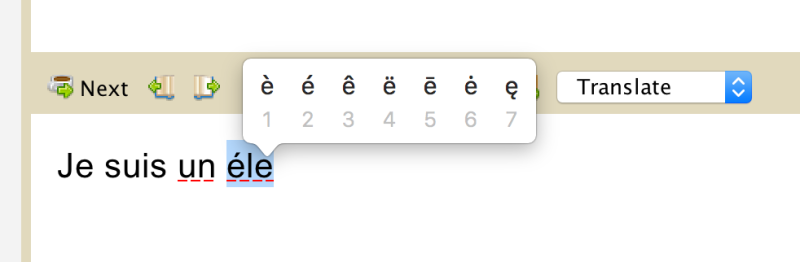Best choice for a small agency: Trados or CafeTran? Thread poster: BabelOn-line
|
|---|
BabelOn-line
United Kingdom
Local time: 04:01
English to French
+ ...
Dear Colleagues,
Yes, asking this question on the CafeTran section of the forum is probably introducing a bit of a bias... as the most perceptive of you certainly spotted Cafetran seems to have a very enthusiastic client base. Cafetran seems to have a very enthusiastic client base.
I run a small translation agency but also work as a translator myself. While most of my work is not repetitive (and OmegaT was perfectly adequate for the few jobs that were), ... See more Dear Colleagues,
Yes, asking this question on the CafeTran section of the forum is probably introducing a bit of a bias... as the most perceptive of you certainly spotted Cafetran seems to have a very enthusiastic client base. Cafetran seems to have a very enthusiastic client base.
I run a small translation agency but also work as a translator myself. While most of my work is not repetitive (and OmegaT was perfectly adequate for the few jobs that were), some of my clients are big on Trados for the obvious reasons. I finally bought Trados Studio 2017 to run on my Mac. Ouch!
1/ Running Trados on a Mac (with VMWare) is not plain sailing - especially if you have been using Macs for a long time (think: accented characters, mac OS classic commands): some short cuts are ingrained in the muscle memory. I could not find any tutorial on how to create direct shortcut equivalents. If anyone knows of such a resource, I'd love to hear about it.
2/ I also work with a partner LSP and we would like all our translators to use a translation memory, the main goal being to insure the consistency of the terminology used in a project - not so much for dealing with masses of repeats or fuzzies.
– In these two instances (freelance linguists and small-ish agency), would you recommend CafeTran over Trados?
– Are there any obvious limitations to CafeTran viewed from an agency perspective?
– Since many linguists may come from the Trados ecosystem, are there any limitations in the way you can swap terminology bases across?
– How long do you reckon it would take a newbie to be able to use CafeTran as a basic user?
Thank you for your help.
Jean-Louis
[Subject edited by staff or moderator 2018-01-23 14:53 GMT] ▲ Collapse
| | | | | Treat yourself | Jan 18, 2018 |
BabelOn-line wrote:
1/ Running Trados on a Mac (with VMWare) is not plain sailing - especially if you have been using Macs for a long time (think: accented characters, mac OS classic commands): some short cuts are ingrained in the muscle memory.
I was a Windows user before I switched to Mac, so for me the US International PC keyboard layout was a blessing. I can insert all letters with accents via dead keys.
See: https://www.macworld.com/article/1147039/os-x/accentinput.html
With Ukele, you can also customise your keyboard, to define your own dead keys etc.: http://scripts.sil.org/cms/scripts/page.php?site_id=nrsi&id=ukelele
Regarding the keyboard shortcuts of CafeTran Espresso 2018 on Mac: they are to large extent compatible with the default keyboard shortcuts of macOS. In CafeTran, you can also define/change your own keyboard shortcut for many tasks.
And you can use software like Keyboard Maestro (https://www.keyboardmaestro.com/main/ ) to add your own keyboard shortcuts.
2/ I also work with a partner LSP and we would like all our translators to use a translation memory, the main goal being to insure the consistency of the terminology used in a project - not so much for dealing with masses of repeats or fuzzies.
To maintain consistency of terminology, you can either use TMX termbases or glossaries. Both can be shared:
https://cafetran.freshdesk.com/support/solutions/folders/6000226350
– In these two instances (freelance linguists and small-ish agency), would you recommend CafeTran over Trados?
Yes
– Are there any obvious limitations to CafeTran viewed from an agency perspective?
I can only think of Studio's tracked changes. But there are ways to handle that via segment comments in CafeTran Espresso 2018.
There are also differences in the analysis: Studio doesn't count numbers etc. CafeTran Espresso 2018 counts everything.
– Since many linguists may come from the Trados ecosystem, are there any limitations in the way you can swap terminology bases across?
You can use the Studio's Glossary Converter (http://appstore.sdl.com/language/app/glossary-converter/195/ ) to create an Excel or text file that can be imported as a glossary in CafeTran Espresso 2018. If you have no access to Studio, you can use this Java solution: http://www.vannellen.com/fortranslators.php
CafeTran's glossaries and TMX termbases can be imported by Studio.
– How long do you reckon it would take a newbie to be able to use CafeTran as a basic user?
1 hour. Max.
| | | |
The iOS way to insert accented characters works in CafeTran Espresso 2018 too:
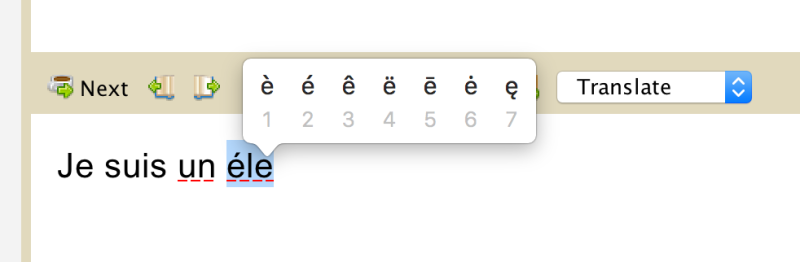
I'm not sure about the traditional way to insert accented letters on Mac (since I use another keyboard layout). I'd have to test that. It's probably easer when you do that yourself . .
| | | | Jakov Milicevic 
Croatia
Local time: 05:01
Member (2010)
Croatian to Italian
+ ...
| Try FluencyNow | Jan 18, 2018 |
I have also a small translation agency and I have decided to go with FluencyNow It has a version for Mac and Windows and supports Trados files as well as packages. It has a version for Mac and Windows and supports Trados files as well as packages.
| | |
|
|
|
| Don't compare apples and oranges | Jan 19, 2018 |
Jakov Milicevic wrote: I have also a small translation agency and I have decided to go with FluencyNow  It has a version for Mac and Windows and supports Trados files as well as packages.
As far as I can see, the feature set of Fluency is only a subset of what CafeTran Espresso 2018 offers translators to do their work in a more productive way.
Handling of third-party packages (Studio etc.) is no longer a distinguishing feature but a basic requirement.
Price comparison:
Fluency, Starting at $399.00 (https://www.proz.com/software-comparison-tool/tool/fluency_translation_suite_2013/55 )
CafeTran Espresso 2018: €200 (https://www.proz.com/software-comparison-tool/tool/cafetran_espresso/97 )
CafeTran Espresso 2018 offers more for less.
| | | | DZiW (X)
Ukraine
English to Russian
+ ...
| Why limit the sky? | Jan 19, 2018 |
When a similar question arose (Trdos vs. WF vs CafeTrans vs Deja Vu X vs MemoQ vs others), a friend of mine just went for SmartCAT, because...
Funny enough, for him it was just a question between LSP's: our ABBY (SmartCAT) vs foreign ones (the rest).
Just a remark--I meet very many different translators who state they are sick of forced compliance and choices,
[Edited at 2018-01-19 09:52 GMT]
| | | | BabelOn-line
United Kingdom
Local time: 04:01
English to French
+ ...
TOPIC STARTER
Dear Hans,
Thanks a million for the advice and resources.
This really clarifies things. While I understand the limitations of virtual PCs and the fact they cannot make any guarantees, I am still completely stunned that no one at SDL took the time to write a short step-by-step tutorial for non Windows users.
On the trial version of CafeTran for Mac, no problem whatsoever with diacritic signs: my usual keyboard sequences work as normal.
Must lea... See more Dear Hans,
Thanks a million for the advice and resources.
This really clarifies things. While I understand the limitations of virtual PCs and the fact they cannot make any guarantees, I am still completely stunned that no one at SDL took the time to write a short step-by-step tutorial for non Windows users.
On the trial version of CafeTran for Mac, no problem whatsoever with diacritic signs: my usual keyboard sequences work as normal.
Must learn a bit more about CafeTran and alternatives, but it looks more and more that Trados has far too many functionalities for smaller, creative agencies, is expensive and a borderline autistic when it comes to other operating systems.
Thank you for your help, Hans. ▲ Collapse
| | | | BabelOn-line
United Kingdom
Local time: 04:01
English to French
+ ...
TOPIC STARTER
Thanks for the input.
I consider myself lucky I have avoided translation memories for years, only using OmegaT when it made sense to do so, working as an artisan.
The benefits of these tools in terms of consistency are clear to see when you have larger teams working on projects, but:
1/ as an older, seasoned translator, I am less than happy to receive Trados projects where clearly all what's left are the most technical bits to fill in - feels like you are ... See more Thanks for the input.
I consider myself lucky I have avoided translation memories for years, only using OmegaT when it made sense to do so, working as an artisan.
The benefits of these tools in terms of consistency are clear to see when you have larger teams working on projects, but:
1/ as an older, seasoned translator, I am less than happy to receive Trados projects where clearly all what's left are the most technical bits to fill in - feels like you are giving the trade secrets for cheap
2/ forced compliance: this is bad. I feel AI is going to hit our trade very hard. E.g. Deepl is not there yet, but it no longer "sounds so silly". I am worried that linguist will soon be seen as mere post-MT editors. You tweak the most glaring mistakes by hand on, say, Trados, some poor soul at the agency does some QA based on your work and propagates the amendments and tweaks. No matter what your specific line of business is, this will devalue the profession and impact the whole industry.
There is always some biais when purchasing a software anyway (I bought Trados based on the idea it was the industry standard so it must be good), so why not buy from the guys down the street?
Will investigate CafeTran further as everyone says the learning curve is short and.. it works on a Mac. ▲ Collapse
| | |
|
|
|
| A translator's opinion | Jan 19, 2018 |
I love analogies. So what would be my analogy for a translation agency demanding one-and-only CAT tool, when there are many out there?
I compare it to Uber in any country demanding its operators to own and drive only one specific brand of vehicle, no other being acceptable. Does it make sense?
Conversely it makes sense for a taxi company, which hires drivers to drive the cars from its own fleet, to have a uniform-brand fleet. They'll considerably reduce the spare parts ... See more I love analogies. So what would be my analogy for a translation agency demanding one-and-only CAT tool, when there are many out there?
I compare it to Uber in any country demanding its operators to own and drive only one specific brand of vehicle, no other being acceptable. Does it make sense?
Conversely it makes sense for a taxi company, which hires drivers to drive the cars from its own fleet, to have a uniform-brand fleet. They'll considerably reduce the spare parts inventory and maintenance training expenses.
The second example is clear in an agency I worked for. They chose MemoQ as a standard, and took on some huuuge translation projects. The 2-3 dozen translators hired to work on the cloud were regular users/owners of Trados, WordFast, OmegaT, and others, including MemoQ. We all worked on the cloud, and that agency provided the translators who didn't have MemoQ with a portable license for the duration of the project.
So IMHO it makes more sense to let translators "drive" the CAT tool of their choice. If your agency wants consistency tools throughout them, you can always have the agency's chosen CAT tool - supposedly powerful enough to align source/target on all jobs to build a massive TM, and do consistency checks.
Keep in mind that the choice should be made by the one buying everything. An agency imposing a specific CAT tool will be limited to using the translators who chose to buy it.
Of course, an agency can always provide the CAT tool they want, and require its use, but this would be too heavy an investment for a "small" agency as you describe yours. ▲ Collapse
| | | | | Some insights on CafeTran | Jan 19, 2018 |
Hello Jean-Louis,
A cafetranslator myself, I will try to stay way from biases but will still focus on CafeTran, since you already seem to know what Trados has to offer.
This will be a long read, so apologies in advance.
I am not familiar with FluencyNow, but Jakov Milicevic’s advice raises a good point: you may wish to review all the choices available to you as an OS X user, to find which suits you best in your particular use case, taking, of course, into... See more Hello Jean-Louis,
A cafetranslator myself, I will try to stay way from biases but will still focus on CafeTran, since you already seem to know what Trados has to offer.
This will be a long read, so apologies in advance.
I am not familiar with FluencyNow, but Jakov Milicevic’s advice raises a good point: you may wish to review all the choices available to you as an OS X user, to find which suits you best in your particular use case, taking, of course, into account the fact you already own an SDL Trados 2017 license.
- In these two instances (freelance linguists and small-ish agency), would you recommend CafeTran over Trados?
For a freelance linguist, I can certainly recommend CafeTran Espresso:
- CafeTran is cross-platform, so translators can use it whatever their chosen OS.
- It is highly configurable, so stuff such as keyboard shortcuts, window layout and themes/appearance can be customized to suit individual preferences and needs.
- CafeTran offers more affordable license options than other CAT tools and can also be used as part of a ProZ Plus membership.
- CafeTran can be used without a license for an unlimited amount of time, with only the following limitations: You won’t be able to work with TM files that are larger than 1000 TU’s in size (in total), and you will not be able to make use of glossaries that are larger than 500 terms (in total).
- CafeTran is quite easy to pick up, yet flexible and powerful.
- The program sports cool QA features.
- Intercompatibility (both in and out) is an important CafeTran Espresso feature.
For a small agency, I would say CafeTran also has many things going on, although it is a less obvious choice, and some stuff may need to be figured out.
- STATISTICS/ANALYSIS: It offers a nice analysis/statistics feature (Statistics and TM statistics can be saved as HTML and opened in a Word processing application), that should be sufficient for preparing quotes for clients and sharing the analysis with collaborators. Some translation project management tools (such as LSP.Expert) can even import these.
- TRANSLATION MEMORIES: It has excellent TMX editing (Edit TMX workflow) and TM maintenance and management capabilities.
- INTEROPERABILITY: Interoperability is a great strength for agencies as well. CafeTran uses XLIFF (XLF) files for its projects, TMX for TMs (which can also be used for “fragments”/Termbases), SRX for segmentation rules, and simple tab-delimited TXT files for glossaries. Most CAT tools should be able to handle these files (at least XLIFF and TMX, plus glossaries with minimal conversion effort). In turn, CafeTran can also handle various external project types originating from other tools: SDL Trados, MemoQ, Wordfast, Memsource, Transit, to name a few.
- To be clear, I don’t think you should ask translators to work on a specific tool. In that, I concur with DZiW’s statement and José’s analogy (José, you seem to love analogies AND cars!). Ideally, the translator should receive the original file, translate it, and send back the translated file in its original format, along with the bilingual file and/or resulting TMX. However, if terminology consistency and the use of Translation Memories is important to you, here are a few thoughts: To make an optimal use of TMs, one should use the same or very similar segmentation rules. If you choose to send already prepared/segmented CafeTran packaged projects, they can be used directly in CafeTran (and in this case, segmentation can be adjusted for abbreviations or splitting/joining segments, if needed) or simply expanded and translated with any other tool. Most CAT tools should be able to handle XLIFF files and import TMX translation memories. For glossaries, going from tab-delimited TXT to a CSV or Excel file is straightforward. The Glossary Converter suggested by Hans also comes in the form of a free standalone Windows app.
In general, there are (at least) two drawbacks when translating XLIFF files in another CAT tool: native preview function does not work, and you don’t get to export the translated file back into its original file format. That second drawback can be bypassed with CafeTran: Translate the XLIFF file with your preferred tool, simply drag and drop it onto CafeTran’s dashboard and Export it. The free trial is enough to perform this, no strings attached.
- REVISING 1: Same goes if one wishes to export Bilingual review files (with or without notes). For native CT projects, you can export AND reimport the bilingual review files. A reviewer (or self-reviser) can open the file in a Word processing program, make the necessary changes and import these changes back into CafeTran.
- REVISING 2: If the review is performed in CafeTran or another CAT tool directly, while a complete track changes feature is missing, I’ve got great news: You will soon be able to use TQAuditor’s Quick compare feature to compare the translated and reviewed XLIFF files. Support for CafeTran XLIFFs will be released in the next week for TQAUditor. The online successor of ChangesTracker application (by the makers of Protemo), TQAuditor can be used to produce a clear report (in Excel and other file formats) regarding the changes made during the revision/proofreading phase.
- BIG DATA TMs and COLLABORATION: Probably overkill, but worth a mention. On the TM and collaboration front, CafeTran also offers Total Recall, making it possible to create one central memory database to store gigabytes of TM data if needed and produce relevant shorter TMX files for use in a specific project, and a Rendezvous Memory Server, so that translators can share their translation memories in real time while working on a project. These features are there without additional licenses.
– Are there any obvious limitations to CafeTran viewed from an agency perspective?
- See the above statement on Track changes (Hans has reported it as well).
- Some quick start documentation might need to be produced, to cover the specific needs you may have.
- If you need to work with External bilingual projects (Trados, etc.) in CafeTran, you may want to review some considerations, described in the section "EXTERNAL PROJECTS - GENERAL NOTES ON BILINGUAL XLIFF FILES" of CafeTran Espresso - File formats reference document.
– Since many linguists may come from the Trados ecosystem, are there any limitations in the way you can swap terminology bases across?
- IMPORT: CafeTran can import TBX files and Excel glossaries.
SDLTM memories are directly opened and can be saved as TMX, but for SDLTB termbases, there is a Java program called TradosStudioResourceConverter that does the job.
- EXPORT: As already mentioned, CafeTran uses either TMX for storing fragments/termbases or simple tab-delimited TXT files. Theses files can easily be renamed as CSV and edited in a Spreadsheet program, or further saved as Excel glossaries.
– How long do you reckon it would take a newbie to be able to use CafeTran as a basic user?
I would describe CafeTran as easy to learn, hard to master.
Basic functions are simple to grasp and use, but since the program is rich and versatile, you get many hours worth of “gameplay”. I still discover features to this day.
Documentation can be seen as somewhat lacking, but all combined resources (such as the official knowledge base aka Solutions and Forum, CafeTran’s own help (tool)tips, the old Wiki as well as the new Reference documents I have prepared) should provide a good head start. Don’t hesitate to post questions in the forum (or in the ProZ forum). For specific issues that you need to address to the developer, you can open a ticket here.
Jean
PS: You may want to correct the name in the post title: Cafe Trans > CafeTran. I don’t know why, adding the “s” sounds natural to some, but only further propagates the error.
[Edited at 2018-01-19 19:04 GMT] ▲ Collapse
| | | | Michael Beijer 
United Kingdom
Local time: 04:01
Member (2009)
Dutch to English
+ ...
| PS: CafeTran will soon also have a standard STATISTICS/ANALYSIS format (tab-delimited .csv files)... | Jan 19, 2018 |
Jean Dimitriadis wrote: […] STATISTICS/ANALYSIS: It offers a nice analysis/statistics feature (Statistics and TM statistics can be saved as HTML and opened in a Word processing application), that should be sufficient for preparing quotes for clients and sharing the analysis with collaborators. Some translation project management tools (such as LSP.Expert) can even import these. […] Jean […]
Just thought I would mention that there are plans to introduce a more standard form of analysis exports (in the near future), as a .csv file. These files will be compatible with BaccS and probably also TO3000.
Michael
| | | | | TQAUditor - comparing translations/tracking changes | Jan 22, 2018 |
Following my first post:
TQAuditor, an online successor to Changetracker by the creators of Protemos translation management system has added support for CafeTran XLIFF files.
The program lets you quickly compare two variants of a translation without any registration needed (it is entirely optional), and subsequently download a clear Excel report.
... See more Following my first post:
TQAuditor, an online successor to Changetracker by the creators of Protemos translation management system has added support for CafeTran XLIFF files.
The program lets you quickly compare two variants of a translation without any registration needed (it is entirely optional), and subsequently download a clear Excel report.
This can be an excellent way to create a reviewer/proofreader report, and share it with your clients, and can be used as an alternative to the “track changes” feature that is present in some CAT tools.
TQAuditor - Quick Compare: https://cloud.tqauditor.com/quick/upload ▲ Collapse
| | |
|
|
|
BabelOn-line
United Kingdom
Local time: 04:01
English to French
+ ...
TOPIC STARTER | @José @ Jean @Mickael | Jan 23, 2018 |
Thanks for all these answers. Very detailed, most appreciated. Goes to show that CafeTran has a user-base who is reassuringly keen on evangelising!
This makes a really interesting reading - for someone like me who is a newbie the beautiful world of T.M..
What I understand:
1/ Proz is "the standard" only insofar as it is the historical incumbent and arguably the (or one of the) widest ranging app in terms of functions
2/ As an agency, i... See more Thanks for all these answers. Very detailed, most appreciated. Goes to show that CafeTran has a user-base who is reassuringly keen on evangelising!
This makes a really interesting reading - for someone like me who is a newbie the beautiful world of T.M..
What I understand:
1/ Proz is "the standard" only insofar as it is the historical incumbent and arguably the (or one of the) widest ranging app in terms of functions
2/ As an agency, if your main goal is simply to keep the translators using a well defined glossary, you may not necessarily need Trados. All the functionalities of Trados may actually impose a longer learning curve.
3/ Using CafeTran (note @Hans: guys at Proz kindly edited my typo in the "CafeTrans" title) would allow a small agency to prepare projects that translators can process using their T.M. app of choice. There is really no need to impose a given T.M. to translators.
Again, thx for your input. MOst appreciated
JL ▲ Collapse
| | | | Georgi Kovachev 
Bulgaria
Local time: 06:01
Member (2010)
English to Bulgarian
+ ...
| | CafeTran's licensing options | Jan 29, 2018 |
A more complete view of CafeTran's licensing options: https://www.cafetran.com/get-cafetran/
€80 per year subscription or €200 one time-fee.
Also, full yearly access using ProZ Plus member credentials (internet connection required).
| | | | To report site rules violations or get help, contact a site moderator: You can also contact site staff by submitting a support request » Best choice for a small agency: Trados or CafeTran? | Protemos translation business management system | Create your account in minutes, and start working! 3-month trial for agencies, and free for freelancers!
The system lets you keep client/vendor database, with contacts and rates, manage projects and assign jobs to vendors, issue invoices, track payments, store and manage project files, generate business reports on turnover profit per client/manager etc.
More info » |
| | Wordfast Pro | Translation Memory Software for Any Platform
Exclusive discount for ProZ.com users!
Save over 13% when purchasing Wordfast Pro through ProZ.com. Wordfast is the world's #1 provider of platform-independent Translation Memory software. Consistently ranked the most user-friendly and highest value
Buy now! » |
|
| | | | X Sign in to your ProZ.com account... | | | | | |