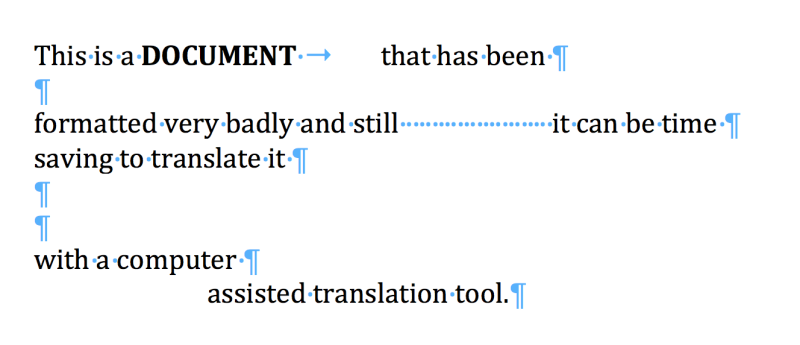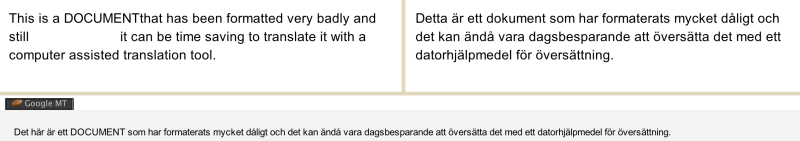Help getting started with CafeTran. Thread poster: Stephanie Lindqvist
|
|---|
I've never used CAT software before but I've got a big project coming up and it will really come in handy. I've been trying out CafeTran and at the beginning it seemed great, but already in the first document I've been running into some problems.
1. I keep getting an error message that reads "Transfer source tags to target. Type a tag number and pres Esc key." This is after clicking the "next" button precisely as I did in the first segments, then all of a sudden it stops working. A... See more I've never used CAT software before but I've got a big project coming up and it will really come in handy. I've been trying out CafeTran and at the beginning it seemed great, but already in the first document I've been running into some problems.
1. I keep getting an error message that reads "Transfer source tags to target. Type a tag number and pres Esc key." This is after clicking the "next" button precisely as I did in the first segments, then all of a sudden it stops working. Am I doing something wrong? Does anyone know what to do here? I can't click on either the source or target text, nor the segment numbers along the side, it's like the program has gone half dead.
2. The instructions for these CAT tools are not exactly always intuitive. They include a lot of jargon that a beginner user doesn't know, without explaining the terms, and I can't find a good manual for it written in non-techy speak. I'm a good translator who's not very techy and this is something I need and want to learn. I'm finding it quite frustrating.
Can anyone recommend a place to find good tips for the beginner about how to use the tool in the first place, in normal language? (I've read all the help sections on the program itself, and not finding good help for my specific issue.)
3. The tool has also crashed several times, which may be an issue with my computer, but I don't know why it's happening. No other program crashes. Could it be the Java issue that they mentioned when I downloaded it? I downloaded the Java version they recommended though, so it should be ok. ???
If there's a CafeTran person reading this I will be very, very happy for any help you can give. If I can get it to work properly I think it will be great. ▲ Collapse
| | | | esperantisto 
Local time: 18:46
Member (2006)
English to Russian
+ ...
SITE LOCALIZER
No other program crashes. Could it be the Java issue
If you say that no other program crashes, does this mean that you have tried other Java programs? If not, do. However, Java is generally quite a robust runtime environment. The issue may be about your operating system which, apparently, is a top military secret of your country or something like that because you refuse to specify it.
| | | | | Housekeeping | Jan 23, 2018 |
Try to move your thread to:
CAT tool support>Cafetran support
Philippe
| | | | | Not refusing to specify it - ? | Jan 23, 2018 |
Esperantisto, sorry, I don't know what you mean by refusing to specify my OS. I didn't mention it because I don't think it's the issue, but I'll give away country secrets by telling you it's Windows 10. Now you know. We could both be arrested for that. We could both be arrested for that.
| | |
|
|
|
| I'll move the thread | Jan 23, 2018 |
Thanks - I thought this was the right place but maybe not!
| | | | | A few pointers | Jan 23, 2018 |
Hello Stephanie,
I’ve never used CAT software before but I’ve got a big project coming up and it will really come in handy. I’ve been trying out CafeTran and at the beginning it seemed great, but already in the first document I’ve been running into some problems.
I wouldn’t recommend learning CafeTran while tackling a big project or with a deadline looming, so it is good that you take some time to figure out your way with CafeTran beforehand.
If you are a ProZ Plus member, you have free access to a past webinar called “How to Get Started with CafeTran Espresso - Tips and Tricks for Beginners” at http://videos.proz.com/ It could prove helpful to you, although I don’t necessarily recommend that you buy it if you aren’t a Plus member.
1. I keep getting an error message that reads “Transfer source tags to target. Type a tag number and press Esc key.” This is after clicking the “next” button precisely as I did in the first segments, then all of a sudden it stops working. Am I doing something wrong? Does anyone know what to do here? I can’t click on either the source or target text, nor the segment numbers along the side, it’s like the program has gone half dead.
Do you know what “tags” are, in the context of a CAT tool? When a CAT tool such as CafeTran imports a Word document for example, it segments the document according to some segmentation rules, and it creates a bilingual table with the source segments and (usually) empty target segments. When some text is written in bold, in italics, etc., or is a link, and, in general when the formatting changes in the source document, the CAT tool often shows the formatting changes as tags. In CafeTran, you see these tags as red numbers, written in subscript, in the source segment.
The error message that you get wants to remind you the following: Don’t forget to “Transfer source tags to target. Type a tag number and press Esc key.”
Indeed, by default, CafeTran expects that you will add the source tags to your target text, and does not let you go to the next segment if you don’t.
There are many ways to insert tags in CafeTran. One simple way is indeed to put the cursor at the point where you want to insert a tag and do just that: type the corresponding number and press the Esc(ape) key on your keyboard. The number will be converted to the corresponding tag. You can also use the F3 shortcut, and select the tag to insert. I prefer another way, which is the “mouse tag placement” (Ctrl+F3 to toggle it), but just try these two methods for now.
If for some reason you want to skip the segment without getting the error, you can delete the text and go to the next one.
You can also tell CafeTran to stop asking you to insert missing tags, and insert missing tags automatically. You can find this in Action menu > Tags > Automatic transfer of remaining tags. If you use this, please note CafeTran will add all tags under a number 1 tag, which will be placed at the end of the segment. Which means no formatting will be applied to the translated (=target) document. Please don’t do this if you translate external projects, such as Trados files. You will also want to make sure there are not tag issues before exporting your document. Run QA > Tags check to make sure of that.
2. The instructions for these CAT tools are not exactly always intuitive. They include a lot of jargon that a beginner user doesn’t know, without explaining the terms, and I can’t find a good manual for it written in non-techy speak. I’m a good translator who’s not very techy and this is something I need and want to learn. I’m finding it quite frustrating.
Can anyone recommend a place to find good tips for the beginner about how to use the tool in the first place, in normal language? (I’ve read all the help sections on the program itself, and not finding good help for my specific issue.)
I have written some reference documents for CafeTran, available at CafeTran’s Solutions section.
They explain the different Preferences, Menu and interface items, Translation Memory options, changes made in CafeTran and include a discussion on file formats.
These documents are not specifically targeted at beginners, but could be useful if you want to discover the software in depth, or quickly find out about something specific. Feedback is welcome.
Also, be sure to check the official forum: https://cafetran.freshdesk.com/support/discussions were several active CafeTran users can answer to queries. You may also want to post questions there, as there is a dedicated section. I dislike the word, but this is what the section is called: CafeTran for Newbies.
I don’t know which jargon you wish to know about. Some jargon referring to CafeTran specific functions is explained in my reference documents, and I know the old unofficial CafeTran wiki had a jargon section. I have thought of creating one myself. Could you provide some examples?
3. The tool has also crashed several times, which may be an issue with my computer, but I don’t know why it’s happening. No other program crashes. Could it be the Java issue that they mentioned when I downloaded it? I downloaded the Java version they recommended though, so it should be ok. ???
Two Windows users have reported an issue with the latest Java version and CafeTran here: https://cafetran.freshdesk.com/support/discussions/topics/6000052716
I suggest you post there, or open a ticket at https://cafetran.freshdesk.com/support/tickets/new The developer (Igor) is quick to follow up.
Jean
| | | | Igor Kmitowski 
Poland
Local time: 17:46
Member (2016)
English to Polish
+ ...
With larger projects and numerous resources such as translation memories, glossaries and online web resources that you can use with CafeTran, Java 32-bit may not able to handle them all due to its memory limitation. The above may bring about the program's freeze. The simple solution is to install 64-bit version of Java which does not have such memory limitations. After that, increase the memory available for CafeTran. This procedure is described... See more With larger projects and numerous resources such as translation memories, glossaries and online web resources that you can use with CafeTran, Java 32-bit may not able to handle them all due to its memory limitation. The above may bring about the program's freeze. The simple solution is to install 64-bit version of Java which does not have such memory limitations. After that, increase the memory available for CafeTran. This procedure is described in detail here: https://cafetran.freshdesk.com/solution/articles/6000160241-handling-large-projects-or-translation-memories.
Increasing the memory available for CafeTran should solve the freezing issue.
For the beginning, I recommend checking the Getting Started articles here: https://cafetran.freshdesk.com/solution/folders/6000043038 - some videos are still for the previous CafeTran version with slight differences to the current version. However, the general steps have not changed much.
If you run into an issue, you can ask a specific question in the forums at https://cafetran.freshdesk.com or get the support via the support ticket there.
Igor ▲ Collapse
| | | | | Thank you, Jean and Igor | Jan 23, 2018 |
I very much appreciate the help - I'll go give this a try and see if it helps.
I actually uninstalled the program since I thought there were bugs in it, so I'll download it again.
Thanks again!
| | |
|
|
|
| Figured out the tag problem! | Jan 23, 2018 |
Jean, what you said about the tags was exactly right. I managed to fix it and move onto the next segment.
I googled this error message/reminder and didn't find the information I needed anywhere, so I'm grateful you were able to tell me what it was about.
I'm taking a few days to try to work through all the kinks before the work starts next week. There's no way I could manage learning this with a deadline on top of me.
In the meantime I'll check out the webinars and help topics ... See more Jean, what you said about the tags was exactly right. I managed to fix it and move onto the next segment.
I googled this error message/reminder and didn't find the information I needed anywhere, so I'm grateful you were able to tell me what it was about.
I'm taking a few days to try to work through all the kinks before the work starts next week. There's no way I could manage learning this with a deadline on top of me.
In the meantime I'll check out the webinars and help topics you and Igor mentioned.
Many thanks. ▲ Collapse
| | | | Heinrich Pesch 
Finland
Local time: 18:46
Member (2003)
Finnish to German
+ ...
| Some projects can be problematic | Jan 24, 2018 |
Hi Stefanie! Because you are new to CAT, I would like to point out, that projects can be unsuited to CAT. Well formatted documents of Word, Excel etc. are ok, but sometimes we get stuff that is not so well suited. Instead of whole sentences you would see broken ones, or there are a lot of tags.
In such a case it might be better to do the job without CAT.
How did you translate until now? Reading from a printout and writing the translation into Word perhaps?
| | | | | This is why I hadn't used CAT tools before | Jan 25, 2018 |
Heinrich Pesch wrote:
Hi Stefanie! Because you are new to CAT, I would like to point out, that projects can be unsuited to CAT. Well formatted documents of Word, Excel etc. are ok, but sometimes we get stuff that is not so well suited. Instead of whole sentences you would see broken ones, or there are a lot of tags.
In such a case it might be better to do the job without CAT.
How did you translate until now? Reading from a printout and writing the translation into Word perhaps?
Hi Heinrich,
What you refer to is exactly why I hadn't used CAT tools before. I've done a lot of contracts, other files with a lot of formatting, and a novel which was from the actual book as the author didn't have it in word form. (That was fun...). It's really only now with this new project that I think the tools will be real time savers, as long as I can figure them out properly.
Thanks for your advice!
| | | | | Documents with a lot of formatting | Jan 25, 2018 |
StephanieLindq wrote:
I've done a lot of contracts, other files with a lot of formatting
I think that even with documents with a lot of formatting, any CAT tool can be very handy: it saves time when typing and it can query the internet for suggestions.
Microsoft Word document with a lot of formatting:
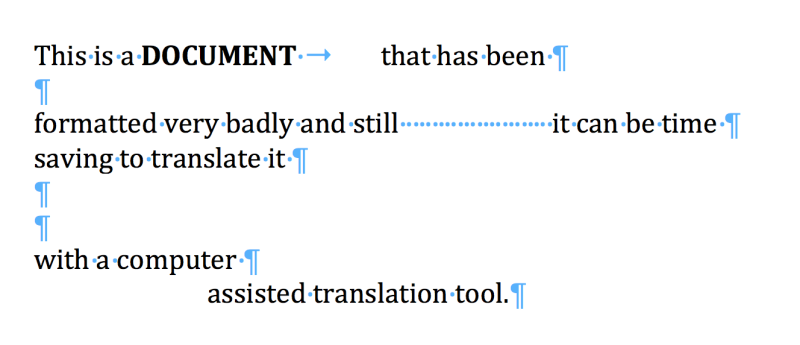
Translation in a CAT tool, with suggestion of a Machine Translation system:
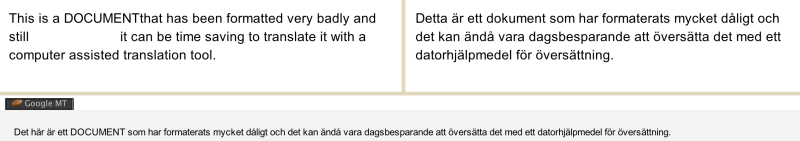
| | | | To report site rules violations or get help, contact a site moderator: You can also contact site staff by submitting a support request » Help getting started with CafeTran. | Anycount & Translation Office 3000 | Translation Office 3000
Translation Office 3000 is an advanced accounting tool for freelance translators and small agencies. TO3000 easily and seamlessly integrates with the business life of professional freelance translators.
More info » |
| | Trados Business Manager Lite | Create customer quotes and invoices from within Trados Studio
Trados Business Manager Lite helps to simplify and speed up some of the daily tasks, such as invoicing and reporting, associated with running your freelance translation business.
More info » |
|
| | | | X Sign in to your ProZ.com account... | | | | | |