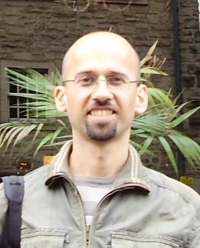How can I learn how to use Trados/Transit? Thread poster: Petra Fischbäck
|
|---|
Hello everyone,
I've a Trados problem and hope you can help.
I downloaded the demo version some time ago, but I never managed to create a new project in Trados. Isn't the idea of the whole thing to feed in a file, such as a Word file, which you then translate, with Trados suggesting solutions for text which is similar to something you already translated earlier?
Ok, but how do I feed the Word file to Trados? How do I create the project there in the first p... See more Hello everyone,
I've a Trados problem and hope you can help.
I downloaded the demo version some time ago, but I never managed to create a new project in Trados. Isn't the idea of the whole thing to feed in a file, such as a Word file, which you then translate, with Trados suggesting solutions for text which is similar to something you already translated earlier?
Ok, but how do I feed the Word file to Trados? How do I create the project there in the first place?
I have a free Trados trial version - and I don't really want to buy it until I have at least an idea how it works. Maybe I can't start a new project because it is a trial version?
I also have Transit Satellite, and the same problem there. If someone sends me a file which is already in Transit format, it works fine. But how can I convert a Word file to something which i can then work on in Transit?
I realize that I do need Trados training, but there don't seem to be any classes scheduled. I searched the SDL site, and thinking to speed up the search, I did this without selecting a country -> no Trados training anywhere in the world???? That can't be right. Have I been looking in the wrong place?
About the training: I live in Germany and would like the training to take place either here, or somewhere near London.
And can someone please tell me how to start a new project?
Best wishes,
Petra ▲ Collapse
| | | |
Almir Comor MITI 
Bosnia and Herzegovina
Local time: 21:28
Member (2004)
English to Croatian
+ ...
| simple trados manual | Dec 7, 2006 |
Hi,
The Trados thing has been discussed before. A nice little manual is available from here:
http://life.bizland.com/trados.htm
prepared by Life Jensen, a Danish translator.
Cheers
[Edited at 2006-12-07 13:22]
| | | |
Inga Jakobi 
Germany
Local time: 21:28
Member (2006)
Chinese to German
+ ...
| You cannot create a project using Transit Satellite PE | Dec 7, 2006 |
Hi,
1. Transit: You cannot create your own project using the Satellite version. As far as I know, even if you buy a freelance version, you can only receive projects someone else created. You can only create your own projects using the professional edition which si quite expensive.
2. Trados: I haven't been using it for long now, and I only had a small Trados course at university, but here is, what I do:
a) open Translators Workbench and create a new TM using File>... See more Hi,
1. Transit: You cannot create your own project using the Satellite version. As far as I know, even if you buy a freelance version, you can only receive projects someone else created. You can only create your own projects using the professional edition which si quite expensive.
2. Trados: I haven't been using it for long now, and I only had a small Trados course at university, but here is, what I do:
a) open Translators Workbench and create a new TM using File> new
b) Open the text to be translated in Word and click on the small guy holding two flags who appears in the toolbars. If you click on it, more symbols with ( ) and some arrows will appear (maybe Translators Workbench starts automatically then you don't have to click that little guy.
c) Set the cursor in front of the first segment/sentence to be translated, click the ( and insert the translation in the empty line that opened under the source text.
d) Click either (arrows) to store this segment in the TM and open the next one or arrow +) to only store the current segment.
e) When the translation is finished, save the dokument, open Translators Workbench and choose under Tool> Clean up, sue the Add-button to choose your translated document and then click on clean up. You will only have a monolingual file then. In case you want to keep the bilingual one, just save it under another name before cleaning up.
I know that the BDÜ (Bund der Dolmetscher und Übersetzer) offers Trados courses in Germany, just have a look at their homepage.
I hope this helps you a bit, but I am not very good with Trados yet myself, so these are only the basics.
Good Luck!
Inga ▲ Collapse
| | | |
Thanks for your help so far, Pirily and Almir. That sounds really complicated! I gave it a try, though, and found that something happend when clicking on these arrows and brackets in Word.
Trados didn't find any matches, though. I test-translated a text which had three table lines starting with "customer did this and that", and Trados didn't provide any matches for "customer". Isn't it supposed to?
Would I complete my translations in Word when using Trados, and simply c... See more Thanks for your help so far, Pirily and Almir. That sounds really complicated! I gave it a try, though, and found that something happend when clicking on these arrows and brackets in Word.
Trados didn't find any matches, though. I test-translated a text which had three table lines starting with "customer did this and that", and Trados didn't provide any matches for "customer". Isn't it supposed to?
Would I complete my translations in Word when using Trados, and simply confirm a translated sentence by using these little brackets? (That would be great!)
I'll have a look at the manual later on, and at the website where they announce Trados trainings.
Best wishes,
Petra ▲ Collapse
| | |
|
|
|
Heinrich Pesch 
Finland
Local time: 22:28
Member (2003)
Finnish to German
+ ...
| Do not expect too much | Dec 7, 2006 |
No tool will take over the actual translating from you. Expect matches only after you have aquired some stuff for the TM. Translation units have to be very similiar in order to be recognised. But what you mean is glossary occurance or in Trados you use Multiterm, where you first feed terminology and which is then recognised in your translation units.
You might try Wordfast, where you can use simple textfiles as glossaries. I myself use CAT-tools every time, but never have I bothered to get... See more No tool will take over the actual translating from you. Expect matches only after you have aquired some stuff for the TM. Translation units have to be very similiar in order to be recognised. But what you mean is glossary occurance or in Trados you use Multiterm, where you first feed terminology and which is then recognised in your translation units.
You might try Wordfast, where you can use simple textfiles as glossaries. I myself use CAT-tools every time, but never have I bothered to get accustomed to Multiterm or the like, because in Finnish its of little use.
You have the possibility to use Concordance search. If you do not remember how you translated "customer" the last time, you can search for it in your TM.
I do not like Trados because you have to have Workbench open, which really needs a second screen. So I use Wordfast instead.
Regards
Heinrich ▲ Collapse
| | | |
Inga Jakobi 
Germany
Local time: 21:28
Member (2006)
Chinese to German
+ ...
| attention: TM'S cannot become very big using the demo version! | Dec 7, 2006 |
This just came to my mind: In the beginning I also downloaded the demo version and tried everything and created some TM's. But when these have reached a certain number of segments, you will not be able to open and use them again! While creating the TM, you will not get any warning about this, only when you try to open the TM the next time.
BTW for concordance search you have to highlight the term or phrase you are searching for and then click the symbol with the crossed arrows and red line... See more This just came to my mind: In the beginning I also downloaded the demo version and tried everything and created some TM's. But when these have reached a certain number of segments, you will not be able to open and use them again! While creating the TM, you will not get any warning about this, only when you try to open the TM the next time.
BTW for concordance search you have to highlight the term or phrase you are searching for and then click the symbol with the crossed arrows and red lines and open the TWB window to see if there are any matches.
Have a good night,
Inga ▲ Collapse
| | | |