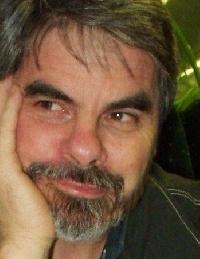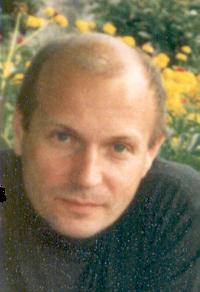What is the convenient and fast way to make back up of a computer? Thread poster: Rajan Chopra
|
|---|
Rajan Chopra
India
Local time: 20:30
Member (2008)
English to Hindi
+ ...
Hi experts,
As a safeguard to protect all of my files from getting accidentally deleted or damaged, I want to save all of my data stored on my computer. It is probably 120 GBs. I have purchased an external hard disk but when I copy the files and paste them in the hard disk, the process of copy and paste sometimes gets stuck and as a result all of the files don't get pasted in the external hard disk. I don't know the reason behind it. Sometimes, I try to copy and paste small amou... See more Hi experts,
As a safeguard to protect all of my files from getting accidentally deleted or damaged, I want to save all of my data stored on my computer. It is probably 120 GBs. I have purchased an external hard disk but when I copy the files and paste them in the hard disk, the process of copy and paste sometimes gets stuck and as a result all of the files don't get pasted in the external hard disk. I don't know the reason behind it. Sometimes, I try to copy and paste small amount of data. It works but not always and I face the same problem. Due to this, I can't figure out which files have been pasted and which still remain to be pasted.
Is there any simple, easy, quick and convenient method to make the back-up?
Further, what should be done to re-make the back-up after the lapse of certain period so that we don't have to pass through the whole procedure once again and we should save the files which have been created after we made our last back-up?
Thanks and regards,
Chopra ▲ Collapse
| | | | MartinPorto 
Portugal
Local time: 16:00
French to English
+ ...
I think you need to be a bit more specific, it depends if you want to backup the whole hard drive, or just important files, a USB pen is very cheap, easily locked away somewhere, and is very easy to use, or an external hard drive, it also depends if you want to automate the backups etc. then you need to consider maybe extra software and so on.
I have made many previous post on this matter, and openly admit I am a backup fanatic, call me mad, but I have never lost any important data!... See more I think you need to be a bit more specific, it depends if you want to backup the whole hard drive, or just important files, a USB pen is very cheap, easily locked away somewhere, and is very easy to use, or an external hard drive, it also depends if you want to automate the backups etc. then you need to consider maybe extra software and so on.
I have made many previous post on this matter, and openly admit I am a backup fanatic, call me mad, but I have never lost any important data!
I am just going to add this, it sounds like you need something like what I have right now, that is:
Raided systems, (mirrored hard drives) this is confusing to some people, mirroring hard drives may afford protection from a hard drive dying! but not if for example windows should be corrupted, so I have extra hard drives within the machine that are used to backup the mirror set, I also use an external NAS server (also mirrored), and Ultrium tape backup drives, the software I use is NovaStor, it is not expensive at all, it can backup, copy, syncronize, and more, best of all it images hard drives, so should the worst case sceario happen, well like I said, I have never lost data!
[Edited at 2011-11-08 16:43 GMT] ▲ Collapse
| | | | | Acronis software | Nov 8, 2011 |
It solves the problem of Trados licenses restoration either.
| | | | MartinPorto 
Portugal
Local time: 16:00
French to English
+ ...
| Quite Right Sergei | Nov 8, 2011 |
Sergei made a very good point,
save all the greif involved with application lisencing, especially TRADOS, just to have a major cleanout, I recently restored an image of drive C, where the operating system is, but NOT all files related to work, restored the drive, (after backing it up first of course) and everything just works perfectly, I keep all work related and personel files on another partition, but on the same physical drive, still mirrored that way, and that partition is back... See more Sergei made a very good point,
save all the greif involved with application lisencing, especially TRADOS, just to have a major cleanout, I recently restored an image of drive C, where the operating system is, but NOT all files related to work, restored the drive, (after backing it up first of course) and everything just works perfectly, I keep all work related and personel files on another partition, but on the same physical drive, still mirrored that way, and that partition is backup up to many different locations.
Trust us who learnt the hard way!
the word BACKUP in any language is my favourite word!
(I have not used ACRONIS for many years, but did like it, the only reason I changed to ARCSERVE, and then to NOVASTOR is because they support tape drives of which I am still a big fan. The drives am using can backup 400gb, not bad by any standard!
[Edited at 2011-11-08 17:26 GMT] ▲ Collapse
| | |
|
|
|
Samuel Murray 
Netherlands
Local time: 17:00
Member (2006)
English to Afrikaans
+ ...
langclinic wrote:
Is there any simple, easy, quick and convenient method to make the back-up?
If you do backups doing simple copy/paste, then try Teracopy. It shows you which files failed to copy, and it does not stop when there is a failed file, and you have the option to overwrite only older files.
| | | | MartinPorto 
Portugal
Local time: 16:00
French to English
+ ...
| MartinPorto 
Portugal
Local time: 16:00
French to English
+ ...
I just downloaded the previously mentioned Teracopy, to ahhh!
As were talking about Backups
That made me think of a good tip that some of you out there may be able to use.
I think that just about everyone has an Internet gateway, router etc, for their Internet connections, but how many people know, that many of them can be used as NAS servers?
I think that many if not all gateways routers etc. have USB ports, I am using THOMSON (they ar... See more I just downloaded the previously mentioned Teracopy, to ahhh!
As were talking about Backups
That made me think of a good tip that some of you out there may be able to use.
I think that just about everyone has an Internet gateway, router etc, for their Internet connections, but how many people know, that many of them can be used as NAS servers?
I think that many if not all gateways routers etc. have USB ports, I am using THOMSON (they are good!)
I have an 8gb pen in the USB port, not much to do in the way of setting it up, then you have an 8gb drive readily available to any PC on the network, its easy and very handy!
I just downloaded the file (thanks to Samuel, I had not heard of it before) and saved it to the pen in the router, because I never try new stuff on my work machines, but I have an old PC just for exploring the likes of such software, its not on, but next time I switch it on I only need to got to the PEN drive, which looks like any other drive on the network, and copy it across, child's play!
So for the price of a USB pen (less than chicken feed these days, we have 5 chickens!)
and of course depending on you router, (check first) you will have a very handy network drive! ▲ Collapse
| | | | | Clonezilla plus flash drive | Nov 8, 2011 |
I highly recommend "Clonezilla" for use with a high-capacity flash drive (memory stick) for backing up the whole hard disk. It just takes a few commands, then waiting about an hour. You then take out the flash drive and put it away. The beauty of this is that if (MAY IT NOT HAPPEN! BUT IT COULD!) your computer be infected with a virus, you clean it up 100% with no fuss by throwing out the changeling baby (the virus) with the bathwater (everything on the hard drive) replacing it with the stored p... See more I highly recommend "Clonezilla" for use with a high-capacity flash drive (memory stick) for backing up the whole hard disk. It just takes a few commands, then waiting about an hour. You then take out the flash drive and put it away. The beauty of this is that if (MAY IT NOT HAPPEN! BUT IT COULD!) your computer be infected with a virus, you clean it up 100% with no fuss by throwing out the changeling baby (the virus) with the bathwater (everything on the hard drive) replacing it with the stored previous version of the hard drive's contents on the flash drive that you have loaded via Clonezilla. This includes all programs. Naturally a "time machine" effect is present: if the last time you backed up was a month ago, that's what you'll get in the download and everything between then and now is lost, but of course that is true of all backups.
I use a two tier system: in addition to backing up the entire hard drive as described above every month, for important individual documents (as opposed to programs) I have a cheap low-capacity flash drive permanently plugged into a UBS port, and use whenever I update a vital document (such as my list of invoices paid and pending, or a very long translation under way) with a couple of clicks. To avoid confusion I use a low-capacity flash drive separate from the one I employ for total hard drive backup via Clonezilla.
A third tier backup for things as crucial as my various passwords, and the addresses in my address book is even more basic: paper. I keep a printout of both in my desk.
I hope this may have been helpful. ▲ Collapse
| | |
|
|
|
MartinPorto 
Portugal
Local time: 16:00
French to English
+ ...
| Lots of good ideas! | Nov 8, 2011 |
It's just plain common sense!
BACKUP
BACKUP
and then BACKUP again.
Not only do hard drives die, they often become very ill indeed, I would recommend everyone to keep all their data files on a seperate partition to the operating system.
Then should windows, or mac whatever be not feeling to well, you can do a reinstall or restore without having to worry about the data files, BUT, they should also be backed up regularly, not every six months, the ... See more It's just plain common sense!
BACKUP
BACKUP
and then BACKUP again.
Not only do hard drives die, they often become very ill indeed, I would recommend everyone to keep all their data files on a seperate partition to the operating system.
Then should windows, or mac whatever be not feeling to well, you can do a reinstall or restore without having to worry about the data files, BUT, they should also be backed up regularly, not every six months, the more the merrier, at least every day! ▲ Collapse
| | | | Arianne Farah 
Canada
Local time: 11:00
Member (2008)
English to French
| I love dropbox | Nov 9, 2011 |
-Because it can sync several computers & smartphones.
-Because once you set it up you can forget about it as it runs in the background.
-Because it can recognize changes *within* a file so that 2GB TM doesn't get re-uploaded in its entirety every time.
-Because you can access your files directly online if need be; or share your username & password with someone in case of emergency (ie. computer dies, ask a friend to log on and send a file that's due to a client).
-Because... See more -Because it can sync several computers & smartphones.
-Because once you set it up you can forget about it as it runs in the background.
-Because it can recognize changes *within* a file so that 2GB TM doesn't get re-uploaded in its entirety every time.
-Because you can access your files directly online if need be; or share your username & password with someone in case of emergency (ie. computer dies, ask a friend to log on and send a file that's due to a client).
-Because it keeps a month's worth of changes backed-up so you can always return to an earlier file version if you mistakenly deleted/squashed a file.
-Because it can sync over WLAN so when you bring a new computer into the fold, if it's on the same router as a computer that already has all the files it will sync directly with the computer rather than download everything from the Internet (thousands of times faster). ▲ Collapse
| | | | EHI (X)
Local time: 17:00
Windows LiveMesh is another very easy way to sync files between computers and hence create backups. You also get 25 GB free online storage (Skydrive), but I guess for most translators this will not be sufficient to keep everything backed up. Personally, I do without online storage altogether and just make sure that all my files are synced between my desktop and laptop. If something goes wrong on one computer, I'll always have a backup on the other one. The syncing process obviously takes place a... See more Windows LiveMesh is another very easy way to sync files between computers and hence create backups. You also get 25 GB free online storage (Skydrive), but I guess for most translators this will not be sufficient to keep everything backed up. Personally, I do without online storage altogether and just make sure that all my files are synced between my desktop and laptop. If something goes wrong on one computer, I'll always have a backup on the other one. The syncing process obviously takes place automatically in the background and is quite fast.
Tip: Make sure you give all your computers the same name. This will prevent LiveMesh from creating duplicate files [e.g. "file.doc(ThinkPad) and "file.doc(ThinkStation)]. It will also allow you to use SDL Studio projects you created on one computer on another computer.
Incidentally, a nice way of keeping Outlook in sync if you are not using an Exchange server is offered by a company called syncing.net. The application is not free, but works perfectly. E-mails, calendar entries and contacts are all kept in sync whether I'm working with my laptop in a café or at home at my desktop. The Personal Edition should be sufficient for most freelance translators. The application also allows you to sync files and folders, but personally I prefer LiveMesh.
[Edited at 2011-11-09 06:21 GMT] ▲ Collapse
| | | | | Duplicati to backup to cloud services | Nov 10, 2011 |
langclinic wrote: As a safeguard to protect all of my files from getting accidentally deleted or damaged, I want to save all of my data stored on my computer.
In that case you definitely do not want to synchronize your files. Assume a file gets damaged and synchronized... it will be damaged in all locations. You need a backup solution that is able to restore different versions of your files.
It is probably 120 GBs. I have purchased an external hard disk but when I copy the files and paste them in the hard disk, the process of copy and paste sometimes gets stuck and as a result all of the files don't get pasted in the external hard disk.
Good backup tools have incremental backups. First all files are copied from the source to the target. And the next time only changes are copied. The best tools only copy that parts of a file that have changed. So a small change to a 1GB file will only require to add maybe 10kB to your existing backup.
Is there any simple, easy, quick and convenient method to make the back-up?
I am using Duplicati. Duplicati does all what I mentioned above. The special thing is: Duplicati can encrypt all your data and upload it to online services such as SkyDrive or Amazon S3 or any service that has standard interfaces like WebDAV, SSH or FTP. So even when your house burns down, you can still get a new computer and restore all data.
Further, what should be done to re-make the back-up after the lapse of certain period so that we don't have to pass through the whole procedure once again and we should save the files which have been created after we made our last back-up?
Duplicati has a scheduler that runs a backup every day, week, hour (whatever you like). That means: You set it up once and don't care about it anymore as it works in the background automatically.
If you consider Duplicati as a solution to your problem, please note that Duplicati supports SkyDrive in version 1.3 which is currently in beta status without any major known issues. Duplicati is free, open source and available from http://www.duplicati.com/
Trev
[Edited at 2011-11-10 13:53 GMT]
| | | | To report site rules violations or get help, contact a site moderator: You can also contact site staff by submitting a support request » What is the convenient and fast way to make back up of a computer? | Protemos translation business management system | Create your account in minutes, and start working! 3-month trial for agencies, and free for freelancers!
The system lets you keep client/vendor database, with contacts and rates, manage projects and assign jobs to vendors, issue invoices, track payments, store and manage project files, generate business reports on turnover profit per client/manager etc.
More info » |
| | Wordfast Pro | Translation Memory Software for Any Platform
Exclusive discount for ProZ.com users!
Save over 13% when purchasing Wordfast Pro through ProZ.com. Wordfast is the world's #1 provider of platform-independent Translation Memory software. Consistently ranked the most user-friendly and highest value
Buy now! » |
|
| | | | X Sign in to your ProZ.com account... | | | | | |