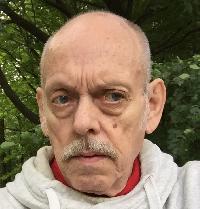Proofing tools 2000 and Windows XP 2003 Thread poster: Hege Jakobsen Lepri
|
|---|
I finally upgraded to a new PC and after installing the new 2003 Windows XP professional edition, and the office pack, went on to reinstall my "old" proofing tools from.
Unluckly for me, it seems that this is not possible with the current Windows version, as the program demands Windows 2000.
I really don't want two Windows versions installed, so I was wondering if there is any way around this problem (except buying a new proofing tools version)?
| | | | | Did you mean Office XP/2003 instead of Windows 2003? | Mar 14, 2006 |
Hi,
I'm sure the latest Office and Proofing Tools versions run on the latest Windows systems, that is, Office 2000, XP and 2003 run on Windows 98/ME/2000/XP/2003.
I'm not sure, however, if you really thought of Windows instead of Office.
The case with Office is that the version of Office and Proofing Tools must match—especially if the version of Office is 2003. Office 2003 has introduced some change in dictionary files, since they are now Unicode files. S... See more Hi,
I'm sure the latest Office and Proofing Tools versions run on the latest Windows systems, that is, Office 2000, XP and 2003 run on Windows 98/ME/2000/XP/2003.
I'm not sure, however, if you really thought of Windows instead of Office.
The case with Office is that the version of Office and Proofing Tools must match—especially if the version of Office is 2003. Office 2003 has introduced some change in dictionary files, since they are now Unicode files. So apart from the possible licence restrictions, even the difference in the dictionary file format will prevent you using Proofing Tools for Office XP or 2000 with your new Office 2003. Your only option is to purchase a Proofing Tools for Office 2003.
eMusty ▲ Collapse
| | | | | You don't need two versions of Windows. | Mar 14, 2006 |
Two versions of MS Office can be installed on one operating system. Read relevant articles in the Microsoft knowledge base CAREFULLY before you attempt it! So you could have Office 2000, with MS Proofing Tools 2000, and Office XP on your computer.
Please note that the next version of MS Office and the next version of MS Proofing tools are due in 2007, so if you buy MS Proofing Tools 2003 now, you will probably have to junk it in a years time.
An alternative interim solu... See more Two versions of MS Office can be installed on one operating system. Read relevant articles in the Microsoft knowledge base CAREFULLY before you attempt it! So you could have Office 2000, with MS Proofing Tools 2000, and Office XP on your computer.
Please note that the next version of MS Office and the next version of MS Proofing tools are due in 2007, so if you buy MS Proofing Tools 2003 now, you will probably have to junk it in a years time.
An alternative interim solution would be to do your proofing in StarOffice/OpenOffice. ▲ Collapse
| | | | To report site rules violations or get help, contact a site moderator: You can also contact site staff by submitting a support request » Proofing tools 2000 and Windows XP 2003 | Trados Business Manager Lite | Create customer quotes and invoices from within Trados Studio
Trados Business Manager Lite helps to simplify and speed up some of the daily tasks, such as invoicing and reporting, associated with running your freelance translation business.
More info » |
| | Trados Studio 2022 Freelance | The leading translation software used by over 270,000 translators.
Designed with your feedback in mind, Trados Studio 2022 delivers an unrivalled, powerful desktop
and cloud solution, empowering you to work in the most efficient and cost-effective way.
More info » |
|
| | | | X Sign in to your ProZ.com account... | | | | | |