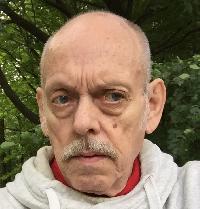How can I insert special characters at ProZ.com? Thread poster: Marta Goc
|
|---|
Marta Goc 
Local time: 18:00
Polish to English
+ ...
Please advise how to insert special characters when typing something in Proz.com (use of accents in foreign languages for example).
| | | |
Evi Wollinger 
Germany
Local time: 03:00
Member (2003)
English to German
+ ...
| Just a few tips | Nov 5, 2002 |
Hi Marta,
I just spent some time looking into this a few days ago, here is what I found. There seems to be three ways to accomplish this:
-by purchasing software which supplies the keys you are looking for
-by using \'Alt-Codes\', see the first link
-by enabling your keyboard to be \'bilingual\', go to the second link to read about that. Hope this helps for ... See more Hi Marta,
I just spent some time looking into this a few days ago, here is what I found. There seems to be three ways to accomplish this:
-by purchasing software which supplies the keys you are looking for
-by using \'Alt-Codes\', see the first link
-by enabling your keyboard to be \'bilingual\', go to the second link to read about that. Hope this helps for a start!
Evi
http://www.coloryourprofyle.com/phade/alt.html
http://office.microsoft.com/downloads/2000/viskeyboard.aspx ▲ Collapse
| | | |
Magda Dziadosz 
Poland
Local time: 03:00
Member (2004)
English to Polish
+ ...
| I am using different type of keybord layout... | Nov 5, 2002 |
for different languages (it is a little software). For PC and Windows users it is basically the same what you use for writing in Word. It generally works, there are some small glitches (you may remember discussion at Polish forum http://www.proz.com/?sp=bb/viewtopic&topic=1858&forum=35&38 .
HTH
Magda
[ This Message was edited by: on 2002-1... See more for different languages (it is a little software). For PC and Windows users it is basically the same what you use for writing in Word. It generally works, there are some small glitches (you may remember discussion at Polish forum http://www.proz.com/?sp=bb/viewtopic&topic=1858&forum=35&38 .
HTH
Magda
[ This Message was edited by: on 2002-11-05 22:55 ] ▲ Collapse
| | | |
Jack Doughty 
United Kingdom
Local time: 02:00
Russian to English
+ ...
In memoriam | Set up alternate keyboards | Nov 5, 2002 |
Thanks, Evi, for the link to the Visual Keyboard software. I might try it, but as things are, I manage very well by setting up alternate language keyboards (Settings/Control Panel/Keyboard/Language/Add) and making out sketches of each keyboard on paper, to which I refer when using other than the standard English one.
| | |
|
|
|
| |
Jerzy Czopik 
Germany
Local time: 03:00
Member (2003)
Polish to German
+ ...
| Well, Jack is right - this is the easiest way | Nov 6, 2002 |
And it works every time, and in every Windows.
All additional programs are not as good, because they refuse to work with some applications on various Windows systems.
For example, a really good keaboard remapper from GD (www.gdgsystems.com), called KeyGO, does not like to work with Word. You can force it to work with TRANSIT, but it does not want to work with POWERPOINT (all with Windows 200... See more And it works every time, and in every Windows.
All additional programs are not as good, because they refuse to work with some applications on various Windows systems.
For example, a really good keaboard remapper from GD (www.gdgsystems.com), called KeyGO, does not like to work with Word. You can force it to work with TRANSIT, but it does not want to work with POWERPOINT (all with Windows 2000 Professional).
Setting keyboards via Control Pannel - Keyboard (as described by Jack) lets you insert any character within Windows (and even in DTP applications, such as QuarkXPress, which is a terrible program for writing Polish...). You get a symbol with a language code on your taskbar, and what you only need is to choose the proper language and to know the keyboard layout for this language.
Jerzy ▲ Collapse
| | | |
Nathalie M. Girard, ALHC (X) 
English to French
+ ...
| I agree with Jack :-) | Nov 6, 2002 |
I\'ve been using Jack\'s way for a very long time... except that the layout of the keyboard is in my head instead of on paper 
I do not look at the keyboard when I type... I guess those typing (on typewriters) classes in high school have paid off!
And I love to be able to just switch between the English, French or Spanish keyboard on the fly *if* needed...
Ciao!
Nathalie
<... See more I\'ve been using Jack\'s way for a very long time... except that the layout of the keyboard is in my head instead of on paper 
I do not look at the keyboard when I type... I guess those typing (on typewriters) classes in high school have paid off!
And I love to be able to just switch between the English, French or Spanish keyboard on the fly *if* needed...
Ciao!
Nathalie
[ This Message was edited by: on 2002-11-06 15:33 ] ▲ Collapse
| | | |
| A simple pencil may be of use, too | Nov 7, 2002 |
Quote:
On 2002-11-05 23:00, jdoughty wrote:
I manage very well by... making out sketches of each keyboard on paper, to which I refer when using other than the standard English one.
One more tip. If additional keyboards are not too many, you may write foreign characters with pencil, next to the standard characters printed on the top of the keys, or write them on the front side of the keys. In the last c... See more Quote:
On 2002-11-05 23:00, jdoughty wrote:
I manage very well by... making out sketches of each keyboard on paper, to which I refer when using other than the standard English one.
One more tip. If additional keyboards are not too many, you may write foreign characters with pencil, next to the standard characters printed on the top of the keys, or write them on the front side of the keys. In the last case, these pencil-written characters will be more protected from being erased.
[addsig] ▲ Collapse
| | |
|
|
|
Jacqueline Rosa-Kuhn (X)
English to Spanish
+ ...
| Setting special characters | Aug 19, 2005 |
Jack Doughty wrote:
Thanks, Evi, for the link to the Visual Keyboard software. I might try it, but as things are, I manage very well by setting up alternate language keyboards (Settings/Control Panel/Keyboard/Language/Add) and making out sketches of each keyboard on paper, to which I refer when using other than the standard English one.
I found your posting in reference to how to insert special characters when typing at ProZ. Once you add the language, what is the next step?, How do I set special characters, so I can use them?
Thanks for your help!
Jacky
| | | |