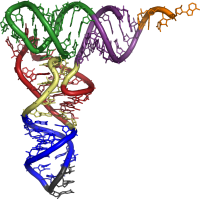Keyboard for a touch typist Thread poster: Özgür Salman
|
|---|
Özgür Salman 
Türkiye
Local time: 13:52
English to Turkish
+ ...
MODERATOR |
Saturniana 
Local time: 13:52
English to Romanian
+ ...
| Go for Microsoft | May 27, 2008 |
From my experience as a touch typist I would say go for Microsoft as it is easier on your wrists because of the position of the keys. I have an older Microsoft Natural Multimedia Keyboard at home, haven't tried the Logitech, though.
| | | |
| Microsoft, too | May 27, 2008 |
I'd recommend Microsoft, too. It's really practical, because of the position of the wrists. Also, I love the shortcut keys. I have the wireless package, which comes with a really convenient mouse and keeps my desk neat, without extra cables.
| | | |
| Definitely Logitech Cordless Desktop Comfort Laser | May 27, 2008 |
Definitely. We have been using the same keyboards for 4 years now, and honestly its only defect is that it runs on batteries. Other than that, it is simply perfect. Unfortunately they don't sell the current edition with a Spanish layout in Spain (they do in Mexico though), so we are sticking to our current units which still work nicely after 4 years of use.
I must say that this Cordle... See more Definitely. We have been using the same keyboards for 4 years now, and honestly its only defect is that it runs on batteries. Other than that, it is simply perfect. Unfortunately they don't sell the current edition with a Spanish layout in Spain (they do in Mexico though), so we are sticking to our current units which still work nicely after 4 years of use.
I must say that this Cordless Desktop Comfort (you can find it easily in www.logitech.com) is really far more ergonomic than the Microsof models, which are little more than a "molten-down" conventional keyboard. In the Logitech keyboard, the keys are split and you have a lot more space than in the models you suggested. Your arms are far more parallel, with your wrists completely straight. I type (a lot!) some 10-11 hours a day, and never had any discomfort with this keyboard for 5 years!
Before this model, we used good old Microsoft's Natural Keyboard, whose keys quickly got hard and clumsy. With the Logitech keyboard they keys work perfectly and still feel comfortable after years of use.
About the batteries, they keyboard and mouse run on AA batteries. With a 10-11 hours of use every day, 5-6 days a week, the batteries of the keyboard last about 3 months, and the ones of the month about 1,5-2 months. So prepare to include rechargeable batteries and a battery charger in the budget.
Before making a decision which can impact your health, I would try to find and feel this Logitech model in a local shop so that you can see what I mean. Don't be scared of the split design: you will be used to it in 2 hours!! ▲ Collapse
| | |
|
|
|
Hynek Palatin 
Czech Republic
Local time: 12:52
Member (2003)
English to Czech
+ ...
| Microsoft Natural Ergonomic Keyboard 4000 | May 27, 2008 |
I am a touch typist, I have been using Microsoft Natural Ergonomic Keyboard 4000 - the one that is on your picture - for about a year and I am quite happy with it. I got used to it very quickly. I don't use the special silver keys (except for "Calculator"), because I never needed them. The Zoom button in the middle is useless, because it gets stuck (probably just on my keyboard) and the document zooms out to a tiny size very quickly. But the main keys are fine. The layout is better that the conv... See more I am a touch typist, I have been using Microsoft Natural Ergonomic Keyboard 4000 - the one that is on your picture - for about a year and I am quite happy with it. I got used to it very quickly. I don't use the special silver keys (except for "Calculator"), because I never needed them. The Zoom button in the middle is useless, because it gets stuck (probably just on my keyboard) and the document zooms out to a tiny size very quickly. But the main keys are fine. The layout is better that the conventional one, because your wrists are straight.
I have never tried Logitech, so I can't say anything about it. But I think it would be very hard for me to get used to the different layout of the Insert/Home/Delete/End/PgUp/PgDn keys.
I am afraid everybody has a different preference and you will have to try the keyboards for yourself. ▲ Collapse
| | | |
| What about this one? | May 28, 2008 |
For me, the worst problem is is the forced pronation, and for that problem Microsoft's and others like that are useless.
If I could afford it, I would buy this one: http://safetype.com/index.asp
| | | |
Özden Arıkan 
Germany
Local time: 12:52
Member
English to Turkish
+ ...
| Are they available in the F layout? | May 28, 2008 |
Hi Cryo,
Sorry for jumping in with a counter-question, but I had to ask: are these two keyboards -both or either- also available in the F layout for Turkish?
Good luck, by the way
Ö
| | | |
Özgür Salman 
Türkiye
Local time: 13:52
English to Turkish
+ ...
MODERATOR TOPIC STARTER
Özden Arıkan wrote:
jumping in with a counter-question
How dare you hijack my thread LOL
As far as I know, there is no F layout for these (kinds of) fancy keyboards (i never saw one) but it might be good to ask Microsoft Turkey and Logitech Turkey just to make sure, IMHO.
Good luck to you, too
Cryo Ceniksoğlu
| | |
|
|
|
Özgür Salman 
Türkiye
Local time: 13:52
English to Turkish
+ ...
MODERATOR TOPIC STARTER
Thanks all for helping me out on that. I think I'm going to give Microsoft Natural Keyboard a shot.
Cheers
| | | |