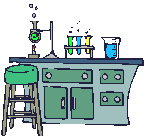How can I send my each and every winning answer to my personal glossaries? Thread poster: Rajan Chopra
|
|---|
Rajan Chopra
India
Local time: 01:44
Member (2008)
English to Hindi
+ ...
Proz is doing a marvellous job by providing an opportunity to seek help in respect of complicated, ambiguous and typical expressions which are encountered during the course of translation. The graded answers are passed on to glossaries so that other translators may consult the same, if need arises. The winners are given a chance to send their selected answers to their personal glossaries. But, I think it is not always possible as most of the times, I've been able to send only those of my ans... See more Proz is doing a marvellous job by providing an opportunity to seek help in respect of complicated, ambiguous and typical expressions which are encountered during the course of translation. The graded answers are passed on to glossaries so that other translators may consult the same, if need arises. The winners are given a chance to send their selected answers to their personal glossaries. But, I think it is not always possible as most of the times, I've been able to send only those of my answers to my personal glossaries, which are graded automatically based on peer agreement. Of course, the answers are available in KudoZ history but I'd like to include all of my winning answers in my personal glossaries as well. Could someone enlighten me about the procedure of the same?
Wish you all a great weekend. ▲ Collapse
| | | | DGK T-I 
United Kingdom
Local time: 21:14
Georgian to English
+ ...
| Adding kudos answers(which have been selected)to your personal glossary(and the general kudos gloss) | Jun 5, 2004 |
I believe there is a tickbox which can be ticked to "add this answer (& question) to your personal glossary" when the question has been "graded" by the asker and is being formatted for the general glossary.
As I understand it, the asker has the opportunity to format the question & answer, and if they choose not to do it the chosen answerer has the opportunity. From this I presume that effectively either could have the opportunity to add the answer (& question) to their personal glos... See more I believe there is a tickbox which can be ticked to "add this answer (& question) to your personal glossary" when the question has been "graded" by the asker and is being formatted for the general glossary.
As I understand it, the asker has the opportunity to format the question & answer, and if they choose not to do it the chosen answerer has the opportunity. From this I presume that effectively either could have the opportunity to add the answer (& question) to their personal glossary using this tickbox, depending on which one formatted the question for the general glossary.
It might be that you have only been able to add "answers chosen by automatic grading" to your personal glossary because in the other questions the asker has already formatted the questions for the general glossary (you can see if this has happened by the presence of a blue "answer" on the right handside of the arrow at the top of the question).
(However, it is helpful to be on the lookout in case there is a bug, rather than this.)
At the time of writing,
answers (& questions) aren't automatically added to the general glossary - the asker or chosen answerer has to make a deliberate choice to do it, with the idea of encouraging useful entries.
Finally, you would be entitled to add useful terms that you have provided, directly to your personal glossary, to help others and show your knowledge and interests. There is space there to add explanation and references. If your answer has been selected (but you can't add it to your personal glossary automatically), or it is otherwise good, you could add it to your personal glossary this way, including the question reference if that is helpful.
Best wishes
Giuli
(Eng Rus Geo)
[Edited at 2004-06-05 06:36] ▲ Collapse
| | | | Rajan Chopra
India
Local time: 01:44
Member (2008)
English to Hindi
+ ...
TOPIC STARTER | Thanks Dr Giuli for your guidance | Jun 5, 2004 |
Many thanks for suggesting a practical way out.
"Dr. Giuli Kvrivishvili wrote:
Finally, you would be entitled to add useful terms that you have provided, directly to your personal glossary, to help others and show your knowledge and interests. There is space there to add explanation and references. If your answer has been selected (but you can't add it to your personal glossary automatically), or it is otherwise good, you could add it to your... See more Many thanks for suggesting a practical way out.
"Dr. Giuli Kvrivishvili wrote:
Finally, you would be entitled to add useful terms that you have provided, directly to your personal glossary, to help others and show your knowledge and interests. There is space there to add explanation and references. If your answer has been selected (but you can't add it to your personal glossary automatically), or it is otherwise good, you could add it to your personal glossary this way, including the question reference if that is helpful."
[Edited at 2004-06-05 14:36] ▲ Collapse
| | | | Ildiko Santana 
United States
Local time: 13:14
Member (2002)
Hungarian to English
+ ...
MODERATOR | personal glossary tick-box disappeared | May 4, 2010 |
I believe there is a tickbox which can be ticked to "add this answer (& question) to your personal glossary" when the question has been "graded" by the asker and is being formatted for the general glossary.
I had the same question a while back, which was answered by staff, and I have been adding terms to my personal glossary whenever my answer got selected by the askers. When in the rare cases the asker him/herself had already entered the term in the KudoZ open glossary, I was still able to add each term to my personal glossary by selecting "Edit glossary entry" at the top right corner of the page, then ticking the box "add this answer to your personal glossary." Yesterday I was about to do this when I noticed the tick-box is gone. Did I miss an announcement on this? Are we now unable to add terms to our personal glossaries or is there perhaps a different way to do so?
| | |
|
|
|
| There is an explanation in the FAQs | May 4, 2010 |
You can in fact add terms to your glossary at any time.
You can see how here:
http://www.proz.com/faq/terminology_term_help.html#glossaries
If you are logged in, you can access your glossary by moving the mouse over the white field with your name at the top of any Proz.com page. A drop-down menu wil appear and if you click on My Glossary you ca... See more You can in fact add terms to your glossary at any time.
You can see how here:
http://www.proz.com/faq/terminology_term_help.html#glossaries
If you are logged in, you can access your glossary by moving the mouse over the white field with your name at the top of any Proz.com page. A drop-down menu wil appear and if you click on My Glossary you can see terms already entered and add new ones.
I add terms that I have had trouble finding, but have not actually posted as questions because I did eventually find them myself.
When you search for a term, there is an option to search in personal glossaries, and you can see entries made by other people that were not posted as KudoZ questions.
You still have to check them, because they are not open to peer comments like KudoZ answers, but if you are lucky enough to find the right term, then of course it is quicker than waiting for answers to a new question.
[Edited at 2010-05-04 21:14 GMT] ▲ Collapse
| | | | Rachel Fell 
United Kingdom
Local time: 21:14
French to English
+ ...
| add to personal glossary option disappeared | May 10, 2010 |
ildiko wrote:
I was still able to add each term to my personal glossary by ... "add this answer to your personal glossary." Yesterday I was about to do this when I noticed the tick-box is gone.
Christine Andersen wrote:... If you are logged in, you can access your glossary by moving the mouse over the white field with your name at the top of any Proz.com page. A drop-down menu wil appear and if you click on My Glossary you can see terms already entered and add new ones. ...
I've recently noticed this too. The method mentioned by Christine isn't nearly as convenient as the method I was using, whereby if your answer is selected you could click the "Gloss" box and you were given the option there at the bottom of the page to add the answer to your own glossary, the question term and the answer term conveniently ready to add in a click or two.
Can you let us know why this has been changed, please?
[Edited at 2010-05-10 16:49 GMT]
| | | | To report site rules violations or get help, contact a site moderator: You can also contact site staff by submitting a support request » How can I send my each and every winning answer to my personal glossaries? | Protemos translation business management system | Create your account in minutes, and start working! 3-month trial for agencies, and free for freelancers!
The system lets you keep client/vendor database, with contacts and rates, manage projects and assign jobs to vendors, issue invoices, track payments, store and manage project files, generate business reports on turnover profit per client/manager etc.
More info » |
| | Wordfast Pro | Translation Memory Software for Any Platform
Exclusive discount for ProZ.com users!
Save over 13% when purchasing Wordfast Pro through ProZ.com. Wordfast is the world's #1 provider of platform-independent Translation Memory software. Consistently ranked the most user-friendly and highest value
Buy now! » |
|
| | | | X Sign in to your ProZ.com account... | | | | | |