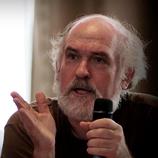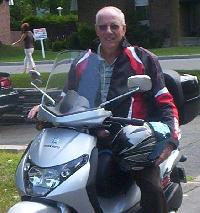translating numerical values, decimals etc Thread poster: Anne Gwathmey
|
|---|
Is there a quick way to translate Italian and French numerical values to US/UK (eg: 1.000 into 1,000 and 10,00 into 10.00 respectively) in a document full of such? Or is it necessary to do one at a time? This is really going to slow me down, and I don't get paid for it!
| | | |
gianfranco 
Brazil
Local time: 15:37
Member (2001)
English to Italian
+ ...
|
| Use the right tools, maybe? | Jan 10, 2009 |
You don't say what your working environment is. Déjà Vu X will handle these conversions automatically.
However, if you are not getting paid for this, I would simply write a short note to the client and let them deal with it. No point in giving away your efforts.
| | | |
Thanks for that. I didn't know that Word can reinsert "wildcard" characters in find and replace.
| | |
|
|
|
trebla
Canada
Local time: 14:37
French to English
| Way to convert numerical values, decimals, etc | Jan 11, 2009 |
Yes there is. I use it all the time. Suppose you want to convert French notation into English notation. For example, numbers like 23,56 to be converted into 23.56
I assume you are working in Word. Basically, you do a Find and Replace using wildcards.
In the case above, in the FIND field, type ([0-9]),([0-9])
In the REPLACE field, type \1.\2
When using this, don't forget to check "Use Wildcards" under the MORE tab. Then go ahead and either repl... See more Yes there is. I use it all the time. Suppose you want to convert French notation into English notation. For example, numbers like 23,56 to be converted into 23.56
I assume you are working in Word. Basically, you do a Find and Replace using wildcards.
In the case above, in the FIND field, type ([0-9]),([0-9])
In the REPLACE field, type \1.\2
When using this, don't forget to check "Use Wildcards" under the MORE tab. Then go ahead and either replace all (risky) or replace one at a time. If you're dealing with a table, just block it and replace all.
What this expression says is this: FIND all numbers (0-9) followed by a comma followed by another number (0-9) and REPLACE the first number with itself (\1) followed by a period followed by the second number (\2)
Try it on a sample text.
If you like it, just look up "Using WILDCARDS in Word". There are a number of sites that deal with it. YOu can learn all kinds of things using this technique. Very powerful! ▲ Collapse
| | | |
| Another more basic way is to use colours | Jan 11, 2009 |
For example
Replace 0, by 0. but red instead of the original colour
Replace 1, by 1. but red instead of the original colour
Etc. (to cover all the digits between 0 and 9)
Then you search for
0. in the original colour and replace it by 0,
1. in the original colour and replace it by 0,
Etc. (to cover all the digits between 0 and 9)
Change the red for the original font colour (I have used red but you can set it to whatever colour that is... See more For example
Replace 0, by 0. but red instead of the original colour
Replace 1, by 1. but red instead of the original colour
Etc. (to cover all the digits between 0 and 9)
Then you search for
0. in the original colour and replace it by 0,
1. in the original colour and replace it by 0,
Etc. (to cover all the digits between 0 and 9)
Change the red for the original font colour (I have used red but you can set it to whatever colour that is not used in your original document; you can search for only colour in Word).
The above method can be applied to the whole document (change all) without mistakes being made. ▲ Collapse
| | | |
| I'd not do this | Jan 11, 2009 |
Marijke Singer wrote:
For example
Replace 0, by 0. but red instead of the original colour
Replace 1, by 1. but red instead of the original colour
Etc. (to cover all the digits between 0 and 9)
Then you search for
0. in the original colour and replace it by 0,
1. in the original colour and replace it by 0,
Etc. (to cover all the digits between 0 and 9)
Change the red for the original font colour (I have used red but you can set it to whatever colour that is not used in your original document; you can search for only colour in Word).
The above method can be applied to the whole document (change all) without mistakes being made.
Numbers are followed by a comma or a sentence closing full stop fairly often. You wouldn't want those to get caught in the crossfire with replace all, so it's better to go with the longish formula that makes sure only commas and dots between two digits are affected.
Also, the ([0-9],) to \1. does the exact same thing as what you describe, only in one step instead of ten.
In case a sort of cross-replacement is needed, I'd use some other symbol, say ***dot*** instead of colours but that's a minor point.
| | | |