Length check based on comments Thread poster: Nico Wagner
|
|---|
Nico Wagner 
Portugal
Local time: 04:51
English to German
Hello everyone,
I used to have an ongoing project in memoQ 2014 where I imported an Excel file that contains length restrictions (by character) in one column.
However, the QA setting I used for this (see attached screenshot) seems to have disappeared in memoQ 2015 and memoQ 8, and has been replaced by a regex function that only lets me check the length by Pixel and other values, but not by character count.
Is there any way to do this in memoQ 8?
... See more Hello everyone,
I used to have an ongoing project in memoQ 2014 where I imported an Excel file that contains length restrictions (by character) in one column.
However, the QA setting I used for this (see attached screenshot) seems to have disappeared in memoQ 2015 and memoQ 8, and has been replaced by a regex function that only lets me check the length by Pixel and other values, but not by character count.
Is there any way to do this in memoQ 8?
Thank you!
https://imgur.com/a/pJCgG ▲ Collapse
| | | | Jan Truper 
Germany
Local time: 05:51
Member (2016)
English to German
I don't know about memoQ 8, but in memoQ 15 this was moved to a new "Length" tab in the "Edit QA settings" window.
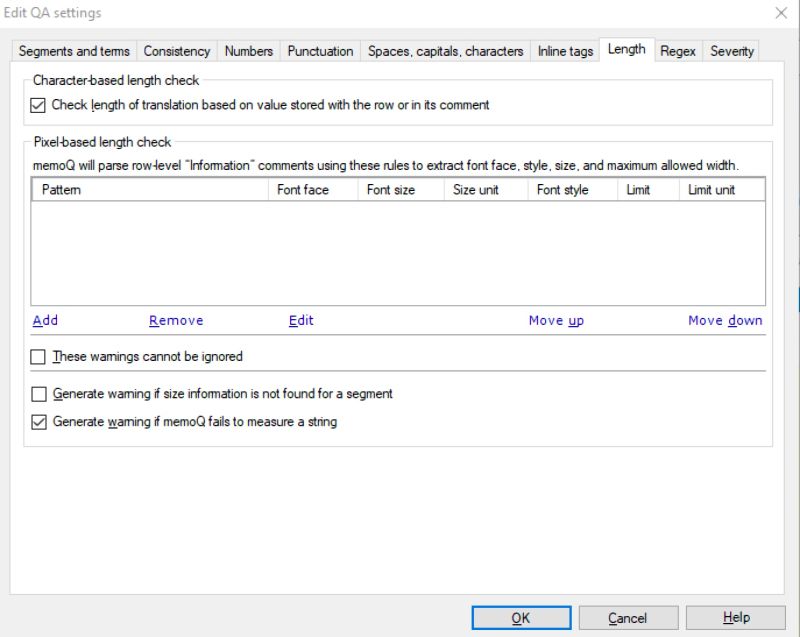
| | | | Nico Wagner 
Portugal
Local time: 04:51
English to German
TOPIC STARTER
Hi Jan,
thank you for your reply.
The problem is that this new window lets me check for Pixels, Inches, Millimeters, anything but plain character count.
If I have a value of "8" in a comment, my translation can't be longer than 8 characters, and I haven't found a way to do this with the new window...
Any ideas?
| | | | Jan Truper 
Germany
Local time: 05:51
Member (2016)
English to German
Does your window look different than the one in the screenshot I posted?
Right near the top:
(Character-based length check
X Check length of translation based on the value stored with the row or in its comment)
| | |
|
|
|
Nico Wagner 
Portugal
Local time: 04:51
English to German
TOPIC STARTER
Hi Jan,
yes, my windows does look the same, but the check doesn't seem to be working. Please see the attached screenshot, in which I have a comment with the value "6", and a much longer translation, which does not result in a warning being generated.
https://imgur.com/a/YaXpG
| | | | Jan Truper 
Germany
Local time: 05:51
Member (2016)
English to German
Sorry, I have no idea then, the feature works in my memoQ 2015...
| | | | Nico Wagner 
Portugal
Local time: 04:51
English to German
TOPIC STARTER
I just opened the project in memoQ 2015 with the same settings, and there is no warning generated either...
There must be something else missing, any ideas?
| | | | Nico Wagner 
Portugal
Local time: 04:51
English to German
TOPIC STARTER
I finally got this to work with the help of the Kilgray support.
Seems like I was importing the comments column from Excel as length restrictions already (instead of as plain comments), and then used these values as length restrictions again in the QA settings for my project.
The correct procedure is: Import the comments from Excel as comments into memoQ, and then use these comments as length restrictions in the QA settings.
Thanks for all your input!
| | | | To report site rules violations or get help, contact a site moderator: You can also contact site staff by submitting a support request » Length check based on comments | CafeTran Espresso | You've never met a CAT tool this clever!
Translate faster & easier, using a sophisticated CAT tool built by a translator / developer.
Accept jobs from clients who use Trados, MemoQ, Wordfast & major CAT tools.
Download and start using CafeTran Espresso -- for free
Buy now! » |
| | TM-Town | Manage your TMs and Terms ... and boost your translation business
Are you ready for something fresh in the industry? TM-Town is a unique new site for you -- the freelance translator -- to store, manage and share translation memories (TMs) and glossaries...and potentially meet new clients on the basis of your prior work.
More info » |
|
| | | | X Sign in to your ProZ.com account... | | | | | |