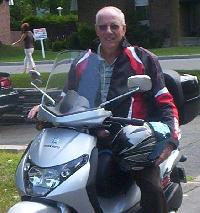Word count of a powerpoint document Thread poster: Marcelle Bethancourt
|
|---|
How can I get the word count of a powerpoint document with Office 2007?
Thanks in advance for your help.
Marcelle de Bethancourt
| | | |
| |
| Use Statistics Facility | Jan 20, 2009 |
You can view the word count through File > Properties then select Statistics tab.
This tab shows us the number of slide, paragraph, word, etc.
HTH
| | | |
trebla
Canada
Local time: 01:14
French to English
| Power Point Word Count | Jan 20, 2009 |
Here's a way to do it free of charge
1 - Memorize your text.
2 - Recall it to the screen
3 - Open a blank page in Word
4 - For each power Point page, BLOCK and CUT the text, flip to the blank word page and PASTE the text.
5 - Once you've finished doing that, do a word count on the Word page, note your count, close the page, and close the Blank power point page. DO NOT SAVE IT, or it will overwrite your Power Point original.
| | |
|
|
|
| "Propiedades" | Jan 20, 2009 |
Select or open your PPT file. Select "Propiedades", and you can see there the word count.
| | | |
Nathalie Elson 
France
Local time: 07:14
Member (2006)
French to English
+ ...
|
Ryan Ginstrom (X)
Local time: 14:14
Japanese to English
| Free utility that counts words in PowerPoint files | Jan 20, 2009 |
I have a free utility that will give you word counts for PowerPoint files, called Count Anything:
http://ginstrom.com/CountAnything/
I also made the above-mentioned PowerPoint2Doc, but I recommend Count Anything now (PP2D is a few years old and unsupported).
Also be aware that the "properties" approach gives word counts that are wildly different from MS ... See more I have a free utility that will give you word counts for PowerPoint files, called Count Anything:
http://ginstrom.com/CountAnything/
I also made the above-mentioned PowerPoint2Doc, but I recommend Count Anything now (PP2D is a few years old and unsupported).
Also be aware that the "properties" approach gives word counts that are wildly different from MS Word (for example, punctuation characters are counted as words). ▲ Collapse
| | | |
neilmac
Spain
Local time: 07:14
Spanish to English
+ ...
| Why count words when you could lose out? | Jan 20, 2009 |
I charge for non-word documents (PowerPoint, Excel, Pagemaker etc) at an hourly rate based on the real time taken to translate them. This can vary greatly depending on the text sizes/formats, size of text boxes etc, so I find this is the only way to get a fair payment each time.
My regular clients all accept this and know that I will not abuse their trust, but maybe this method wouldn't work for translators dealing with unknown agencies/clients.
| | |
|
|
|
Brandis (X)
Local time: 07:14
English to German
+ ...
| Trados count | Jan 20, 2009 |
Hi! this is the best method. Take file analysis just by drag and drop. Load .ppt file into tag editor and start processing. There is however one catch here. If the.ppt contanins OLE objects the words embedded in those will not be counted. The OLE objects will be treated as graphics or collectively as one object. So there will be some manual counting necessary. BR Brandis
| | | |
Aniello Scognamiglio (X) 
Germany
Local time: 07:14
English to German
+ ...
| Really free of charge? | Jan 20, 2009 |
trebla wrote:
4 - For each power Point page, BLOCK and CUT the text, flip to the blank word page and PASTE the text.
Hm, I have a powerpoint presentation with 150 pages!
| | | |
| Your answer was very useful | Jan 20, 2009 |
| | | |
| Word count of a powerpoint document | Jan 20, 2009 |
All your answers were very useful. Thanks.
Marcelle
| | |
|
|
|
trebla wrote:
1 - Memorize your text.
2 - Recall it to the screen
What is that supposed to mean?
Save the document and open it?
| | | |
Rod Walters 
Japan
Local time: 14:14
Japanese to English
| What about embedded Excel sheets? | Jan 20, 2009 |
Ryan Ginstrom wrote:
I have a free utility that will give you word counts for PowerPoint files, called Count Anything
Ryan, thank you for making your software available free. I've been using your FindNextJ for years, with gratitude in my heart...
Can you tell me how Count Anything handles embedded Excel files? Does it count all the hidden sheets of the embedded file, or just the top one that's visible in Powerpoint? This can be a major stumbling block for counting.
| | | |
Ryan Ginstrom (X)
Local time: 14:14
Japanese to English
| How Count Anything counts Excel objects in PowerPoint files | Jan 21, 2009 |
Rod Walters wrote:
Can you tell me how Count Anything handles embedded Excel files? Does it count all the hidden sheets of the embedded file, or just the top one that's visible in Powerpoint? This can be a major stumbling block for counting.
Count Anything counts embedded Excel worksheets. Count Anything only counts the active (visible) sheet, not all sheets in the workbook.
Note, however, that Count Anything will count the "used range" in the visible sheet, which may or may not be equal to the visible portion of the worksheet. That is, if there is text on the the visible sheet that isn't visible in the PowerPoint slide, it may still get counted.
| | | |