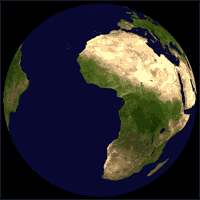Best format in which to receive Word files? Thread poster: Andy S
|
|---|
Andy S
United Kingdom
Local time: 07:14
German to English
I recently avoided an unfortunate situation when a subcontractor returned a job (Turk>En) to me which he had done in Word 2007.
I am still using Office 2000 (works fine and I refuse to waste my hard earned profits on making Microsoft even richer). I also have Open Office 3.0.
Word 2000 failed to display some of the characters properly (within names on the TT - a marriage certificate). On asking for a PDF of the text I saw that I had avoided a disaster by not sending th... See more I recently avoided an unfortunate situation when a subcontractor returned a job (Turk>En) to me which he had done in Word 2007.
I am still using Office 2000 (works fine and I refuse to waste my hard earned profits on making Microsoft even richer). I also have Open Office 3.0.
Word 2000 failed to display some of the characters properly (within names on the TT - a marriage certificate). On asking for a PDF of the text I saw that I had avoided a disaster by not sending the Word version to the client.
Therefore to avoid future problems like this I was pondering the best solution.
Do I really need to spend big money on the latest version of MS Office?
Is it enough to specify a delivery format such as .rtf or .doc (or indeed .odt in OpenOffice)?
Will .rtf and .doc be foolproof?
TIA
[Edited at 2009-07-11 13:03 GMT] ▲ Collapse
| | | | Lars Jelking 
Israel
Local time: 09:14
English to Swedish
+ ...
| Andy S
United Kingdom
Local time: 07:14
German to English
TOPIC STARTER | Thanks - and a further question | Jul 12, 2009 |
Thanks for this.
Is it nevertheless possible for Word 2007 users to save in .doc and .rtf formats and for these to be compatible with Word 2000?
TIA
| | | | |
|
|
|
Heinrich Pesch 
Finland
Local time: 09:14
Member (2003)
Finnish to German
+ ...
| Try Open Office Writer | Jul 12, 2009 |
I have no experience with MS Office 2007, but I believe OO can handle them, that means open and save in Word 2000-format (doc) or rtf.
I usually prefer doc-format, since rtf is a waste of disc space and throws up problems in OO, depending on the system configuration.
Writer can also convert to pdf on the fly.
Hope it works!
Regards
Heinrich
| | | | esperantisto 
Local time: 09:14
Member (2006)
English to Russian
+ ...
SITE LOCALIZER | OpenOffice.org can be a solution, of course, but | Jul 13, 2009 |
if you can’t require an ODT document from you subcontractor, you’d better use a separate odf converter that produces in some cases better results as compared to OOo’s own filter of MS Office 2007 file formats. And upgrade to OOo 3.1, it looks to have some improvements as for format conversion.
[Edited at 2009-07-13 06:29 GMT]
| | | | Andy S
United Kingdom
Local time: 07:14
German to English
TOPIC STARTER | Thanks everyone | Jul 13, 2009 |
All useful information.
| | | | Hynek Palatin 
Czech Republic
Local time: 08:14
Member (2003)
English to Czech
+ ...
| Microsoft Office Compatibility Pack | Jul 13, 2009 |
The Compatibility Pack works in Office 2000 too (see the System Requirements).
| | |
|
|
|
| Sometimes creating a zip archive helps | Jul 17, 2009 |
Hi,
when experiencing problems with character sets in Word, especially after files have been sent by Email, I'm asking the sender of the file, to first put the file into an ZIP archive and then attach the (encapsulated) ZIP file to his/her mail programm. Then you have to unpack it on your local computer again. This helps to avoid encoding problem caused by some Email programs or PC to Mac transfer. This is just an additional hint to what has been discussed above and works with all k... See more Hi,
when experiencing problems with character sets in Word, especially after files have been sent by Email, I'm asking the sender of the file, to first put the file into an ZIP archive and then attach the (encapsulated) ZIP file to his/her mail programm. Then you have to unpack it on your local computer again. This helps to avoid encoding problem caused by some Email programs or PC to Mac transfer. This is just an additional hint to what has been discussed above and works with all kind of files - doc, docx, rtf, odf
Hope it helps,
Francis
P.S. if you can get hold of an educational version of MS Office, it shouldn't be so expensive. But why not switch to Open Office which can read and write all of the above formats?! ▲ Collapse
| | | | Andy S
United Kingdom
Local time: 07:14
German to English
TOPIC STARTER | Thanks Francis, good suggestion. | Jul 18, 2009 |
Yes that is a good call. I wish I had known that years ago when I was starting out - then I would have saved so much trouble with clients using Macs (I'm on PC).
| | | | To report site rules violations or get help, contact a site moderator: You can also contact site staff by submitting a support request » Best format in which to receive Word files? | Trados Studio 2022 Freelance | The leading translation software used by over 270,000 translators.
Designed with your feedback in mind, Trados Studio 2022 delivers an unrivalled, powerful desktop
and cloud solution, empowering you to work in the most efficient and cost-effective way.
More info » |
| | TM-Town | Manage your TMs and Terms ... and boost your translation business
Are you ready for something fresh in the industry? TM-Town is a unique new site for you -- the freelance translator -- to store, manage and share translation memories (TMs) and glossaries...and potentially meet new clients on the basis of your prior work.
More info » |
|
| | | | X Sign in to your ProZ.com account... | | | | | |