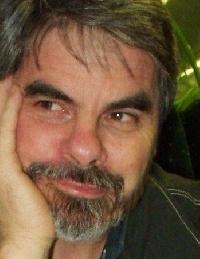Which word version works best with Trados 2007? Thread poster: N.Harder (X)
|
|---|
N.Harder (X) 
Germany
Local time: 15:49
Spanish to German
+ ...
Hello, I have to decide whether to buy MS Word 2007 or 2010. I own Trados 2007 which I purchased together with 2009 Studio.
I usually work with TagEditor and Wordfast Professional, but in case I want to use Trados 2007 in Word, which Word version would be most compatible - 2007 or 2010?
Thank you for your help!
| | | |
Jerzy Czopik 
Germany
Local time: 15:49
Member (2003)
Polish to German
+ ...
| Neither nor... | Sep 20, 2011 |
If you MUST decide between 2007 and 2010 bear in mind, that 2010 is NOT even officially supported!
Word 2007 will work, however it may cause problems.
The version which works best is Word 2003.
| | | |
MartinPorto 
Portugal
Local time: 14:49
French to English
+ ...
I also have Studio 2009, and 2007, I have been using both my versions of Office that are both installed on the same machine, Office 2003, and 2010, both work without any problems at all!
I mainly use Word, but have also used Excel, agian no problems, having said that, attention should be paid to the installation of two versions of office, should you decide to go there, install into seperate directories, and there should not be any grief at all. I have used that config under Windows XP Pro ... See more I also have Studio 2009, and 2007, I have been using both my versions of Office that are both installed on the same machine, Office 2003, and 2010, both work without any problems at all!
I mainly use Word, but have also used Excel, agian no problems, having said that, attention should be paid to the installation of two versions of office, should you decide to go there, install into seperate directories, and there should not be any grief at all. I have used that config under Windows XP Pro and Vista Business.
You can still download trial versions of Office if I am not mistaken.
Good luck! ▲ Collapse
| | | |
Emma Goldsmith 
Spain
Local time: 15:49
Member (2004)
Spanish to English
| Keep up to date | Sep 20, 2011 |
I know this doesn't exactly answer your question, but I think you should be keeping up with the latest software.
So I would recommend Office 2010 and Studio 2011 (or 2009 if that's what you've got).
If you're lucky, Word 2010 will work fine with Trados 2007 (it certainly does for me), but it's best to put the Word interface behind you, forget about Tag Editor and go for Studio.
| | |
|
|
|
MartinPorto 
Portugal
Local time: 14:49
French to English
+ ...
| Agree with Emma | Sep 20, 2011 |
Wise advise indeed from Emma, but why would you want to use 2007, when you have Studio, since I moved to Studio there is no going back, I think its great, especially if you have two or more monitors, you can split the windows up in Studio, the active preview for example on a second monitor is a great feature.
[Edited at 2011-09-20 17:28 GMT]
| | | |
Steven Capsuto 
United States
Local time: 09:49
Member (2004)
Spanish to English
+ ...
| Word 2003 ideally | Sep 20, 2011 |
Jerzy Czopik wrote:
The version which works best is Word 2003.
I agree. You can get it to work with Word 2010 (which I'm doing right now) but the keyboard shortcuts don't work and there are a few other quirks.
Also, Word 2010 .docx files sometimes cause problems in terms of formatting and word count. If a client sends me a .docx file with no fancy formatting and insists on Trados 2007, I downconvert the file to the old .doc format before I start to work.
[Edited at 2011-09-20 17:54 GMT]
| | | |
I am still working with XP and Word 2003, and that seems to be ideal.
While Studio 2009 takes on everything I have offered it so far, I have to convert .docx files to 2003 (*.doc) if clients ask me to use Trados 2007, because otherwise Trados will not clean them up.
Everything else works fine, so if I do forget to convert the .docx file before translating, I can usually save a copy of the backup as .doc Then it runs through in a few minutes. After all, it is simply a se... See more I am still working with XP and Word 2003, and that seems to be ideal.
While Studio 2009 takes on everything I have offered it so far, I have to convert .docx files to 2003 (*.doc) if clients ask me to use Trados 2007, because otherwise Trados will not clean them up.
Everything else works fine, so if I do forget to convert the .docx file before translating, I can usually save a copy of the backup as .doc Then it runs through in a few minutes. After all, it is simply a series of 100% matches, unless I have split or merged segments, and even those can be fixed quickly.
If the client sends .ttx files made from .docx, then I can't clean them in TagEditor, and sometimes even 2009 will not clean them, but the client can always do so when I return them.
Really, as others have suggested, the solution is to go for Studio 2009. Studio 2011 is on the way, and that will be able to make bilingual files like the older versions.
When I pluck up the courage to convert, I am looking forward to that - I think it is the way to go! ▲ Collapse
| | | |
| I am always trying to edit Word files in it's native application. | Sep 21, 2011 |
Dear colleagues,
I have Word XP, Word 2003, Word 2007 and Word 2010 installed (Word 2007 in a different operating system) and they all work pretty well with Translator's Workbench 2007 Suite (build 863).
So what I am doing is to try not to loose any of the new features of the DOCX format by doing superfluous conversion steps. When I get a DOCX and am allowed to work in Word, I translate it with Word 2010 and TWB, then do the spell and grammar check with the Duden Korrek... See more Dear colleagues,
I have Word XP, Word 2003, Word 2007 and Word 2010 installed (Word 2007 in a different operating system) and they all work pretty well with Translator's Workbench 2007 Suite (build 863).
So what I am doing is to try not to loose any of the new features of the DOCX format by doing superfluous conversion steps. When I get a DOCX and am allowed to work in Word, I translate it with Word 2010 and TWB, then do the spell and grammar check with the Duden Korrektor in Word 2007 (Duden Korrektor is not yet compatible with Word 2010), then I proofread it manually, then I save copies in the old DOC format and update my TMs with them (these copies go into the bin after the clean-up), then I clean the DOCX in Word 2010 with the Word macro and I am done.
I already had a DOCX which contained a picture with editable text. When I was converting it to DOC or opening it in Word 2003 using the compatibility pack, the picture was turned into a non-editable one and it stayed non-editable even when opening the edited file in Word 2010 again. So at this moment I understood that converting Word files back and forth is not the best solution and I installed Word 2010 in parallel to all the other versions to always have the best options available. This is the extra mile I go concerning DOCX.
When I create Word files myself (OCRed PDFs), I use the old format and Word XP or Word 2003, because it is easier to use and I am working more efficiently.
Have a nice day all of you!
René Stranz-Nikitin
www.uersn.de ▲ Collapse
| | | |