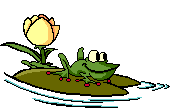Chemical formulas - how do you get little numbers below letters? Thread poster: Rebecca Holmes
|
|---|
Help, help!
I am translating a chemical analysis of a product - from a pdf of a photocopy. In other words I have no way of copying the source language text into Word and have to recreate it as I go. There are several instances in which a certain chemical formula is referred to with the numbers in little tiny font below the letters - i.e. C12.
How do I get the 12 into that format??
Thank you!
| | | |
In Word select the digits, click on Format -> Font and select Subscript (i.e put a tick in the box). It will automatically be made smaller but if you need it to be even smaller you can change the size of the font.
Good luck!
| | | |
Rebecca Holmes-Löffler wrote:
Help, help!
I am translating a chemical analysis of a product - from a pdf of a photocopy. In other words I have no way of copying the source language text into Word and have to recreate it as I go. There are several instances in which a certain chemical formula is referred to with the numbers in little tiny font below the letters - i.e. C12.
How do I get the 12 into that format??
Thank you!
This kind of text is called subscript. Type the text, then go to Format, Font and select subscript. There's probably a keyboard shortcut, but I'm not aware of it. If you've got lots to do then you should program a couple of macros: one to select subscript; and one to deselect it. If you don't know how to do this, let me know and I'll tell you.
| | | |
Ralf Lemster 
Germany
Local time: 13:49
English to German
+ ...
Hi,
In my German version of Word XP, the shortcut is Alt + #.
HTH, Ralf
| | |
|
|
|
Rebecca Holmes
United States
Local time: 07:49
German to English
TOPIC STARTER
Thank you all for your help - subscript is now in place!
| | | |
Elena Bellucci
Local time: 13:49
Member (2003)
English to Italian
+ ...
| writing formulas | Sep 23, 2004 |
Hi Rebecca.
A good idea if you have to write/copy several formulas is to install Microsoft Equation. It's part of the Office package, though it doesn't come in the standard installation.
The option can be selected through the "insert object" function.
It should be something like
Insert>Object>Microsoft equation x.x
if ME is already installed, You'll get a small equation window, othewise the system will prompt for the guided installation.
... See more Hi Rebecca.
A good idea if you have to write/copy several formulas is to install Microsoft Equation. It's part of the Office package, though it doesn't come in the standard installation.
The option can be selected through the "insert object" function.
It should be something like
Insert>Object>Microsoft equation x.x
if ME is already installed, You'll get a small equation window, othewise the system will prompt for the guided installation.
It helps a lot if you have to rewrite complex formulas with lots of brackets, fractions, symbols, etc.
^__^
[Edited at 2004-09-23 08:27] ▲ Collapse
| | | |
Olga Judina 
Latvia
Local time: 14:49
Latvian to Russian
+ ...
| You can add toolbar buttons | Sep 23, 2004 |
Right-click on the toolbar, choose Custmoize -> Commands, choose Format from the Categories list (on the left), scroll Commands list (on the right) down to Subscript (X with blue 2 below) and then drag and drop the button to any place on your toolbar.
I have made my life a lot easier by adding several extra buttons to standard toolbars as I tend to forget the shortcuts I rarely use.
| | | |
Heinrich Pesch 
Finland
Local time: 14:49
Member (2003)
Finnish to German
+ ...
| Easier to make the subscripts afterwards | Sep 23, 2004 |
I would first write the formulas with normal numbers, then make the first number a subscript and highlight it and copy the style into the "brush" by clicking it twice. After that you can copy the style (subscript) to all the rest of the formulas in your text by highlighting them with the mouse.
| | |
|
|
|
Rosseon
Local time: 12:49
Swedish to English
Re-/format the numbers or symbols using the Subscript option in the Format Font menu.
| | | |