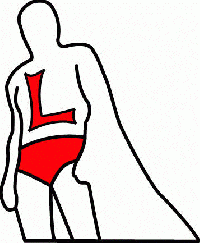Tip: Quickly find non-translated segments using Word find Thread poster: Languageman
| |||||||||
|---|---|---|---|---|---|---|---|---|---|
| Languageman  United Kingdom Local time: 03:18 German to English + ...
| |||||||||
| Jerzy Czopik  Germany Local time: 04:18 Member (2003) Polish to German + ...
| |||||||||
| Languageman  United Kingdom Local time: 03:18 German to English + ... TOPIC STARTER
| |||||||||
| Jerzy Czopik  Germany Local time: 04:18 Member (2003) Polish to German + ...
| |||||||||
To report site rules violations or get help, contact a site moderator:
| Moderator(s) of this forum | |
| Maya Gorgoshidze | [Call to this topic] |
| Prachya Mruetusatorn | [Call to this topic] |
You can also contact site staff by submitting a support request »
Tip: Quickly find non-translated segments using Word find
| |||
| |||