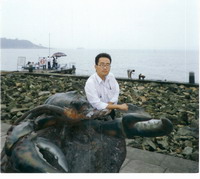Outlook - some questions Thread poster: Angel_7
|
|---|
Angel_7 
United Kingdom
Local time: 20:53
French to English
+ ...
I wonder if anyone could help me with the following questions:
1 Backup - I have a backup hard drive with Retrospect software. Will this also back up my Outlook folders and emails? I can't find any instructions to that effect.
2 Redirecting messages - Can I redirect messages to go automatically into certain folders, as I am not currently coping with the sheer amount of emails I receive. If so, how is this done?
| | | |
hi sarah
here you go:
1. backup outlook: File>export>to file>.pst format> (you choose your folders, if you want to password protect)> save as to your desktop> copy it to whatever you use for backups.
2. sorting. Organize>create rules: you'll have to do some manual work to begin with, sorting either "from X address" or "to X address" (I have several,so I use that one most) and indicating in which folder those items should go. Once you've done the initial la... See more hi sarah
here you go:
1. backup outlook: File>export>to file>.pst format> (you choose your folders, if you want to password protect)> save as to your desktop> copy it to whatever you use for backups.
2. sorting. Organize>create rules: you'll have to do some manual work to begin with, sorting either "from X address" or "to X address" (I have several,so I use that one most) and indicating in which folder those items should go. Once you've done the initial labor, Outlook will handle it nicely.
have a good evening
Patricia ▲ Collapse
| | | |
| Outlook folder | Nov 27, 2006 |
Sarah390 wrote:
1 Backup - I have a backup hard drive with Retrospect software. Will this also back up my Outlook folders and emails? I can't find any instructions to that effect.
This is the usual location of Outlook folder:
C:\Documents and Settings\username\Local Settings\Application Data\Identities\{.....................}\Microsoft
You can determine the specific location of this folder on your computer by opening Tools/Options/Maintenance in Outlook and clicking on the Store Folder button. This way you can back up the whole contents of Outlook.
If you should ever use backup copy of this folder, please note that it would be good to delete the original folder from its location and replace it by the folder from the backup - otherwise you'll end up with duplicates of the stored messages. It seems that there is no overwriting here
BR,
Vesna
| | | |
chinesetrans
Netherlands
Local time: 21:53
English to Chinese
+ ...
| to use the Archive, and then to export it | Nov 28, 2006 |
for back up, would be acheived via the archive if you use MS office outlook.
| | |
|
|
|
Angel_7 
United Kingdom
Local time: 20:53
French to English
+ ...
TOPIC STARTER
chinesetrans wrote:
for back up, would be acheived via the archive if you use MS office outlook.
I'm not sure what you mean by this? could you explain further?
| | | |
Angel_7 
United Kingdom
Local time: 20:53
French to English
+ ...
TOPIC STARTER | Other comments | Nov 29, 2006 |
Patricia Lane wrote:
hi sarah
here you go:
1. backup outlook: File>export>to file>.pst format> (you choose your folders, if you want to password protect)> save as to your desktop> copy it to whatever you use for backups.
2. sorting. Organize>create rules: you'll have to do some manual work to begin with, sorting either "from X address" or "to X address" (I have several,so I use that one most) and indicating in which folder those items should go. Once you've done the initial labor, Outlook will handle it nicely.
have a good evening
Patricia
Thanks Patricia. Your explanation looks quite simple. I wonder if you could look at Vesna's on the same page and see if you understand the difference. You both seem to know what you are talking about but Vesna seems to be saying something different. Do you have any clarification to add?
| | | |
To report site rules violations or get help, contact a site moderator:
You can also contact site staff by
submitting a support request »