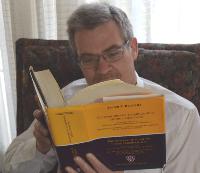Rossana Triaca wrote:
You can do this using section breaks. Simply use Insert -> Section Break -> Next Page (I'm backtranslating on the fly so treat accordingly).
Then you can change the page size for that section alone, using File -> Paper Setup -> Paper and selecting the appropriate size *and* checking that the option "Apply to -> This section" is selected (as opposed to "Whole document").
This is for Word 2002, but the idea should be fairly the same for any Word flavor.
Hope it helps!

p.d. Oops, didn't see the post above, I'll leave mine so you have more specific instructions.
[Edited at 2006-12-01 20:50]
I still find this method confusing because it adds extra blank pages that say *Section Break*. What can I do about this? Thanks.
Reed