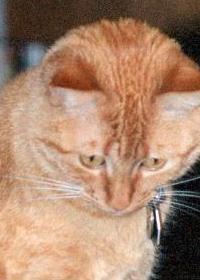Proofreading query-Track changes Thread poster: Mihailolja
| |||||||||
|---|---|---|---|---|---|---|---|---|---|
| Mihailolja United Kingdom Local time: 14:13 Ukrainian to English + ...
| |||||||||
| Iwonaa Poland Local time: 15:13 English to Polish + ...
| |||||||||
| Mihailolja United Kingdom Local time: 14:13 Ukrainian to English + ... TOPIC STARTER
| |||||||||
| DDraganova  Bulgaria Local time: 16:13 English to Bulgarian + ...
| |||||||||
|
|
|||||||||
| |||||||||
| Can Altinbay  Local time: 09:13 Japanese to English + ... In memoriam
| |||||||||
To report site rules violations or get help, contact a site moderator:
| Moderator(s) of this forum | |
| Maya Gorgoshidze | [Call to this topic] |
| Prachya Mruetusatorn | [Call to this topic] |
You can also contact site staff by submitting a support request »
Proofreading query-Track changes
| |||
| |||