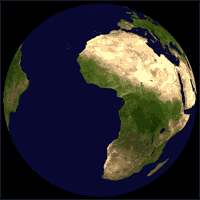Document configured right to left; I need to translate left to right Thread poster: Andrea Riffo
|
|---|
Andrea Riffo 
Chile
Local time: 01:41
English to Spanish
+ ...
Hello everyone!
I got a short document for translation (English to Spanish) that is nonetheless configured for writing right to left. How can I switch the direction in Word 2003? I can still write properly but it's confusing!
Thanks
Andrea
| | | | Lars Jelking 
Israel
Local time: 08:41
English to Swedish
+ ...
| Hello Andrea, | May 9, 2007 |
Assuming your document is a Word file, try this:
Click on one of the small down-arrows in the tool barr (Toolbar options). Select 'Formatting' from the popup menu and look for 'Right-to-Left' and 'Left-to-Right'. Click on both to place them on the tool bar.
Select the whole document (or desired part of it) with Edit-Select All or click-hold and drag to select the text. Click on the desired of the two new icons to change direction of the selected text.
DONE!... See more Assuming your document is a Word file, try this:
Click on one of the small down-arrows in the tool barr (Toolbar options). Select 'Formatting' from the popup menu and look for 'Right-to-Left' and 'Left-to-Right'. Click on both to place them on the tool bar.
Select the whole document (or desired part of it) with Edit-Select All or click-hold and drag to select the text. Click on the desired of the two new icons to change direction of the selected text.
DONE!! ▲ Collapse
| | | | Andrea Riffo 
Chile
Local time: 01:41
English to Spanish
+ ...
TOPIC STARTER
Thank you, Lars, but I don't think that's the problem; I'm having difficulty explaining it in English.
I mean, the text is written in English but the Word configuration (of the blank page) is for a language that is written right to left. Therefore, when I press the "End" key (for example), it takes me to the leftmost character instead of the rightmost (please tell me I'm making some kind of sense!).
Also, the ruler above is numbered:
14, 13, 12, ... 3, 2, 1... See more Thank you, Lars, but I don't think that's the problem; I'm having difficulty explaining it in English.
I mean, the text is written in English but the Word configuration (of the blank page) is for a language that is written right to left. Therefore, when I press the "End" key (for example), it takes me to the leftmost character instead of the rightmost (please tell me I'm making some kind of sense!).
Also, the ruler above is numbered:
14, 13, 12, ... 3, 2, 1 instead of 1, 2, 3, ...., 12, 13, 14 as they should be for a language that's written from left to right. When I press "backspace", it deletes the character that follows the bar instead of the one that precedes it. It's like looking in a mirror and it's becoming annoying increasingly fast
I hope my problem is "slightly" more clear now :-/
Andrea
[Edited at 2007-05-09 18:43] ▲ Collapse
| | | | Tony M
France
Local time: 07:41
Member
French to English
+ ...
SITE LOCALIZER | Check the language of the document | May 9, 2007 |
I had this problem once, and it turned out to be because a French document had been set to 'Arabic' as the language!!!
If yours is anything other than Spanish, I suggest you do 'Select All' and then use Tools / languages / .. to set the entire document to a L > R language, and see if that helps.
Had me puzzled (and frustrated!) for hours!
| | |
|
|
|
Andrea Riffo 
Chile
Local time: 01:41
English to Spanish
+ ...
TOPIC STARTER
Tony M wrote:
I had this problem once, and it turned out to be because a French document had been set to 'Arabic' as the language!!!
Thanks, Tony. Mine seems to be in Hebrew.
Tony M wrote:
If yours is anything other than Spanish, I suggest you do 'Select All' and then use Tools / languages / .. to set the entire document to a L > R language, and see if that helps.
Tried to, and it still doesn't work. The firt 2 paragraphs are still stubbornly set right to left (with he ruler still as 14, 13, 12, etc); and the following ones are ok.
Tony M wrote:
Had me puzzled (and frustrated!) for hours!
I'm nearing the "pulling my hair out" stage
::growl::
| | | | Tony M
France
Local time: 07:41
Member
French to English
+ ...
SITE LOCALIZER
If it's only the first 2 paras, and the rest is now OK, then there may be a quirk; I know sometimes 'select all', or manual selection, sometimes seems to miss odd bits; maybe there are some embedded codes in there that are messing things up. Try different ways of selecting the text, check what language those 2 paras say they are set to (does the language in the bottom status bar change, or flicker, as you move through them?) — it only needs one code somewhere in the para to mess it up.<... See more If it's only the first 2 paras, and the rest is now OK, then there may be a quirk; I know sometimes 'select all', or manual selection, sometimes seems to miss odd bits; maybe there are some embedded codes in there that are messing things up. Try different ways of selecting the text, check what language those 2 paras say they are set to (does the language in the bottom status bar change, or flicker, as you move through them?) — it only needs one code somewhere in the para to mess it up.
Also, is there anything else different about those first 2 paras? Do they have a different style applied, which maybe has Hebrew (etc.) included in its attributes?
I don't supposes it's feasible for you, but as a last resort, you might try converting the whole doc to plain text (by saving as...), and then bringing it back again to doc format; or at least, do this solution for just the first 2 paras (less work to correct!) and then paste them back in...
Still, you're luckier than I was — my entire document consisted of hundreds of individual text boxes, each of which had to be laboriously re-formatted by hand! ▲ Collapse
| | | | Andrea Riffo 
Chile
Local time: 01:41
English to Spanish
+ ...
TOPIC STARTER | Actually, I can... | May 10, 2007 |
Tony M wrote:
I don't supposes it's feasible for you, but as a last resort, you might try converting the whole doc to plain text (by saving as...), and then bringing it back again to doc format; or at least, do this solution for just the first 2 paras (less work to correct!) and then paste them back in...
And it worked! Thank you, thank you, thank you!!
::hug::
Tony M wrote:
Still, you're luckier than I was — my entire document consisted of hundreds of individual text boxes, each of which had to be laboriously re-formatted by hand!
Oh boy, I think I'll stop grumbling right now
Andrea
| | | | To report site rules violations or get help, contact a site moderator: You can also contact site staff by submitting a support request » Document configured right to left; I need to translate left to right | Trados Studio 2022 Freelance | The leading translation software used by over 270,000 translators.
Designed with your feedback in mind, Trados Studio 2022 delivers an unrivalled, powerful desktop
and cloud solution, empowering you to work in the most efficient and cost-effective way.
More info » |
| | Anycount & Translation Office 3000 | Translation Office 3000
Translation Office 3000 is an advanced accounting tool for freelance translators and small agencies. TO3000 easily and seamlessly integrates with the business life of professional freelance translators.
More info » |
|
| | | | X Sign in to your ProZ.com account... | | | | | |