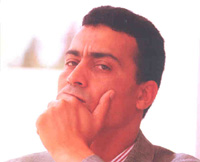| Pages in topic: < [1 2 3 4] > | Poll: You receive the source text in electronic format: do you type the translation on top of it? Thread poster: ProZ.com Staff
|
|---|
Textklick 
Local time: 12:52
German to English
+ ...
In memoriam | Surprising statistics! | Jul 20, 2008 |
Viktoria Gimbe wrote:
...I use a CAT tool. I just wanted to say that I use CAT tools even when it is not necessary. The reason why is that by doing this, I add to my TMs. Even if the text itself isn't repetitive, over time, I may come across a segment in a different project that contains a term I translated a while ago...
How true (and sensible).. Frankly, I was amazed to see how many colleagues don't use a CAT!
Apart from the 'repetition' aspect, there are other considerations such as consistency. Obviously there are some clients that have very clear terminological rules that are stored in translation memories or other ('CAT food') databases.
Just highlight the word in question, push one button and you will instantly see whether they prefer 'trunk', 'luggage compartment' or 'boot'.
I also insist on consistency in projects that I do from scratch (i.e. with no client terminology provided). A CAT makes it so easy to deliver quality work.
Also, there is the question of the user interface while working. It's like a drug habit to me and I would certainly never, never, ever want to translate by overwriting text in Excel files, PPTs or HTML files.
Sample illustration of just one CAT interface here: http://www.proz.com/forum/poll_discussion/108206-poll:_whats_the_largest_number_of_words_youve_ever_translated_without_a_cat_tool-page2.html#881515
Non-users should find that investing in a paid CAT tool will pay for itself over a period that can be almost alarmingly brief (and that's to say nothing of the free tools, where your sole investment is the time to download it and play with it until you are up to speed.
For more detailed information, see Viktoria's second post in this form: http://www.proz.com/forum/business_issues/110584-what_is_the_next_best_thing_to_trados-page2.html
Sure, if every single document that you translate is a hand-written PDF, then a CAT tool does not enter the equation - but how many of us are in that category?
Remember, a CAT tool is not a free lunch. It doesn't do all of your work for you; it just helps you. You are still in charge and you are still the translator! I translate because I love doing it, and a CAT tool does not take any love out of that affair - on the contrary.
If there is only one peer who switches to a CAT tool having read this forum, then please remember to post your experiences here.
Chris
| | | | Textklick 
Local time: 12:52
German to English
+ ...
In memoriam | NMR (X)
France
Local time: 13:52
French to Dutch
+ ...
Alignment in Wordfast works fine now.
******
Back to the original question, I asked myself what is "type on top of it"? Does this mean that you type the translation above the source text? This seems very complicated, because you will have to reformat every paragraph! So I don't do this.
If you mean "overwrite", yes, I always overwrite the original text even if I use Wordfast for everything, because I always have "CopySourceWhenNoMatch" enabled in Pandora's ... See more Alignment in Wordfast works fine now.
******
Back to the original question, I asked myself what is "type on top of it"? Does this mean that you type the translation above the source text? This seems very complicated, because you will have to reformat every paragraph! So I don't do this.
If you mean "overwrite", yes, I always overwrite the original text even if I use Wordfast for everything, because I always have "CopySourceWhenNoMatch" enabled in Pandora's Box, so I don't have to retype proper names and figures. As I translate from a Roman language into a Germanic language, this sometimes means a big slalom to have the verb in the end, but it works and makes me save time.
And of course I always work on a copy of the file. And I check everything on a printout of both files to be sure that the translated file is an exact copy of the original file, even colours, figures and other formatting issues. ▲ Collapse
| | | |
And how do you delete the sentence that you are overwriting? With the delete key?
Try and hold the control key down as you press the delete key, it will delete the next word. It is much faster and accurate.
| | |
|
|
|
Rolf Kern 
Switzerland
Local time: 13:52
English to German
+ ...
In memoriam
I only work in Word/Excel/Power Point and alwys overwrite phrase by phrase. Type the tranlation in front of the phrases and then delete de source phrase forward. So I do not have to retype things that are not translated and do not forget anything, that being a great danger.
| | | | | It's very useful | Jul 20, 2008 |
Even though I have two screens, I keep the original in one screen and overtype a copy of the original. It's much easier in terms of formatting, especially when you are asked to keep the exact paging of the original.
| | | | neilmac
Spain
Local time: 13:52
Spanish to English
+ ...
| Instead of counting words | Jul 20, 2008 |
for PDFs or other unworkable formats, why not charge a "real-time" hourly rate? That's what I do and it's surprising how quickly clients find a way to send you documents in Word once it starts to bite their pocket? Or charge a surplus rate (say, +50%) for PDFs...
[Edited at 2008-07-20 18:57]
| | | | neilmac
Spain
Local time: 13:52
Spanish to English
+ ...
| Instead of counting words | Jul 20, 2008 |
Maria Cortés wrote:
By the way, how do I count the words in a PDF if I don't have any recognition programme?
Instead of counting words -> for PDFs or other unworkable formats, why not charge a "real-time" hourly rate? That's what I do and it's surprising how quickly clients find a way to send you documents in Word once it starts to bite their pocket? Or charge a surplus rate (say, +50%) for PDFs...
And BTW, I almost always overwrite the texts I'm translating in Word, Excel or PowerPoint, but on a copy, never the original...
| | |
|
|
|
Edith Goebel wrote:
And how do you delete the sentence that you are overwriting? With the delete key?
Try and hold the control key down as you press the delete key, it will delete the next word. It is much faster and accurate.
Toggle the Insert key! This switches between "insert" and "overwrite" mode - in "overwrite" mode you'll automatically overwrite the original.
| | | | Rebecca Garber 
Local time: 07:52
Member (2005)
German to English
+ ...
No:
Sometimes I work with PDF files, which are to be delivered in Word.
For most Word docs, I use Wordfast.
I also translate handwritten docs.
Yes:
Some of the docs I work on have numerous pictures, fonts, equations, etc, so I insert the translation in the same text, compare to ensure I haven't left anything out, then (at the very end) delete the original. Since I always, always make a duplicated of the original file, I still have a comparison document at th... See more No:
Sometimes I work with PDF files, which are to be delivered in Word.
For most Word docs, I use Wordfast.
I also translate handwritten docs.
Yes:
Some of the docs I work on have numerous pictures, fonts, equations, etc, so I insert the translation in the same text, compare to ensure I haven't left anything out, then (at the very end) delete the original. Since I always, always make a duplicated of the original file, I still have a comparison document at the end.
Also, I like to work in the original file for personal letters. It keeps the translation closer to the source (for me anyway), and I'm more interested in tone and content, which I find easier to do this way.
I don't write over the original (using the over-type ability), because I forget to turn it off and it writes over stuff I wanted to keep. ▲ Collapse
| | | | Ouadoud 
Local time: 14:52
English to Arabic
+ ...
| Right-to-left on top of left-to-right? | Jul 31, 2008 |
When Arabic is the target language there are serious problems of .... Big Headaches.
It's quite difficult to type Arabic, a right-to-left language on top of English, French, Italian ecc, left-to-right languages. Fonts start to make a fancy belly-dancing. You may have fun the first two minutes, then it drives you crazy.
Nevertheless, It happens that I translate into Arabic typing on the E/F/I text when the formatting is quite sophisticated. In that way I skip the reforma... See more When Arabic is the target language there are serious problems of .... Big Headaches.
It's quite difficult to type Arabic, a right-to-left language on top of English, French, Italian ecc, left-to-right languages. Fonts start to make a fancy belly-dancing. You may have fun the first two minutes, then it drives you crazy.
Nevertheless, It happens that I translate into Arabic typing on the E/F/I text when the formatting is quite sophisticated. In that way I skip the reformatting of the whole text.
For those who work with Arabic here's the trick:
- I open the word document
- Then I click Ctrl+Shift and the whole text shifts to the right.
- I type over it. The result seems weird until you erase completely the source E/F/I text, at that point the punctuation goes all right.
But most of the time, I open the source text, then I open a new document and I click in the toolbar: Window - Arrange all, to have my both texts visible.
Best,
Ouadoud ▲ Collapse
| | | | | No, always use DVX | Jul 31, 2008 |
No, I never type over the source text. I use DVX so I get a pretranslated sentence next to the source, with options I can choose from, if applicable. I have two screens, so the original or reference pdf's are on the left where I can refer to them as I go, and my DVX is open on the right. I always use it to process Trados Workbench and TagEditor files without a problem, and also SDLX files.
I wouldn't want to work without CAT tools ever again, I hate wasting time, and I would produce... See more No, I never type over the source text. I use DVX so I get a pretranslated sentence next to the source, with options I can choose from, if applicable. I have two screens, so the original or reference pdf's are on the left where I can refer to them as I go, and my DVX is open on the right. I always use it to process Trados Workbench and TagEditor files without a problem, and also SDLX files.
I wouldn't want to work without CAT tools ever again, I hate wasting time, and I would produce about half of my current output.
I must admit that translation in the old days, when I had one of those legal pads and a pencil with a rubber at the end... and my own typist... no computers or digital dictionaries... was a LOT more relaxed, but working that way is out of the question in today's world, if you want to make a decent living, that is.
All this is just my humble opinion, of course! ▲ Collapse
| | |
|
|
|
| Yes, whenever using no CAT | Jul 31, 2008 |
If I don't use CAT I do type on top of the source text because I do not like to switch the eye from a paper source to the screen and vice versa. If I use CAT both texts are presented on the same screen anyway, so I do not need to type the translation on top.
The only important thing is to get the source text in electronic format, which saves a lot of work: printing, archiving, looking up terminology manually etc. etc.
I saw recently that some translators raise an extra charge for pa... See more If I don't use CAT I do type on top of the source text because I do not like to switch the eye from a paper source to the screen and vice versa. If I use CAT both texts are presented on the same screen anyway, so I do not need to type the translation on top.
The only important thing is to get the source text in electronic format, which saves a lot of work: printing, archiving, looking up terminology manually etc. etc.
I saw recently that some translators raise an extra charge for paper source or faxes, just as in in the past, we charged extra for texts that were difficult to read, such as handwritten text or badly-transmitted faxes. ▲ Collapse
| | | |
In a Word document, I tend to translate an entire paragraph above the original paragraph to check for accuracy, flow and formatting. This way, my initial translation has a built-in pre-revision. When I'm ready to move on to the next paragraph, I delete the first paragraph from the source (obviously I've saved the original as a separate file) and continue.
| | | | | recognition programme | Jul 31, 2008 |
Maria Cortés wrote:
I usually type over the source text, when it comes in Word.
The problem is though that very often I receive a PDF doc and have to deliver a Word doc.
By the way, how do I count the words in a PDF if I don't have any recognition programme?
You better get one.
| | | | | Pages in topic: < [1 2 3 4] > | To report site rules violations or get help, contact a site moderator: You can also contact site staff by submitting a support request » Poll: You receive the source text in electronic format: do you type the translation on top of it? | Anycount & Translation Office 3000 | Translation Office 3000
Translation Office 3000 is an advanced accounting tool for freelance translators and small agencies. TO3000 easily and seamlessly integrates with the business life of professional freelance translators.
More info » |
| | Protemos translation business management system | Create your account in minutes, and start working! 3-month trial for agencies, and free for freelancers!
The system lets you keep client/vendor database, with contacts and rates, manage projects and assign jobs to vendors, issue invoices, track payments, store and manage project files, generate business reports on turnover profit per client/manager etc.
More info » |
|
| | | | X Sign in to your ProZ.com account... | | | | | |