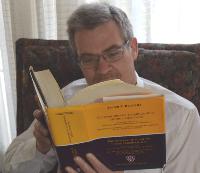| Pages in topic: [1 2] > | Poll: In which format do you keep the majority of your glossaries? Thread poster: ProZ.com Staff
|
|---|
This forum topic is for the discussion of the poll question "In which format do you keep the majority of your glossaries?".
This poll was originally submitted by Fabio Said
View the poll here
A forum topic will appear each time a new poll is run. For more information, see:... See more This forum topic is for the discussion of the poll question "In which format do you keep the majority of your glossaries?".
This poll was originally submitted by Fabio Said
View the poll here
A forum topic will appear each time a new poll is run. For more information, see: http://proz.com/topic/33629 ▲ Collapse
| | | | | Tab-delimited text file | Sep 26, 2008 |
Tab-delimited text files are the way to go if you want to be able to use your glossaries with software. They are compatible with many software, and if they are not compatible, they can be easily converted. This is important if you want to share your glossary for a project where there is a team of several translators, who may not all use the same tools with the same proficiency.
A tab-delimited text file can be used directly if you open it in Excel or add it to an XBench project. It ... See more Tab-delimited text files are the way to go if you want to be able to use your glossaries with software. They are compatible with many software, and if they are not compatible, they can be easily converted. This is important if you want to share your glossary for a project where there is a team of several translators, who may not all use the same tools with the same proficiency.
A tab-delimited text file can be used directly if you open it in Excel or add it to an XBench project. It can also be easily converted into a MultiTerm TDB. If you keep updating the text file instead of updating the MultiTerm TDB, then it is software-independent and is thus universal. ▲ Collapse
| | | | lillkakan
Local time: 02:30
English to Swedish
You always get glossaries in Excel from clients (at least I do) and at the beginning of my career I kept them as such. However, as I started using software for TM and glossary management, Excel-files are really cumbersome (especially when you get all languages in one and the same sheet... ugh) and nowadays I always create tab delimited text files of my glossaries, just as I have text files for exceptions, abbreviations etc. All to be easily imported into the software of my choice.
| | | |
I suppose I'm just quibbling; I could have marked "Word," since it's the same type of program. But though I have Word on both my computers and do most of my translations in it (because that's what most of my clients have), I much prefer WordPerfect and use it for all my personal documents, including glossaries.
| | |
|
|
|
Miranda Joubioux (X) 
Local time: 02:30
French to English
I used to have a Microsoft Access glossary and I also had various Excel glossaries, but I've converted absolutely everything to tab-delimited text files. I use these with Wordfast, but as someone else said you can use them with a lot of software.
The only reason I'm actually writing something, is that I'm surprised to see Wordfast in the list. I didn't know there was a Wordfast format. For me text is the format used by Wordfast, so for the figures to mean anything this ambiguity wou... See more I used to have a Microsoft Access glossary and I also had various Excel glossaries, but I've converted absolutely everything to tab-delimited text files. I use these with Wordfast, but as someone else said you can use them with a lot of software.
The only reason I'm actually writing something, is that I'm surprised to see Wordfast in the list. I didn't know there was a Wordfast format. For me text is the format used by Wordfast, so for the figures to mean anything this ambiguity would have to be addressed. IMO you can add the figure under Wordfast to the percentage using text format. ▲ Collapse
| | | |
for most of my glossaries. I created a simple macro button that converts the XL files I receive to csv files.
I has about the same virtues as tab delimited txt files.
I can look up any or all of them in a single interface (SR32 from Funduc).
| | | | Reed James
Chile
Local time: 20:30
Member (2005)
Spanish to English
| I am content with Lingo | Sep 26, 2008 |
I have an entire glossary assembly line. I believe that this is an area that should not be neglected in translating because if you don't set up a system, you will constantly have to re-look up terms in different sources, thus taking time and potentially accuracy away from the task of translating itself.
While I am translating, I do not always enter terms directly into the CAT terminology database. I usually copy the word and its En... See more I have an entire glossary assembly line. I believe that this is an area that should not be neglected in translating because if you don't set up a system, you will constantly have to re-look up terms in different sources, thus taking time and potentially accuracy away from the task of translating itself.
While I am translating, I do not always enter terms directly into the CAT terminology database. I usually copy the word and its English translation into a ClipMate folder. Then, when I have an extra moment, I either paste these terms individually into Lingo, or I paste a long list of them into a .txt file and import it directly into Lingo.
I can then use Lingo to look up terms that I know to be accurate. Some fields I like to add are: Source, Country, Part of Speech and Definition. Lingo gives me the freedom of being able to add or remove fields and definitions at will.
On a different note, MemoQ 3.0 introduced a termbase that allows you to include images. That reminds me of the now defunct Translation Suite 2000. ▲ Collapse
| | | |
I keep them in several formats, including a gazillion pdf files, but since I mostly work with CAT tools, I just create them and manage them with Multiterm. If I need to export them, I convert it to a tab-delimited txt file. The big advantage, at least form me, of using Multiterm, is that I can see the context in which I use the terms.
I still hate Multiterm, though 
| | |
|
|
|
mediamatrix (X)
Local time: 20:30
Spanish to English
+ ...
I use a home-brew Access database which I originally built in around 1993 when I was involved in compiling and publishing a 4-language (eng- fre-deu-rus) glossary of digital broadcasting terms. It provided terms and definitions plus contexts and sources for all entries and was associated with a 4-language dictionary of abbreviations/acronyms giving the meanings plus equivalent abbreviations/acronyms in the other 3 languages.
It has since been adapted to handle eng-fre-spa terminolo... See more I use a home-brew Access database which I originally built in around 1993 when I was involved in compiling and publishing a 4-language (eng- fre-deu-rus) glossary of digital broadcasting terms. It provided terms and definitions plus contexts and sources for all entries and was associated with a 4-language dictionary of abbreviations/acronyms giving the meanings plus equivalent abbreviations/acronyms in the other 3 languages.
It has since been adapted to handle eng-fre-spa terminology for handicrafts, eng-fre for archeology and, most recently, eng-fre-spa-ita-deu for genealogy (although as this last version is for incorporation in a website it will end up being converted to MySql).
MediaMatrix ▲ Collapse
| | | | Yaotl Altan 
Mexico
Local time: 18:30
Member (2006)
English to Spanish
+ ...
I like Excel because my glossary is English and Spanish, mainly. It also contains French, Italian and some German entries. I can sort them by language easily
| | | | | Tab-delimited text files | Sep 27, 2008 |
lillkakan wrote:
You always get glossaries in Excel from clients (at least I do) and at the beginning of my career I kept them as such. However, as I started using software for TM and glossary management, Excel-files are really cumbersome (especially when you get all languages in one and the same sheet... ugh) and nowadays I always create tab delimited text files of my glossaries, just as I have text files for exceptions, abbreviations etc. All to be easily imported into the software of my choice.
Could you tell a bit more about tab-delimited text files? What should the number of tabs be? Should we use punctuation marks? What is the neatest and most practical form?
Thank you in advance
| | |
|
|
|
Rahi Moosavi 
Canada
Local time: 20:30
Member (2004)
English to Persian (Farsi)
+ ...
I export my Excel glossaries into Multiterm and also to Babylon dictionary which is quite handy in some projects.
| | | | | Tab-delimited text file howto | Sep 27, 2008 |
Çağdaş, here is how to do it:
1. Create a new text file (Notepad is handy, but you may want to look for a better solution if you think you will have longish glossaries).
2. Save the text file with UTF-8 encoding (this will ensure that any non-English characters will stay in good shape and will not be corrupted if you import the glossary into a tool).
3. Type the source term. It can contain punctuation if you want - no problem.
4. Press Tab once.
5. ... See more Çağdaş, here is how to do it:
1. Create a new text file (Notepad is handy, but you may want to look for a better solution if you think you will have longish glossaries).
2. Save the text file with UTF-8 encoding (this will ensure that any non-English characters will stay in good shape and will not be corrupted if you import the glossary into a tool).
3. Type the source term. It can contain punctuation if you want - no problem.
4. Press Tab once.
5. Type the target term.
6. Hit enter to go to the next line.
7. Rinse and repeat.
This is the manual way of doing it. However, in some cases, you may prefer to create an Excel file. In this file, you type source terms in the first column and target terms in the second column. Then, you can save this as a tab-delimited file. The advantage is that you will be able to sort your terms to your heart's content before saving as a tab-delimited text file - you can sort in alphabetical order, for example.
There are more complicated structures for glossaries, and the rule of thumb is that you would add each separate field of information in a separate column in Excel, or press Tab at the end of the line in Wordpad to add the extra information before hitting Enter to enter the next term. You just need to remember to enter information in the same order for each term. Also, be aware that ultimately, the more complicated glossary structures will be dictated by the software you will use the glossary with.
[Edited at 2008-09-27 05:21] ▲ Collapse
| | | | | I really appreciate it | Sep 27, 2008 |
Viktoria Gimbe wrote:
Çağdaş, here is how to do it:
1. Create a new text file (Notepad is handy, but you may want to look for a better solution if you think you will have longish glossaries).
2. Save the text file with UTF-8 encoding (this will ensure that any non-English characters will stay in good shape and will not be corrupted if you import the glossary into a tool).
3. Type the source term. It can contain punctuation if you want - no problem.
4. Press Tab once.
5. Type the target term.
6. Hit enter to go to the next line.
7. Rinse and repeat.
This is the manual way of doing it. However, in some cases, you may prefer to create an Excel file. In this file, you type source terms in the first column and target terms in the second column. Then, you can save this as a tab-delimited file. The advantage is that you will be able to sort your terms to your heart's content before saving as a tab-delimited text file - you can sort in alphabetical order, for example.
There are more complicated structures for glossaries, and the rule of thumb is that you would add each separate field of information in a separate column in Excel, or press Tab at the end of the line in Wordpad to add the extra information before hitting Enter to enter the next term. You just need to remember to enter information in the same order for each term. Also, be aware that ultimately, the more complicated glossary structures will be dictated by the software you will use the glossary with.
[Edited at 2008-09-27 05:21]
Thank you very much, Viktoria.
| | | | | Pages in topic: [1 2] > | To report site rules violations or get help, contact a site moderator: You can also contact site staff by submitting a support request » Poll: In which format do you keep the majority of your glossaries? | TM-Town | Manage your TMs and Terms ... and boost your translation business
Are you ready for something fresh in the industry? TM-Town is a unique new site for you -- the freelance translator -- to store, manage and share translation memories (TMs) and glossaries...and potentially meet new clients on the basis of your prior work.
More info » |
| | Trados Business Manager Lite | Create customer quotes and invoices from within Trados Studio
Trados Business Manager Lite helps to simplify and speed up some of the daily tasks, such as invoicing and reporting, associated with running your freelance translation business.
More info » |
|
| | | | X Sign in to your ProZ.com account... | | | | | |