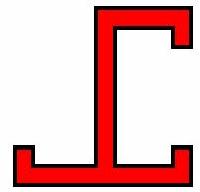KudoZ Questions display change proposal Thread poster: jccantrell
|
|---|
jccantrell 
United States
Local time: 21:09
Member (2005)
German to English
Hi folks.
I spend a bit of time looking over the Kudoz questions and answering some.
I have found that the setting box at the top of the display might be improved if, after a member has made selections and saved them, the box is reduced to, say, just a button. This would provide a lot of valuable real estate for displaying the questions and reduce the clutter at the top of the screen. This would also eliminate forcing users to scroll down past static information to st... See more Hi folks.
I spend a bit of time looking over the Kudoz questions and answering some.
I have found that the setting box at the top of the display might be improved if, after a member has made selections and saved them, the box is reduced to, say, just a button. This would provide a lot of valuable real estate for displaying the questions and reduce the clutter at the top of the screen. This would also eliminate forcing users to scroll down past static information to start reading questions.
The button could then be pressed to bring back the original display allowing the user to change the settings. Saving them again would bring back the button.
What say, Henry, any chance you (the regal "You," of course) will look into this?
Yours,
cantrell
[Subject edited by staff or moderator 2006-12-21 16:18] ▲ Collapse
| | | |
| Please, explain | Dec 21, 2006 |
I don`t understand your proposal.
Please, could you explain further?
Tnx.
| | | |
jccantrell 
United States
Local time: 21:09
Member (2005)
German to English
TOPIC STARTER | Further explanation | Dec 21, 2006 |
If you go to Kudoz -> Answer questions, there appears a large box with information such as
Languages
Fields
Category
etc.
I think that, once the user has set these preferences in this box, the box should disappear until needed, perhaps changed into a small button labeled "Preferences" or so.
Then, the space used by this box could be better used for the questions.
Is this sufficient?
| | | |
I still don`t understand.
What you are suggesting seems to be the way it is currently working.
You set up your preferences only once now, and that`s it.
| | |
|
|
|
Steffen Walter 
Germany
Local time: 06:09
Member (2002)
English to German
+ ...
| Click on "Basic Search Mode" | Dec 21, 2006 |
Hi there,
Just click on "Basic Search Mode" under the big box, and it will become considerably smaller, only displaying language and field options and occupying less space
Steffen
| | | |
Walter Landesman wrote:
I still don`t understand.
What you are suggesting seems to be the way it is currently working.
You set up your preferences only once now, and that`s it.
What JJC is proposing is that, once you have set your preferences, that large box is no longer displayed.
Instead, it is replaced with a button labelled, for example "Preferences...", which, when clicked, will cause the big box to be displayed again, so you can change your preferences.
A very sensible suggestion, IMHO!
While we're at it, it might be nice if, in that big box, there were 2 options:
a) change preferences and SAVE settings (button as it is now)
b) change preferences without saving - just for a quick look at the questions in other pairs/monolingual.
Edit: Just tried Basic Search mode - very nice, but on my browser, at least (Firefox), it doesn't show the banner (hence, no direct route to 'home' or any other menu options), nor the stuff down the left hand side....
[Edited at 2006-12-21 17:29]
| | | |
Steffen Walter 
Germany
Local time: 06:09
Member (2002)
English to German
+ ...
| Turn "Float this page" off to display menus | Dec 21, 2006 |
Charlie Bavington wrote: Edit: Just tried Basic Search mode - very nice, but on my browser, at least (Firefox), it doesn't show the banner (hence, no direct route to 'home' or any other menu options), nor the stuff down the left hand side.... 
Hi Charlie,
You need to go back to Advanced Search Mode and untick/turn off the "Float this page" feature at the bottom of the big box. Then the page will show all usual menus around the box both in advanced and basic mode. This works in IE and Firefox.
Steffen
[Edited at 2006-12-21 18:06]
| | | |
jccantrell 
United States
Local time: 21:09
Member (2005)
German to English
TOPIC STARTER | Basic search mode with float off works much better | Dec 21, 2006 |
Thanks to Steffan. Using both the 'Basic Search' and turning page float off improves the situation to a very great degree.
Just goes to show that User Interface is a lost art. (Who woulda thought to go to 'Basic Search Mode' to decrease the size of the window? Not me, at least.)
This may placate me for the time being, we will see.
Thanks folks.
| | |
|
|
|
Steffen Walter 
Germany
Local time: 06:09
Member (2002)
English to German
+ ...
| Somewhat counterintuitive indeed | Dec 21, 2006 |
jccantrell wrote:
Just goes to show that User Interface is a lost art. (Who woulda thought to go to 'Basic Search Mode' to decrease the size of the window? Not me, at least.)
I agree that this is somewhat counterintuitive indeed. We may have to think of more descriptive terminology here. I'll raise the issue with staff.
Steffen
| | | |
| Reducing the size of the window without losing settings | Dec 21, 2006 |
Hi all,
Perhaps I have misunderstood some of the things that have been mentioned in this topic... but when I go to the Basic Search Mode, the list of
* questions that may offend
* questions from homework or test translations
* questions from non-translators
* questions directed to those who meet certain criteria
becomes unticked, whereas I would like it to remain ticked.
Is there any way to reduce the size of the window without losing these par... See more Hi all,
Perhaps I have misunderstood some of the things that have been mentioned in this topic... but when I go to the Basic Search Mode, the list of
* questions that may offend
* questions from homework or test translations
* questions from non-translators
* questions directed to those who meet certain criteria
becomes unticked, whereas I would like it to remain ticked.
Is there any way to reduce the size of the window without losing these particular settings? ▲ Collapse
| | | |
| Exactly the same problem, Antoinette | Dec 21, 2006 |
Antoinette Verburg wrote:
Hi all,
Perhaps I have misunderstood some of the things that have been mentioned in this topic... but when I go to the Basic Search Mode, the list of
* questions that may offend
* questions from homework or test translations
* questions from non-translators
* questions directed to those who meet certain criteria
becomes unticked, whereas I would like it to remain ticked.
Is there any way to reduce the size of the window without losing these particular settings?
I've been having this problem for over 6 months now.
- I've been sending out support tickets since July 2 - no luck so far.
- I mentioned it on the forum, too ( http://www.proz.com/topic/56520 ),
- I even had a moderator submit a support ticket on my behalf - still nothing.
As it is now, I have to use the Advanced search mode all the time and the [bleep] box is taking up 3/4 of my screen. This is really annoying...
Nice to see I'm not alone. Maybe when there's more of us, suffering, someone will finally hear our voice...
[Edited at 2006-12-21 21:50]
| | | |
Heinrich Pesch 
Finland
Local time: 07:09
Member (2003)
Finnish to German
+ ...
| I wonder why you use this box at all | Dec 22, 2006 |
I only ever look at the list of most recent Kudoz-Questions on the front page, and for older questions, which have disappeared from it, I use the link to more questions. What advantage has this "big box"?
Cheers
Heinrich
| | |
|
|
|
Heinrich Pesch wrote:
What advantage has this "big box"?
Without it, I'm not able to see ALL questions (i.e. those which my offend, asked by non-translators etc.). Only when I have this big box (Advanced search mode), with all the options ticked
(* questions that may offend
* questions from homework or test translations
* questions from non-translators
* questions directed to those who meet certain criteria),
can I see ALL questions. Otherwise, when I switch to the smaller box (Basic search mode), these questions disappear from the list. When I switch back to Advanced Search mode, I see that the options which I had ticked have not been saved. Somehow going from Advanced to Basic Search mode makes the options become unticked
| | | |