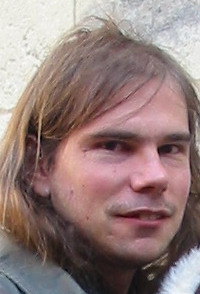Creating a glossary with Trados... Thread poster: Pristine
|
|---|
Pristine
Local time: 18:18
English to German
Dear colleagues,
I just got Trados 2006. I was happily translating with Wordfast but was constantly asked if I work with Trados, so after years of avoiding it, I finally and reluctantly got it.
I figured the (Workbench) symbols out that appear in MS Word - but what about creating a glossary, the terminology in Trados?
I go to:
1) Options
2) Terminology recognition
3) ?
In Wordfast, you highlight the target and the source t... See more Dear colleagues,
I just got Trados 2006. I was happily translating with Wordfast but was constantly asked if I work with Trados, so after years of avoiding it, I finally and reluctantly got it.
I figured the (Workbench) symbols out that appear in MS Word - but what about creating a glossary, the terminology in Trados?
I go to:
1) Options
2) Terminology recognition
3) ?
In Wordfast, you highlight the target and the source term and with Control/Alt T, you enter the term in a glossary that you open before. Simple. Uncomplicated. Fast.
What about Trados?
I sure have that huge Trados handbook. For the Trados price, we may all count with a fat manual, don't we?
Isn't there a short instruction, just the basics for the Trados beginner?
The manual goes on and on and on, there are so many pages just about Terminology... But what I need, I didn't not find right away.
Anyway, who has time to study that all before starting? I don't want to become Professor Trados just want to translate my jobs with Trados as for some reasons, some agencies/customer don't want Wordfast...
I am also looking for some concentrated Trados mini manual that just provides the very basic steps to get started with the Workbench.
Thanks for any advice.
Best wishes,
Pristine ▲ Collapse
| | | | Attila Piróth 
France
Local time: 02:18
Member
English to Hungarian
+ ...
| Have you installed Multiterm? | Mar 25, 2008 |
Indeed, Wordfast's terminology handling is simple and efficient - but it is not very complicated with Trados, either. Make sure you have Multiterm installed - otherwise it does not work. You will find clear instructions in the tutorial files.
Anyway, who has time to study that all before starting?
It is certainly an investment of time but it can save a lot more in the long run (not to mention all the frustration that can be avoided).
HTH
Attila
| | | | Heinrich Pesch 
Finland
Local time: 03:18
Member (2003)
Finnish to German
+ ...
| You got also SDLX | Mar 25, 2008 |
In SDLX the termbank takes care of glossaries. Creating is easier than with Multiterm.
Regards
Heinrich
| | | | Pristine
Local time: 18:18
English to German
TOPIC STARTER
Thanks, Attila and Heinrich. I'll check the Multiterm thing out.
Pristine
| | | | To report site rules violations or get help, contact a site moderator: You can also contact site staff by submitting a support request » Creating a glossary with Trados... | Trados Business Manager Lite | Create customer quotes and invoices from within Trados Studio
Trados Business Manager Lite helps to simplify and speed up some of the daily tasks, such as invoicing and reporting, associated with running your freelance translation business.
More info » |
| | Protemos translation business management system | Create your account in minutes, and start working! 3-month trial for agencies, and free for freelancers!
The system lets you keep client/vendor database, with contacts and rates, manage projects and assign jobs to vendors, issue invoices, track payments, store and manage project files, generate business reports on turnover profit per client/manager etc.
More info » |
|
| | | | X Sign in to your ProZ.com account... | | | | | |