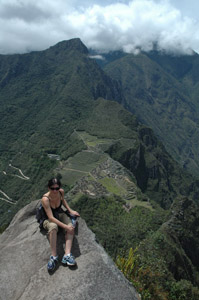Translation using TagEditor but without a TM and a Termbase Thread poster: Christine Roffi
|
|---|
Hello,
I received a RTF file from a client who does not use Trados. I am fairly new to Trados so please forgive my dumb questions which remained unanswered by their tutorials or support files...
Anyway, I use SDL 2007 and opened the RTF file sent by the client into TagEditor. So far so good. Workbench works well. My only problem is that I do not have a TM or a Termbase to go with my translation.
How do I create a TM and a Termbase from the file I am translating and... See more Hello,
I received a RTF file from a client who does not use Trados. I am fairly new to Trados so please forgive my dumb questions which remained unanswered by their tutorials or support files...
Anyway, I use SDL 2007 and opened the RTF file sent by the client into TagEditor. So far so good. Workbench works well. My only problem is that I do not have a TM or a Termbase to go with my translation.
How do I create a TM and a Termbase from the file I am translating and use it as I keep translating?
Do I have to wait until my translation is over to create one?
Is it possible to import other files and build a TM and a Termbase to go with my translation ?
Do I have to use WinAlign to do that?
Thank you in advance for your help and patience ! !
Christine ▲ Collapse
| | | | Erik Freitag 
Germany
Local time: 21:15
Member (2006)
Dutch to German
+ ...
Dear Christine,
your TM will build up as you go. You can also create your own termbase while translating. It is a good idea to read the documentation that came with your software. The "Getting Started Guide" is a good point to start.
Kind regards,
Erik
| | | | | Create right from the start | Apr 30, 2008 |
The most user-friendly and non-invasive way to deal with this is the following:
1. Create a termbase using MultiTerm.
2. Create a TM using Workbench.
3. Open the TM and link to the termbase in your editing environment (in your case, since you use TagEditor, turn on term recognition in Workbench and select the termbase you created in TagEditor).
4. Translate away.
You would first need to create a TM (the SDL Trados File Formats guide will easily guide y... See more The most user-friendly and non-invasive way to deal with this is the following:
1. Create a termbase using MultiTerm.
2. Create a TM using Workbench.
3. Open the TM and link to the termbase in your editing environment (in your case, since you use TagEditor, turn on term recognition in Workbench and select the termbase you created in TagEditor).
4. Translate away.
You would first need to create a TM (the SDL Trados File Formats guide will easily guide you through this). I recommend that you also learn to use text fields and assign them to this TM. It will not be useful right away, but as you create more and more TMs, you will see that this will save you a lot of time and help you to produce texts that are consistent throughout (this will help you to spot the right translation unit right away when you have 50 different matches, so you don't need to read them all).
Then, you need to create a termbase (you don't really need to, this is perfectly optional, but if you do, it will save you the extra work of having to look for terms later that you have already looked up). The MultiTerm guide/tutorial will help you do this.
So, before you actually start translating, you have a blank TM for the project and a blank termbase for the project, or better yet, for a field of specialization. It is only when you actaully translate that you will add units to these, as you go. For the TM, this is entirely automatic (however, make sure you set up your TM so you can leverage it later and so that your editing environment is optimized). As for the termbase, it is semi-automatic. Term recognition will work on its own - as you open segments, it will propose term matches on its own. But it will not add new terms on its own - you will need to do that manually. However, it is really easy and fast, and you don't need to actually open MultiTerm to do it, as both Word and TagEditor have MultiTerm toolbars for this purpose.
As you translate, your TM and termbase will be populated. When you are done translating and start reviewing, things will pop out, especially on MultiTerm's end. You will notice that, as you open segments to review them, Workbench will propose the terms you have added to the termbase only after you translated that particular segment.
I highly recommend a new TM for each project, which you will archive once the project is finished and you will then be able to import these into your large, subject-specific TMs as you go. A sort of puzzle. It's as though you selected your most relevent paper dictionaries among many and merged them to make one big fat dictionary that will contain everything you need for the project but without containing any mess that you don't need. I also recommend having subject-specific termbases. When it suits you, you can connect to several termbases simultaneously, so it's really no use having one huge, all-encompassing termbase that will be hard to manage. I have an electronics termbase, a mechanical engineering termbase, an environmental termbase, a military termbase, and I sometimes connect to several of them as projects require it.
I hope this helps. If you have any technical problems (happens to all of us when we first start using CAT tools), tell us about it. There is always someone up here willing to help.
[Edited at 2008-04-30 15:54] ▲ Collapse
| | | | To report site rules violations or get help, contact a site moderator: You can also contact site staff by submitting a support request » Translation using TagEditor but without a TM and a Termbase | CafeTran Espresso | You've never met a CAT tool this clever!
Translate faster & easier, using a sophisticated CAT tool built by a translator / developer.
Accept jobs from clients who use Trados, MemoQ, Wordfast & major CAT tools.
Download and start using CafeTran Espresso -- for free
Buy now! » |
| | Trados Studio 2022 Freelance | The leading translation software used by over 270,000 translators.
Designed with your feedback in mind, Trados Studio 2022 delivers an unrivalled, powerful desktop
and cloud solution, empowering you to work in the most efficient and cost-effective way.
More info » |
|
| | | | X Sign in to your ProZ.com account... | | | | | |