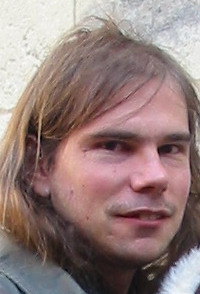Align excel files and store them in the workbench Thread poster: cniederalt
|
|---|
cniederalt
Germany
Local time: 15:34
German to English
+ ...
Hello,
I am pretty new to working with Trados and since my company decided I won't get any training in the program, I am forced to get the hang of Trados by trial-and-error.
I have been working pretty successfully with Word documents in the workbench so far but now I've done a translation in Excel, which I would also like to align and store in my TM database. I just can't seem to work out a way to do this.
Could someone point me in the right direction, pl... See more Hello,
I am pretty new to working with Trados and since my company decided I won't get any training in the program, I am forced to get the hang of Trados by trial-and-error.
I have been working pretty successfully with Word documents in the workbench so far but now I've done a translation in Excel, which I would also like to align and store in my TM database. I just can't seem to work out a way to do this.
Could someone point me in the right direction, please? Thanks so much. ▲ Collapse
| | | | Selcuk Akyuz 
Türkiye
Local time: 16:34
English to Turkish
+ ...
| WinAlign User Guide | Jun 3, 2008 |
I have SDL Trados 2006 and the manual is located in C:\Program Files\SDL International\T2006_FL\Doc\English
Any questions which were not explained in the guide?
| | | | | Transform the Excel contents in RTF files via Word | Jun 3, 2008 |
cniederalt wrote:
I have been working pretty successfully with Word documents in the workbench so far but now I've done a translation in Excel, which I would also like to align and store in my TM database. I just can't seem to work out a way to do this.
Yes, I think Winalign is the solution. However, it is true that Winalign does not take Excel file as far as I know. So the solution might be to copy the contents of the Excel sheets to Word, save them as RTF files (both in the source and target versions), and then use WinAlign to align the RTF files.
As for how to use WinAlign, I think it is simple enough of you follow the instructions. Feel free to ask if you run into big trouble!
[Edited at 2008-06-03 08:15]
| | | | Attila Piróth 
France
Local time: 15:34
Member
English to Hungarian
+ ...
|
|
|
Selcuk Akyuz 
Türkiye
Local time: 16:34
English to Turkish
+ ...
| WinAlign can align Excel files | Jun 3, 2008 |
Tomás Cano Binder wrote:
However, it is true that Winalign does not take Excel file as far as I know. So the solution might be to copy the contents of the Excel sheets to Word, save them as RTF files (both in the source and target versions), and then use WinAlign to align the RTF files.
Following file types can be aligned by WinAlign (see WinAlign Help file)
WinAlign Project: General Tab
Word Documents (*.rtf)
Online Help Files (*.rtf)
Word Documents (*.doc)
HTML Files (*.htm, *.html, *.asp, *.jsp, *.aspx, *ascx, *.inc)
SGML Files (*.sgm, *.sgml)
XML and XLIFF Files (*.xml, *.xsl, *.xlf)
PowerPoint (*.ppt, *.pps, *.pot)
Excel (*.xls, *.xlt)
Windows Binary files (*.exe, *.dll, *.ocx)
Java Properties files (*.properties)
RC files (*.rc, *dlg)
InDesign CS 2 Interchange file (*.inx)
Generic Delimited Documents (*.csv, *.cat)
TRADOStag documents (*.ttx)
| | | | cniederalt
Germany
Local time: 15:34
German to English
+ ...
TOPIC STARTER | WinAlign won't accept my excel files | Jun 3, 2008 |
That's exactly my problem: WinAlign won't accept my excel files. In the list from which I have to choose the format of my document, Excel files are not an option. But copying the text into an rtf-file sounds like a good idea. Thank you.
| | | | Oscar Martin
Spain
Local time: 15:34
English to Spanish
+ ...
| Align excel files and store them in the workbench | Jun 3, 2008 |
Hi,
You could try to convert the xls files into ttx (TagEditor) files and then you can align the ttx files. To convert the xls into ttx, you must create an empty TM for each language and then translate without selecting the option "Segment unknown sentences" but select Don't update the file.
Regards,
Oscar
| | | | Selcuk Akyuz 
Türkiye
Local time: 16:34
English to Turkish
+ ...
| What is your Trados version | Jun 3, 2008 |
cniederalt wrote:
That's exactly my problem: WinAlign won't accept my excel files. In the list from which I have to choose the format of my document, Excel files are not an option.
I use SDL Trados 2006 and excel files are supported by WinAlign.
| | |
|
|
|
| Trados 2007 Pro supports xls as well | Jun 3, 2008 |
SDL Trados 2007 Professional supports .xls files as well. These files are automatically preprocessed while aligning, saved into .ttx files and these .ttx files are then aligned. That might also be the best solution for You if Your Trados version does not support .xls files. (create .ttx files from them...)
| | | | | WinAlign does accept Excel in version 2007 | Jun 3, 2008 |
Selcuk Akyuz wrote:
Following file types can be aligned by WinAlign (see WinAlign Help file)
WinAlign Project: General Tab
...
Excel (*.xls, *.xlt)
Oh my. Yes you are right. Honestly we have never had a need to align Excel files. Thanks for the hint and sorry for adding an incorrect statement.
| | | | cniederalt
Germany
Local time: 15:34
German to English
+ ...
TOPIC STARTER | Trados version | Jun 3, 2008 |
I use the WinAlign version WinAlign, Version 7.x Freelance from the SDL Trados 2006 package.
In the dropdown menu from which to choose the file type, the following is mentioned:
Word-Dokumente (*.rtf)
Online-Hilfedateien (*.rtf)
Word-Dokumente (*.doc)
HTML-Dateien (*.htm, *.html, *.asp, *.jsp, *.aspx, *ascx, *.inc)
SGML-Dateien (*.sgm; *.sgml)
XML- und XLIFF-Dokumente (*.xml;*.xsl;*.xlf)
TRADOStag-Dokumente (*.ttx)
No mention of xls-files or... See more I use the WinAlign version WinAlign, Version 7.x Freelance from the SDL Trados 2006 package.
In the dropdown menu from which to choose the file type, the following is mentioned:
Word-Dokumente (*.rtf)
Online-Hilfedateien (*.rtf)
Word-Dokumente (*.doc)
HTML-Dateien (*.htm, *.html, *.asp, *.jsp, *.aspx, *ascx, *.inc)
SGML-Dateien (*.sgm; *.sgml)
XML- und XLIFF-Dokumente (*.xml;*.xsl;*.xlf)
TRADOStag-Dokumente (*.ttx)
No mention of xls-files or else although the help menue tells me they should be there. ▲ Collapse
| | |
|
|
|
... if you are happy with 1 cell becoming 1 segment in your TM. (I.e. if each cell contains one sentence or unit)
Arrange all source cells into one column, arrange all matching target cells into another column (if they were not like that already). They'll obviously have to be side by side, matching.
Make a txt export from trados and open it in a text editor. Scroll down to the actual text, have a look at the simple tag system it uses. That's what you'll have to recreat... See more ... if you are happy with 1 cell becoming 1 segment in your TM. (I.e. if each cell contains one sentence or unit)
Arrange all source cells into one column, arrange all matching target cells into another column (if they were not like that already). They'll obviously have to be side by side, matching.
Make a txt export from trados and open it in a text editor. Scroll down to the actual text, have a look at the simple tag system it uses. That's what you'll have to recreate in excel, then copy the whole thing over to ms word, replace ^t with ^p to get line breaks, copy the whole thing over under the header of your export in notepad, save and import into a trados memory. May sound complicated but it's pretty simple.
I can post a sample if needed. The good thing is you're in complete control and if sg goes wrong it's easy to correct it.
DO NOT USE WINALIGN. It is outrageously bad.
I find the europarl tokenizer and hunalign (both free to dl) work best for aligning anything more than a few sentences.
But if you have your text segmented, in an excel table, don't shoot yourself in the foot by using an aligner. The job is basically done, don't use crappy software to painstakingly redo it worse.
[Edited at 2008-06-04 07:31] ▲ Collapse
| | | | | SDL Trados 2006... | Jun 4, 2008 |
Hello All,
I would recommend you save the files as TTX and then align them, as Oscar recommended. Can you open xls files in TagEditor?
Many Thanks,
Gareth Powell
[Edited at 2008-06-04 10:02]
| | | | To report site rules violations or get help, contact a site moderator: You can also contact site staff by submitting a support request » Align excel files and store them in the workbench | TM-Town | Manage your TMs and Terms ... and boost your translation business
Are you ready for something fresh in the industry? TM-Town is a unique new site for you -- the freelance translator -- to store, manage and share translation memories (TMs) and glossaries...and potentially meet new clients on the basis of your prior work.
More info » |
| | Wordfast Pro | Translation Memory Software for Any Platform
Exclusive discount for ProZ.com users!
Save over 13% when purchasing Wordfast Pro through ProZ.com. Wordfast is the world's #1 provider of platform-independent Translation Memory software. Consistently ranked the most user-friendly and highest value
Buy now! » |
|
| | | | X Sign in to your ProZ.com account... | | | | | |