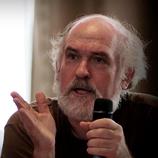Trados would not open a Word File with text frames and tables! Thread poster: Ieva Englund
| |||||||||
|---|---|---|---|---|---|---|---|---|---|
| Ieva Englund Sweden Local time: 23:40 Swedish to Latvian + ...
| |||||||||
| Kevin Lossner  Portugal Local time: 22:40 German to English + ...
| |||||||||
| Ieva Englund Sweden Local time: 23:40 Swedish to Latvian + ... TOPIC STARTER
| |||||||||
| Vito Smolej Germany Local time: 23:40 Member (2004) English to Slovenian + ... SITE LOCALIZER
| |||||||||
To report site rules violations or get help, contact a site moderator:
You can also contact site staff by submitting a support request »
Trados would not open a Word File with text frames and tables!
| |||
| |||