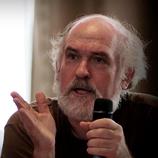Translating a rtf document taken from a pdf, strange characters appear on closing segments. Thread poster: Kate Major Patience
| |||||||||
|---|---|---|---|---|---|---|---|---|---|
| Kate Major Patience Spain Local time: 15:42 Member (2007) Spanish to English + ...
| |||||||||
| Kevin Lossner  Portugal Local time: 14:42 German to English + ...
| |||||||||
| Stanislav Pokorny  Czech Republic Local time: 15:42 English to Czech + ...
| |||||||||
To report site rules violations or get help, contact a site moderator:
You can also contact site staff by submitting a support request »
Translating a rtf document taken from a pdf, strange characters appear on closing segments.
| |||
| |||