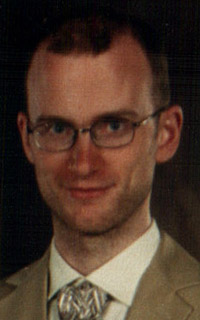AutoSuggest and case-sensitive terms Thread poster: Claudia Alvis
|
|---|
AutoSuggest options are case-sensitive by default, it seems. So, if a term is in the Termbase has been capitalized, it won't show up in the AutoSuggest results. Is there a way to change this? I can't find anything in the help section.
| | | |
Claudia Alvis wrote:
AutoSuggest options are case-sensitive by default, it seems. So, if a term is in the Termbase has been capitalized, it won't show up in the AutoSuggest results. Is there a way to change this?
No.
I can't find anything in the help section.
This error was reported during the beta tests and registered.
So, I was suprised it was no fixed in the RC version.
Cheers
GG
| | | | | SDL Support Team... | May 26, 2009 |
Hi Claudia and Grzegorz,
I would like to explain that SDL Trados Studio 2009 has been designed to do this, otherwise you would see duplicate entries on the list all the time (one upper case, one lower case) slowing you down. In almost all cases, the AutoSuggest dictionary will have a matching upper case and a matching lower case suggestion.
We recommend the best practice is to put terms into the termbase in lower case (for the source language) and in capital case for no... See more Hi Claudia and Grzegorz,
I would like to explain that SDL Trados Studio 2009 has been designed to do this, otherwise you would see duplicate entries on the list all the time (one upper case, one lower case) slowing you down. In almost all cases, the AutoSuggest dictionary will have a matching upper case and a matching lower case suggestion.
We recommend the best practice is to put terms into the termbase in lower case (for the source language) and in capital case for nouns (target language) so that you can always use them in the text flow as required.
I hope this helps.
Many Thanks,
Gareth Powell
SDL Support Team ▲ Collapse
| | | | | Error in the design... | May 26, 2009 |
SDL Support wrote:
I would like to explain that SDL Trados Studio 2009 has been designed to do this, otherwise you would see duplicate entries on the list all the time (one upper case, one lower case) slowing you down. In almost all cases, the AutoSuggest dictionary will have a matching upper case and a matching lower case suggestion.
We recommend the best practice is to put terms into the termbase in lower case (for the source language) and in capital case for nouns (target language) so that you can always use them in the text flow as required.
IMHO you have an error in the design.
I have a Multiterm termbase containing software strings starting mainly with uppercase.
They're not suggested when the term translation should start with lowercase.
When I start my word with lower case, the upper case lemmas should be converted and suggested as lower case (DVX does it rather well) and/or the comportment should be defined in the software options (e.g. some special options for German).
By the way, I can activate/deactivate the case conversion in DVX.
With Studio, I'm stucked with your logic.
Cheers
GG
| | |
|
|
|
| Workaround (but not optimal) | Jul 3, 2009 |
I am addicted to MT and adding terms on the fly. Every now and then I do the following:
Export my MultiTerm base to Excel,
Copy the text to Word as a table twice
Use shift+F3 on the lower and upper part of the table, so that I have two set of terms, one with "Sentence case" and one with "lowercase"
Copy back to Excel.
Import to MultiTerm
Now, if anyone could tell me a quicker way, I would be very grateful.
| | | | | More elegant solution... | Jul 5, 2009 |
...would be to let the user decide, such as: press SHIFT to insert the suggested term with first letter capitalized and press CTRL+SHIFT to insert it as ALL CAPS.
| | | |
Stanislav Pokorny wrote:
...would be to let the user decide, such as: press SHIFT to insert the suggested term with first letter capitalized and press CTRL+SHIFT to insert it as ALL CAPS.
Have you suggested it for SDL? It is possible to do something similar with SHIFT+F3, but it's still several keystrokes away.
Btw, is there any way to make T2009 automatically capitalize the first word of a sentence (like Word does)? That would solve part of the problem.
QA Checker 3.0 can check for capitalization of initial letters, but it doesn't regulate it automatically like Autocorrect in Word...
[Edited at 2009-07-11 10:59 GMT]
| | | | | Question to Gareth/SDL | Sep 13, 2009 |
I would like to bump this topic as it is currently my greatest grievance with Trados 2009.
SDL Support wrote:
We recommend the best practice is to put terms into the termbase in lower case (for the source language) and in capital case for nouns (target language) so that you can always use them in the text flow as required.
Gareth Powell
SDL Support Team
I have tried exactly this, adding the following term:
source: computer
target: Datamaskin
When I type a "D", I get "Datamaskin", but when I type "d", I don't get anything. To me it seems like I still have to add the term twice? Is there anything I can to do avoid this extra work?
| | | | To report site rules violations or get help, contact a site moderator: You can also contact site staff by submitting a support request » AutoSuggest and case-sensitive terms | Wordfast Pro | Translation Memory Software for Any Platform
Exclusive discount for ProZ.com users!
Save over 13% when purchasing Wordfast Pro through ProZ.com. Wordfast is the world's #1 provider of platform-independent Translation Memory software. Consistently ranked the most user-friendly and highest value
Buy now! » |
| | Protemos translation business management system | Create your account in minutes, and start working! 3-month trial for agencies, and free for freelancers!
The system lets you keep client/vendor database, with contacts and rates, manage projects and assign jobs to vendors, issue invoices, track payments, store and manage project files, generate business reports on turnover profit per client/manager etc.
More info » |
|
| | | | X Sign in to your ProZ.com account... | | | | | |