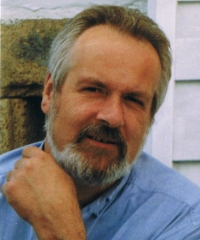| Pages in topic: < [1 2 3 4 5 6 7] > | Studio 2009: List of issues experienced Thread poster: HH Liefers
|
|---|
Jerzy Czopik 
Germany
Local time: 16:22
Member (2003)
Polish to German
+ ...
| This is user issue, not Studio | Jun 23, 2009 |
You should open the archive, unzip it to your HDD and then open the file for translation.
Not an issue with Studio.
| | | | HH Liefers
Local time: 16:22
English to German
TOPIC STARTER | No user issue - professional software needs correct error handling | Jun 23, 2009 |
I did not mean to begin translating, but only wanted to get an impression of the content, before accepting a job. You can start any other application (Excel, Word, Trados 2007, SDLX, CAT, ... short: ANYTHING) with a temorarily unzipped file (i.e. out of the file manager window of the zipper application). This is by purpose. That Studio simply hangs when doing so, is not allowed from a programmer's view. The reason is possibly a lack in file analysis by Studio. You can allow such issue, if you wr... See more I did not mean to begin translating, but only wanted to get an impression of the content, before accepting a job. You can start any other application (Excel, Word, Trados 2007, SDLX, CAT, ... short: ANYTHING) with a temorarily unzipped file (i.e. out of the file manager window of the zipper application). This is by purpose. That Studio simply hangs when doing so, is not allowed from a programmer's view. The reason is possibly a lack in file analysis by Studio. You can allow such issue, if you write a program for yourself, but not for a commercial software. This IS a bug! Not even a freeware software would hang in this case. (Apart from translating I have a more than 30-year experience in programming and software logic.) ▲ Collapse
| | | | Jerzy Czopik 
Germany
Local time: 16:22
Member (2003)
Polish to German
+ ...
| This may be true by opening a native application for that particular format | Jun 23, 2009 |
But ITD is not a native format for Studio.
To get an impression of what you will have to do you not only need to open the file itself, you also need a translation memory and so on.
I wouldn't cout this as a real issue with Studio.
| | | | Eleni Zissi 
Greece
Local time: 17:22
French to Greek
+ ...
| [13] Insert button not working | Jun 24, 2009 |
I always have the source text copied to the target column and translate with Insert button on, so I can erase text while I am working (and selectively keep names or numbers, etc).
This was working properly on SDLX 2006 and SDL Trados 2007.
I also confirm number [010] (When you automatically copy the source content into the target segment if there is no TM match, the cursor always jumps to the end of these pre-translated segments.)
[10] in combination with ... See more I always have the source text copied to the target column and translate with Insert button on, so I can erase text while I am working (and selectively keep names or numbers, etc).
This was working properly on SDLX 2006 and SDL Trados 2007.
I also confirm number [010] (When you automatically copy the source content into the target segment if there is no TM match, the cursor always jumps to the end of these pre-translated segments.)
[10] in combination with [13] are very annoying and time consuming. ▲ Collapse
| | |
|
|
|
| TMs are not being updated | Jun 24, 2009 |
It seems to me that the released version of Studio has more bugs and crashes than the release candidate. At least the bugs in the previous version weren't as annoying.
A couple of those I've found.
New in the released version:
- [014]Copy text is disabled in Studio. I know I read about it somewhere, so it's not just me. For some reason, the Copy function stops working randomly. Restarting Studio fixes the problem.
- [015]Concordance Win
... See more It seems to me that the released version of Studio has more bugs and crashes than the release candidate. At least the bugs in the previous version weren't as annoying.
A couple of those I've found.
New in the released version:
- [014]Copy text is disabled in Studio. I know I read about it somewhere, so it's not just me. For some reason, the Copy function stops working randomly. Restarting Studio fixes the problem.
- [015]Concordance Window: Ctrl+C doesn't work. In order to copy any text in the concordance window, you have to use the mouse and click on Copy.
- [016]A major issue: Sometimes, the TM or TMs (regardless of the number of TMs) are not updated even when the Update TM option is enabled in Options and Language Pair. I only noticed this bug when an almost identical match wasn't suggested by Studio, when I went back to the previous segment, none of them had been added to the TM. It's kind of an easy-to-miss bug. That has happened to me in two different projects I did this week. Until last week, I had been using Studio for a couple of months and never noticed anything similar. In both cases, the problem was fixed by itself when I restarted Studio.
Bugs in previous versions of Studio:
- [018]Spanish punctuation: Studio doesn't recognize Spanish punctuations (¿?). This is a confirmed bug that wasn't fix in the released version.
- [019]Multiterm in Editor doesn't recognize certain terms for some reason. This bug has been around forever, since Trados 6 or 7 I think. Some terms aren't recognized by Multiterm (they're not highlighted) even though they're in the termbase and can be searched. How they were added doesn't seem to be a factor.
- [020]Again Multiterm in Editor, sometimes Multiterm Search doesn't find some terms. Activating Fuzzy Matches doesn't change a thing. In those cases, I found that Concordance works better.
I don't know if this is a bug but I can't correct it:
- [?]Again Multiterm in Editor (x2), if a term has multiple translations (same index number) or the same term is entered more than once (different index numbers), Multiterm viewer doesn't display them. I don't know if there's an option to change this, although I doubt it.
[13] Insert button not working
Eleni, Alt+Insert should work. At least it's working for me. You can also select 'Copy source to target' when you create your project, it's in Language Pairs>Batch processing>Pre-Translate>When no match found.
[Edited at 2009-06-24 15:03 GMT] ▲ Collapse
| | | | Jerzy Czopik 
Germany
Local time: 16:22
Member (2003)
Polish to German
+ ...
| Insert button working | Jun 24, 2009 |
Eleni Zissi wrote:
I always have the source text copied to the target column and translate with Insert button on, so I can erase text while I am working (and selectively keep names or numbers, etc).
This was working properly on SDLX 2006 and SDL Trados 2007.
I also confirm number [010] (When you automatically copy the source content into the target segment if there is no TM match, the cursor always jumps to the end of these pre-translated segments.)
[10] in combination with [13] are very annoying and time consuming.
Please check the settings in your Keyboard shortcuts. When properly set up, ALT+INS inserts the source in target.
[10] is indeed not so nice.
| | | | Jerzy Czopik 
Germany
Local time: 16:22
Member (2003)
Polish to German
+ ...
| 14+15 come together | Jun 24, 2009 |
and this is a random behaviour. Until certain point CTRL+C and CTRL+V do work and then stop, until Studio is restarted. Confirmed - same here.
16 - I'm quite certain SDL is on that. It seems that this is some bug. Same here.
No clue however about the other Spanish specific bugs.
| | | | Adam Łobatiuk 
Poland
Local time: 16:22
Member (2009)
English to Polish
+ ...
| 003 - possible solution | Jun 25, 2009 |
I got the "pre-tweaking" error yesterday when returning to the translation of an RTF file. It wouldn't re-open for translation nor would the project restart. Today, I tried again by opening the file for translation from the Files section of the Studio. This time it opened but displayed a Word warning that the file failed to open the last time. I agreed to continue, and it turned out the culprit was the usual Trados temporary spelling file that remains after you use Tag Editor (which I did).
... See more I got the "pre-tweaking" error yesterday when returning to the translation of an RTF file. It wouldn't re-open for translation nor would the project restart. Today, I tried again by opening the file for translation from the Files section of the Studio. This time it opened but displayed a Word warning that the file failed to open the last time. I agreed to continue, and it turned out the culprit was the usual Trados temporary spelling file that remains after you use Tag Editor (which I did).
The file opened with no translations that I entered, but they were there in the TM.
To sum up, it seems that the error is caused by the external applications associated with the translated files, or - more specifically - with the way Studio interacts with them. That could also apply to the PDF converter. In my case, rebooting helped. ▲ Collapse
| | |
|
|
|
Kim Booth (X)
Local time: 16:22
German to English
| Quit as soon as Copy & Paste fails | Jun 25, 2009 |
I can work for between 1 and 2 hours with Studio 2009 before copy & paste stops working. If I ignore it and continue, eventually the application crashes. So every time I see that a paste fails I close the application and restart it. That smells like a simple memory leak. I look forward to that being fixed ASAP.
| | | | | [10] is really annoying | Jun 28, 2009 |
I often copy and past the source segment and then press right arrow to start editing. In 2009 this moves you to the next segment.
| | | | HH Liefers
Local time: 16:22
English to German
TOPIC STARTER | [021] Segments beginning with an asterisk | Jun 29, 2009 |
If you move your cursor into a segment that begins with an asterisk, like in the following structure ...
Contact Us
|
*Legal Information
|
Privacy Policy
... Studio immediately begins a search that lasts ages (until it finally comes up with the - in my case - 100% match), no matter if the target language is already filled with a 100% match or whatever. I believe, there's an issue with interpreting wildcards.
Anyway, such behaviour is fo... See more If you move your cursor into a segment that begins with an asterisk, like in the following structure ...
Contact Us
|
*Legal Information
|
Privacy Policy
... Studio immediately begins a search that lasts ages (until it finally comes up with the - in my case - 100% match), no matter if the target language is already filled with a 100% match or whatever. I believe, there's an issue with interpreting wildcards.
Anyway, such behaviour is for me a not acceptable interruption of workflow. ▲ Collapse
| | | | julienwp (X)
France
Local time: 16:22
English to French
| Got this exact problem | Jun 30, 2009 |
hhl wrote:
If you move your cursor into a segment that begins with an asterisk, like in the following structure ...
Contact Us
|
*Legal Information
|
Privacy Policy
... Studio immediately begins a search that lasts ages (until it finally comes up with the - in my case - 100% match), no matter if the target language is already filled with a 100% match or whatever. I believe, there's an issue with interpreting wildcards.
Anyway, such behaviour is for me a not acceptable interruption of workflow.
Hi! Got this problem yesterday... First search resulted in Studio crashing. About wildcards, see 23 below.
[22] AutoSuggest crashes randomly when using the left arrow to go to the beginning of the word you just typed.
[23] RegEx engine doesn't seem to work properly. In the 'filter' box, you can't make a case
sensitive search. It makes this feature pretty useless.
[24] AutoSuggest dictionary creation adds a space before ' characters (single quotes). Eg. "L'alimentation de l'ordinateur" becomes "L' alimentation de l' ordinateur".
[25] When a document starts with a locked segment, you can't use Ctrl+Enter to get to the first empty segment (Error: Object reference not set to an instance of an object)
[Edited at 2009-06-30 06:11 GMT]
| | |
|
|
|
BenB
Local time: 16:22
Norwegian to English
| Problems starting Trados 2009 | Jun 30, 2009 |
After installing Trados 2009 about a week ago, and using it without major problems since then, I have suddenly started receiving the error message "Service 'Sdl.TranslationStudio.Api.ProjectManagement.IProjectManagementService' could not be started." when I try to open Trados 2009. I have tried uninstalling and reinstalling the programme, but that makes no difference.
My operating environment is Windows XP.
I would be grateful for any suggestions.
| | | | | Visual C++ and .NET issue, IMHO | Jun 30, 2009 |
Hi Ben,
I suggest that you do the following:
1) Uninstall SDL Studio
2) Uninstall all C++ and Microsoft interoperability assemblies
3) Uninstall all .NET 3.0 and .NET 3.5 versions
-----------------------
1) Install .NET 3.5 SP1 manually (you can download it from Microsoft's website)
2) Install Studio
This has fixed similar problems I was experiencing.
| | | | BenB
Local time: 16:22
Norwegian to English
| Thanks, but it didn't work | Jun 30, 2009 |
Thanks for the suggestion Stanislav. Unfortunately, having done everything you suggested, I just tried to open Trados 2009, and received the same message.
I guess I'll have to keep on looking for a solution, or hope that Trados issue a patch to fix the problem...
| | | | | Pages in topic: < [1 2 3 4 5 6 7] > | To report site rules violations or get help, contact a site moderator: You can also contact site staff by submitting a support request » Studio 2009: List of issues experienced | CafeTran Espresso | You've never met a CAT tool this clever!
Translate faster & easier, using a sophisticated CAT tool built by a translator / developer.
Accept jobs from clients who use Trados, MemoQ, Wordfast & major CAT tools.
Download and start using CafeTran Espresso -- for free
Buy now! » |
| | Trados Business Manager Lite | Create customer quotes and invoices from within Trados Studio
Trados Business Manager Lite helps to simplify and speed up some of the daily tasks, such as invoicing and reporting, associated with running your freelance translation business.
More info » |
|
| | | | X Sign in to your ProZ.com account... | | | | | |