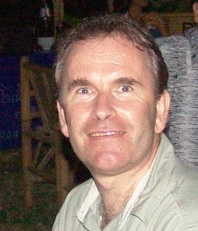| Pages in topic: [1 2] > | (ongoing) summary of TagEditor 2007 malfunction in Windows 7 Thread poster: Tomas Mosler, DipTrans IoLET MCIL MITI
|
|---|
I thought perhaps it could be useful to sum up everyone's experience with Trados 2007 faulty / unusual behaviour in Windows 7 in one place... It is possible nothing will change with that, but at least not to reinvent the wheel...
I use TagEditor in Windows 7 64bit. I encountered no critical errors so far, but there are some problems that are still annoying (although they may have a workaround, it would be nice to be able to work as usual). Of course it is possible someone else will... See more I thought perhaps it could be useful to sum up everyone's experience with Trados 2007 faulty / unusual behaviour in Windows 7 in one place... It is possible nothing will change with that, but at least not to reinvent the wheel...
I use TagEditor in Windows 7 64bit. I encountered no critical errors so far, but there are some problems that are still annoying (although they may have a workaround, it would be nice to be able to work as usual). Of course it is possible someone else will not detect some of these errors.
All problems below concern using standalone TagEditor, not the one implemented into Word.
1) With 863 patch installed, Word spellcheck plug-in does not work (indicates the whole text as OK) - in addition this behaviour is somehow brought into Word spellcheck itself. Maybe MS Interop Assemblies (part of update) is to blame, maybe something else.
Possible workaround - don't install the 863 patch (tested and works - but see point 2).
2) Without 863 patch installed, Synergy does not work.
Possible workaround - extract installation files but then install only (?) Synergy update file (not tested).
3) When copying / pasting tags from source into target (I know there are shortcuts for that but sometimes I go this way), TE sometimes crashes when I try to move these copied tags or just type space after these newly pasted tags.
Possible workaround - copy the whole source into target and translate/rewrite the rest (not very convenient).
If there is some better solution that the indicated workarounds, please share! Thanks. Thanks.
[Edited at 2010-01-05 01:07 GMT] ▲ Collapse
| | | | Jerzy Czopik 
Germany
Local time: 16:48
Member (2003)
Polish to German
+ ...
Is Word and Tageditor running at the same time?
If yes, does the error occur also when you start ONLY Tageditor?
If still no success, please restart the whole machine, start just Workbench and Tageditor and test now. If this helsp, you possibly use Word as mail editor on Outlook - this quite often causes problems.
Do you select "Word spelling checker 2.0"? Maybe you try also the "Word spell checker"...
In fact I have had no problem with build 863 whatsover, this was the s... See more Is Word and Tageditor running at the same time?
If yes, does the error occur also when you start ONLY Tageditor?
If still no success, please restart the whole machine, start just Workbench and Tageditor and test now. If this helsp, you possibly use Word as mail editor on Outlook - this quite often causes problems.
Do you select "Word spelling checker 2.0"? Maybe you try also the "Word spell checker"...
In fact I have had no problem with build 863 whatsover, this was the stablest and most reliable build of Trados 2007. However, never used it with Windows 7. But it works flawlesly on Vista 64...
Other possibility would be to run it in Windows XP environment under Win7. ▲ Collapse
| | | |
Hello Jerzy,
for point 1, I tried various scenarios (incl. Word on/off, checker / checker 2.0), but the problem left only after I returned to the point before installing the patch (before that update the issue was non-existent). I don't use Outlook.
As for running it in XP Mode, I hoped for that too, but have noticed lately that it is somehow not possible to license the installation in the virtual environment (at least not in the one that MS provides) - at first it look... See more Hello Jerzy,
for point 1, I tried various scenarios (incl. Word on/off, checker / checker 2.0), but the problem left only after I returned to the point before installing the patch (before that update the issue was non-existent). I don't use Outlook.
As for running it in XP Mode, I hoped for that too, but have noticed lately that it is somehow not possible to license the installation in the virtual environment (at least not in the one that MS provides) - at first it looks OK, but when I check License Manager, the license box is empty and when I try test, I get "operation failed" error (I use a license file - I put that onto the virtual machine).
Anyway, I can live without 863 patch, the only thing that really annoyes me so far is point 3. ▲ Collapse
| | | | Skatrine
Canada
Local time: 10:48
English to French
| SDL 2007 and Windows 7 | Jan 4, 2010 |
Hi Tomas --
Your problems are not related to SDL 2007 on Windows 7 per se, but may have two sources:
1. The fact that you installed the 64-bit version, which is not quite ready for general use.
2. Office 2007, which has its own set of bugs -- I purchased it a couple of years ago and promptly returned to 2003.
I have installed SDL 2007 on Windows 7 32-bit with Office 2003 on three different machines, a Dell P4, a Dell Precision desktop and a Dell Precision la... See more Hi Tomas --
Your problems are not related to SDL 2007 on Windows 7 per se, but may have two sources:
1. The fact that you installed the 64-bit version, which is not quite ready for general use.
2. Office 2007, which has its own set of bugs -- I purchased it a couple of years ago and promptly returned to 2003.
I have installed SDL 2007 on Windows 7 32-bit with Office 2003 on three different machines, a Dell P4, a Dell Precision desktop and a Dell Precision laptop. I encountered no problems whatsoever after 2 or 3 months of intensive use.
I had tried Windows 7 64-bit on my Dell Precision desktop prior to activating my Win 7 license and found it suffered a number of little freezes and bugs, so I uninstalled it and chose the 32-bit version instead, although it broke my heart because this meant I would not be able to make use of my 8 GB of RAM. ▲ Collapse
| | |
|
|
|
Hi Skatrine,
I understand that some problems may be caused by 64bit installation, but I can't take that as an excuse. It was SDL who modified Studio 2009 to be compatible with Win 7 64bit - they didn't say hey Microsoft, stop delivering 64bit platforms - so I'd expect this is rather an issue of the SDL application (and something that could be solved by them). If SDL is able to deliver 64bit compatible Studio (update), apparently they acknowledge existence of systems that might not b... See more Hi Skatrine,
I understand that some problems may be caused by 64bit installation, but I can't take that as an excuse. It was SDL who modified Studio 2009 to be compatible with Win 7 64bit - they didn't say hey Microsoft, stop delivering 64bit platforms - so I'd expect this is rather an issue of the SDL application (and something that could be solved by them). If SDL is able to deliver 64bit compatible Studio (update), apparently they acknowledge existence of systems that might not be "ready for general use". After all, we are professionals and we may happen to use something else than general mainstream PC user who is happy with OpenOffice and Solitaire, right?
(By the way, does anyone know if Trados 2007 is compatible with Windows XP 64bit? I never saw any complaints about that.)
I mean, if it was some cheap ten years old product, I don't care, but if SDL presents themselves as big company with excellent modern solutions, then IMHO they better pay more attention to friendly compatibility of their products incl. something that may not be ready for general use. We talk about 2 years old application - there are plenty of older low-budget apps that have no issue with 64bit systems.
As for Office 2007, I don't think that Trados that corrupts settings of Word checker would be an issue of Office, rather Trados seems to be a bit "aggressive" IMHO...
Anyway, I would like to hear from SDL if/when they add 64bit support to Trados 2007 or if/when they allow horizontal layout option in Editor / Studio 2009.
Instead of trying to change to Win 32bit, I might as well look around for other CAT tools from companies which consider every customer a valuable person - I have been a satisfied user of TE et al., but the current silence from SDL makes no good impression to me.
[Edited at 2010-01-05 01:08 GMT] ▲ Collapse
| | | | | TagEditor 2007 in Win 7 64 bit with Office 2007 | Jan 4, 2010 |
We all must know, that there are more difrerence between our hard and soft configurations, we are able to describe or even to know.
But I want to suggest Tomas to check one simple thing - highly improbable but ... I have just tried and ... encountered the same problem as Tomas (I'm using since many weeks Studio 2009, so I don't need TagEditor, but have just installed too (also build 863) for the case I could need it.
But, I have simply forgotten, that spelling options are not set as ... See more We all must know, that there are more difrerence between our hard and soft configurations, we are able to describe or even to know.
But I want to suggest Tomas to check one simple thing - highly improbable but ... I have just tried and ... encountered the same problem as Tomas (I'm using since many weeks Studio 2009, so I don't need TagEditor, but have just installed too (also build 863) for the case I could need it.
But, I have simply forgotten, that spelling options are not set as default (to check spelling when closing segment or before closing document), so it looked like the behavior reported by Tomas.
Then I have set both options and all is working correctly (I have tried only with Word spellchecker 2.0). I have also no crashes, when copying tags, but it is not simple to reproduce the problem.
I have also no problems with Office 2007 in Win 7 64bit.
I don't agree with Skatrine, that Win7 is not ready for "general use. In my case it is very stable (but maybe because we have different hardware platforms or Skatrine may have some not fully compliant hardware drivers, and, and ...). Also Studio 2009 is more stable in Win 7 64b as it was in Win XP 32b I used earlier (I mean Studio 2009 SP1 in both cases, first release was not very stable).
I don't think XP Compatibility Mode with Cirtual PC could be a right solution for this software. Win 7 has built-in various compatibility tools and one should try first to use "Troubleshoot compatibility" option (context menu after right click on the program icon) - in most cases Windows can find settings, with which the application works so stable as in Win XP (32 or 64 bit, it's vital only for hardware drivers, but even here Windows 7 can find solutions). For instance I have an USB scanner, for which no 64 bit driver exists - so Windows installs a kind of "generic" driver called "USB scanner support" or so and the scanner is working fine - only the special features, as buttons on "control panel" don't work - they need the "real" driver from the scanner's manufacturer.
So ... good luck everybody and a lot of courage in experimenting ▲ Collapse
| | | | | Most probably is your system... | Jan 7, 2010 |
Hello
I use Trados 2007 and Studio 2009 without any problems with Windows 7 32- and 64-bits. I work hard with Trados since 2000 and kept updating both Trados and the operational system to the latest patch.
Of course I had some problems, but all were fixed by uninstalling Trados, then uninstalling MS Office. After that I checked all mandatory and non-mandatory updates for Windows at Microsoft, since they could have some Dot Net Framework update that I may have overlooked... See more Hello
I use Trados 2007 and Studio 2009 without any problems with Windows 7 32- and 64-bits. I work hard with Trados since 2000 and kept updating both Trados and the operational system to the latest patch.
Of course I had some problems, but all were fixed by uninstalling Trados, then uninstalling MS Office. After that I checked all mandatory and non-mandatory updates for Windows at Microsoft, since they could have some Dot Net Framework update that I may have overlooked. Applied all patches/updates, if any, then reinstalled Office and then Trados. Never failed.
Of course "mileage varies", but Trados 2007 always worked great even under Windows 7 64-bit Betas... Studio took some time, but SP1 fixed all 64-bit Vista and Win7 probs. The only exception: Sinergy. It never worked on 64-bit OSs, but I never needed it and Studio put it away for me.
Something in your system is preventing TagEditor to work fine, or else many other people would be experiencing such problems. Try a clean installation (reinstalling the OS and installing just Office and then Trados), if possible, because there may be a program running in background that may be raising conflicts with TagEd (some problem with memory sharing, for example) or preventing Office Spelling Checker Engine to communicate with TagEd...
It is unlikely that you find a cure for your problems here, since it's system specific to your machine, it seems...
Edric
[Edited at 2010-01-07 00:19 GMT] ▲ Collapse
| | | | | this and that | Jan 7, 2010 |
Of course "mileage varies", but Trados 2007 always worked great even under Windows 7 64-bit Betas... Studio took some time, but SP1 fixed all 64-bit Vista and Win7 probs. The only exception: Sinergy. It never worked on 64-bit OSs, but I never needed it and Studio put it away for me.
You see, I was able to launch Synergy after 863 patch installation.
Try a clean installation (reinstalling the OS and installing just Office and then Trados)
I did that last week.
[quote]preventing Office Spelling Checker Engine to communicate with TagEd...[quote]
I'm not sure, without 863 patch the spellcheck works fine, after installing that patch - and nothing else in the meantime - it went crazy.
It is unlikely that you find a cure for your problems here, since it's system specific to your machine, it seems...
Well in another thread here (a chat with SDL...) I was advised to make a new installation of Trados 2007 build 863 (the whole new set, not updating 835 build) which I will try later to see...
[Edited at 2010-01-07 09:57 GMT]
| | |
|
|
|
Susanne Rieg (X) 
Local time: 16:48
English to German
+ ...
| Suite 2007 and Windows 7 | Jan 8, 2010 |
Hi Tomas,
Here are two problems I have not seen mentioned in other SDLTrados/Windows 7 threads:
My configuration is:
Trados Suite 2007 + Studio 2009 Professional on a Windows 7 32bit Premium Edition PC; Office 2007
and
Trados Suite 2007 + Studio 2009 Freelance on an identical Windows 7 32bit Premium Edition PC, Office 2007
Both are brand new computers with "from scratch" installations. They exhibit the same problem: Studio 2009 seems to work properly. H... See more Hi Tomas,
Here are two problems I have not seen mentioned in other SDLTrados/Windows 7 threads:
My configuration is:
Trados Suite 2007 + Studio 2009 Professional on a Windows 7 32bit Premium Edition PC; Office 2007
and
Trados Suite 2007 + Studio 2009 Freelance on an identical Windows 7 32bit Premium Edition PC, Office 2007
Both are brand new computers with "from scratch" installations. They exhibit the same problem: Studio 2009 seems to work properly. However, of the Suite programs only SDLX works. Tageditor and Workbench exhibit the following issues:
1) Tageditor does not open Workbench when I launch it for the first time after switching on my computer. I need to run the “Register SDL Trados” batch file (in administrator mode) once or even twice, until it works. Sometimes it even remembers the registration the next day. 
2) Whilst I can “save to target” in Tageditor, the “translate” and “clean up” functions in Workbench in most cases produce an error (with Word and Excel files so far). The error message is “The process cannot access the file because it is being used by another process“. It then lists a $TWFxxx.$ file in the temp folder \AppData\Local\Temp\ which has a different name than the temp files it actually creates in the temp folder. In some cases, If I delete all temp files, Workbench manages to clean up a file (but not in all cases). Note that this effect occurs both with and without Word/Excel running at the same time.
The firewall/antivirus is Kaspersky and I have played around with this and the original Windows firewall (with Kaspersky switched off) but this does not change anything, so problems are probably to be found deeper within Windows 7...
I have not yet come across other issues.
Sanne
[Edited at 2010-01-08 14:12 GMT]
[Edited at 2010-01-08 14:14 GMT] ▲ Collapse
| | | | Luisa Fiorini 
Italy
Local time: 16:48
Member
English to Italian
+ ...
| Suite 2007 and Windows 7 | Jan 8, 2010 |
Dear Tomas,
I was told by the Italian reseller of Trados that Win7 and SDL Trados Suite 2007 (build 863) are not compatible. Trados 2007 *might* be compatible under XP Mode, but this is not sure according to them.
| | | | Susanne Rieg (X) 
Local time: 16:48
English to German
+ ...
| Suite 2007 & Windows 7 | Jan 11, 2010 |
Just a note to report, how I "solved" the two issues I mentioned above.
>>>1) Tageditor does not open Workbench
In another forum someone from SDL suggested to switch off Universal Access Control (UAC) in Vista or Windows 7. This actually seems to have done the trick, but of course it is security risk. At any rate, the registration now seems to be permanent.
>>>2) Whilst I can “save to target” in Tageditor, the “translate” and “clean up”... See more Just a note to report, how I "solved" the two issues I mentioned above.
>>>1) Tageditor does not open Workbench
In another forum someone from SDL suggested to switch off Universal Access Control (UAC) in Vista or Windows 7. This actually seems to have done the trick, but of course it is security risk. At any rate, the registration now seems to be permanent.
>>>2) Whilst I can “save to target” in Tageditor, the “translate” and “clean up” functions in >>>Workbench in most cases produce an error (with Word and Excel files so far). The error >>>message is “The process cannot access the file because it is being used by another process“.
As I suspected, this was indeed caused by a setting in Kaspersky Internet Security. I had to activate all the Exceptions in "Program rules" (no checking of files, no checking of program activity...) to get Workbench to clean again. What probably happens is that Workbench tries to access a temp file that is in the process of being checked by Kaspersky (in my case).
With these two issues solved I am now able to work with SDLTrados Suite in Windows 7 and with Office 2007.
(Of course I had to install all current patches: KB2913-03, KB2852 so that Tageditor and Multiterm work together and I had to repair the Multiterm Registration with KB2852).
Sanne
[Bearbeitet am 2010-01-11 20:16 GMT] ▲ Collapse
| | | | | No new problems | Jan 11, 2010 |
Hi Thomas,
I've started to work with Windows 7 (64-bit) one week ago and I don't have any problem with Tageditor (Build 835).
1. About the spelling checker: I'v disabled ALL spelling checkers in TE 3-4 years ago and I never had any more problem with the Plug-ins. To do the spelling check, 2 solutions:
- Open the cleaned file in Word, or
- Copy the TTX file opened in TE and Paste in Word.
2. I don't use Synergy (what is it for?)
3. C... See more Hi Thomas,
I've started to work with Windows 7 (64-bit) one week ago and I don't have any problem with Tageditor (Build 835).
1. About the spelling checker: I'v disabled ALL spelling checkers in TE 3-4 years ago and I never had any more problem with the Plug-ins. To do the spelling check, 2 solutions:
- Open the cleaned file in Word, or
- Copy the TTX file opened in TE and Paste in Word.
2. I don't use Synergy (what is it for?)
3. Copy/paste source tags to target and TE crashes: is this specific to some tags and/or some kinds of files?
I have a similar behaviour with some Word files in TE: TE crashes when I type a space, or any other character, after a tag, but only in the not-opened source segment. My solution is to select (highlight) the first character after the tag and to re-type it after having inserted the space.
A last point: I've installed SDL Trados Studio 2009 and made some tests. It looks like a big gasworks!!
[Edited at 2010-01-11 10:19 GMT] ▲ Collapse
| | |
|
|
|
Hello Serge,
as for 1 - but we didn't pay for software with plugins just to disable them and use some "clumsy" workarounds, right? (If I spellcheck cleaned file or copypasted text in Word, my TM may still contain errors unless I make the same change in the bilingual file in TE.) (If I spellcheck cleaned file or copypasted text in Word, my TM may still contain errors unless I make the same change in the bilingual file in TE.)
As for 2 - I don't use it neither, but AFAIK it is for workflow/project management.
Thanks for the last hint.
| | | | | About Spellchecker | Jan 12, 2010 |
but we didn't pay for software with plugins just to disable them and use some "clumsy" workarounds, right? 
You're basically right, Thomas. But Word has an integrated spellchecker which is not always very accurate and I've switched to Prolexis (for French). In this case too, why should I pay for the MS Word Spellchecker?
I think each software has a main function with some so-called gadgets (or plugins). Those gadgets can be useful in some cases, but, un fortunately, they don't have the same performances as a dedicated software.
In the case of TE, I think it's just a matter of working methodology.
When I translate a Word Document, I always do the final revision/spellchecking in Word and I leave the TTX open. When a mistake in found, I search in the TTX, and open/save the corrected segment to update the TM.
When I translate in an other format (XML, INX, etc.), I copy/paste the file from TE to Word, run the spellchecker, but I only type the correction in TE as the Word document doesn't need to be saved.
| | | | | spellchecker | Jan 12, 2010 |
Serge ISRAEL wrote: but we didn't pay for software with plugins just to disable them and use some "clumsy" workarounds, right? 
You're basically right, Thomas. But Word has an integrated spellchecker which is not always very accurate and I've switched to Prolexis (for French). In this case too, why should I pay for the MS Word Spellchecker?[/quote]
Well luckily I can't say much bad about Czech Word spellchecker (and I'm not aware of any extra standalone tool that could replace its function for Czech).
On the other hand, I was a bit surprised with the Studio 2009 spellchecker, which suggested terms with strange hyphenation (just a hypothetical example - "spellchec ker") - maybe it replaces the words normally, but it looks a bit confusing to say the least. (I have used Studio only a little so can't say.)
In the case of TE, I think it's just a matter of working methodology.
When I translate a Word Document, I always do the final revision/spellchecking in Word and I leave the TTX open. When a mistake in found, I search in the TTX, and open/save the corrected segment to update the TM.
Well I often make a final review in Word anyway, to utilize the "grammar check" for what I might have missed, but if it was just for spellcheck, it is IMHO more efficient just to click Change / Ignore or type in a correct version directly in TE instead of looking into Word and then change this or that manually in TE.
(Of course ideal to avoid this would be to translate a doc file directly in Word, but that it not always the best way to process it.)
| | | | | Pages in topic: [1 2] > | To report site rules violations or get help, contact a site moderator: You can also contact site staff by submitting a support request » (ongoing) summary of TagEditor 2007 malfunction in Windows 7 | Protemos translation business management system | Create your account in minutes, and start working! 3-month trial for agencies, and free for freelancers!
The system lets you keep client/vendor database, with contacts and rates, manage projects and assign jobs to vendors, issue invoices, track payments, store and manage project files, generate business reports on turnover profit per client/manager etc.
More info » |
| | Wordfast Pro | Translation Memory Software for Any Platform
Exclusive discount for ProZ.com users!
Save over 13% when purchasing Wordfast Pro through ProZ.com. Wordfast is the world's #1 provider of platform-independent Translation Memory software. Consistently ranked the most user-friendly and highest value
Buy now! » |
|
| | | | X Sign in to your ProZ.com account... | | | | | |