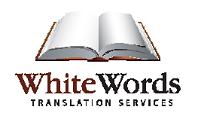Error Message on Prepare File: "Object reference not set to an instance of an object" Thread poster: Daniel Isaacs
|
|---|
Hello,
I've checked the forums and not found anything satisfying on this problem.
I am trying to work on what appears to be a perfectly normal MS Word document. My first attempt to prepare the file for translation led to the well-known error "This Microsoft Word document cannot be opened because it contains tracked changes that have not yet been accepted or rejected". Naturally, the document contains nothing of the sort but recalling my previous experience with that e... See more Hello,
I've checked the forums and not found anything satisfying on this problem.
I am trying to work on what appears to be a perfectly normal MS Word document. My first attempt to prepare the file for translation led to the well-known error "This Microsoft Word document cannot be opened because it contains tracked changes that have not yet been accepted or rejected". Naturally, the document contains nothing of the sort but recalling my previous experience with that error, I simply saved the document as a Word 2007 docx document, as suggested by this kind forum, and went and tried again.
This time, I get the above "Object reference not set to an instance of an object", whatever that may mean.
I have no idea what to do. The document won't open, so I can't translate it.
I'm using SP2, so the hotfix on SP1 is irrelevant.
Any suggestions?
Many thanks
Daniel ▲ Collapse
| | | | Mary Worby 
United Kingdom
Local time: 01:41
German to English
+ ...
I've not had this specific error, but I've had a modicum of success in other similar situations by converting the Word file first to TTX format and then editing that in Studio, then saving back to the original file thereafter.
It might be worth a shot.
| | | |
Just one question - how do I convert a word file to ttx? Does it retain formatting or will I need to go back and reformat the entire file once I've finished?
| | | | Mary Worby 
United Kingdom
Local time: 01:41
German to English
+ ...
| Just open it | Apr 28, 2010 |
You just need to open the Word file in TagEditor and then save it as a TTX file. It will retain all the formatting, etc.
| | |
|
|
|
| I get the same error in TagEditor | Apr 28, 2010 |
Hi Mary,
Thanks again, but TagEditor throws me the same error and refuses to open the document. I really don't know what the problem is or what the error refers to.
The statement "object reference not set to an instance of an object" is a very vague statement indeed. To my mind, it doesn't even make sense, let alone the fact that it doesn't point out either the cause of or the possible solution to the problem.
Thanks for your help though. I can see ho... See more Hi Mary,
Thanks again, but TagEditor throws me the same error and refuses to open the document. I really don't know what the problem is or what the error refers to.
The statement "object reference not set to an instance of an object" is a very vague statement indeed. To my mind, it doesn't even make sense, let alone the fact that it doesn't point out either the cause of or the possible solution to the problem.
Thanks for your help though. I can see how the solution would have worked, had TagEditor managed to open the document at all.
Daniel ▲ Collapse
| | | | Hilary Wilson 
United Kingdom
Local time: 01:41
English to French
+ ...
| object reference not set to an instance of an object | May 2, 2010 |
so relieved that I am not the only one to have this message.
For the last 2 days, I have been unable to open Trados at all, and just get this message.
I have wiped off the whole lot and reloaded the software, same problem.
SDL support pages useless, and urgent contract in the pipeline....
Does anyone have any idea?
The rest of the message is:
Type System.Null reference exception. mscorlib. Version=2.0.0.0. Culture=neutral. PublicKeyToken=b77a5c561934e089
... See more so relieved that I am not the only one to have this message.
For the last 2 days, I have been unable to open Trados at all, and just get this message.
I have wiped off the whole lot and reloaded the software, same problem.
SDL support pages useless, and urgent contract in the pipeline....
Does anyone have any idea?
The rest of the message is:
Type System.Null reference exception. mscorlib. Version=2.0.0.0. Culture=neutral. PublicKeyToken=b77a5c561934e089
Thank you for your help! ▲ Collapse
| | | | | I actually did get assistance from Trados Help | May 2, 2010 |
They suggested that I go to Tools > Options > File Types > MS Word 2000-2003 > Other Settings and check "Process documents with non accepted or rejected changes" to stop the message popping up.
It seems to have done the trick.
The person who assisted me told me that the problem was a common one and that the solution was to be found on the Knowledge Base, but I replied that you'd have to know what to look for, because the solution is not registered on the knowledge b... See more They suggested that I go to Tools > Options > File Types > MS Word 2000-2003 > Other Settings and check "Process documents with non accepted or rejected changes" to stop the message popping up.
It seems to have done the trick.
The person who assisted me told me that the problem was a common one and that the solution was to be found on the Knowledge Base, but I replied that you'd have to know what to look for, because the solution is not registered on the knowledge base with respect to the error message. In fact, as far as I can tell, there is no way of searching for error messages on the Knowledge Base and simply finding a list of causes. Somehow, you have to know what the solution is in order to search for it.
Anyway, I hope that solution helps you. It helped me, but you might be getting the message for a different reason than me. ▲ Collapse
| | | | | Same problem here | Jul 16, 2010 |
Hi there Isaac,
Was just trying your solution here but when I go to Tools and Options in Tag Editor, I have no such thing as File Types.
Where did you see this please?
Cheers,
NatW
| | |
|
|
|
| My solution is in Studio 2009, not in TagEditor | Jul 16, 2010 |
Hi Nathalie ,
I should have been clearer. The solution I found was not in TagEditor but rather in Studio 2009. My original problem was in Studio, but Mary simply suggested a possible workaround using TagEditor which, unfortunately, did not work in my case anyway. What did work was the solution proposed by Trados Support through Studio itself.
I'm not sure if you're working with Studio, but if you are, you'll see the menu options there very clearly.
HTH... See more Hi Nathalie ,
I should have been clearer. The solution I found was not in TagEditor but rather in Studio 2009. My original problem was in Studio, but Mary simply suggested a possible workaround using TagEditor which, unfortunately, did not work in my case anyway. What did work was the solution proposed by Trados Support through Studio itself.
I'm not sure if you're working with Studio, but if you are, you'll see the menu options there very clearly.
HTH
Daniel ▲ Collapse
| | | | To report site rules violations or get help, contact a site moderator: You can also contact site staff by submitting a support request » Error Message on Prepare File: "Object reference not set to an instance of an object" | Anycount & Translation Office 3000 | Translation Office 3000
Translation Office 3000 is an advanced accounting tool for freelance translators and small agencies. TO3000 easily and seamlessly integrates with the business life of professional freelance translators.
More info » |
| | Trados Business Manager Lite | Create customer quotes and invoices from within Trados Studio
Trados Business Manager Lite helps to simplify and speed up some of the daily tasks, such as invoicing and reporting, associated with running your freelance translation business.
More info » |
|
| | | | X Sign in to your ProZ.com account... | | | | | |