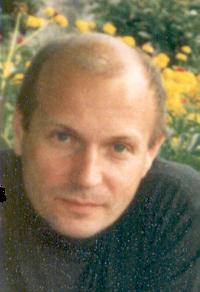| Pages in topic: [1 2] > | Advice for a TRADOS beginner: 2007 or 2009? Thread poster: Natalya Sogolovsky
|
|---|
Hi, I've decided to start learning and using TRADOS, and I would appreciate your advice on the matter.
Would it be wiser to start with 2007 because it's said to be easier or is it better "to jump" right into 2009 which is supposed to be more complicated but will probably be used more in the forthcoming years?
Thanks in advance to everyone who would share his/her opinions with me.
| | | |
Hi,
with regard to trados I would have the same question. Personally I think it would be better to start with 2009 edition (I'm not sure the 2007 is still on the market).
A good solution may be to check on Trados website if it is possible to download a trial version (normally valid for 30 days) and then decide what to buy.
Next week I'm going to buy the 2009 Trados Starter Edition; hope to find good documentation to learn how to use it well.
Have a nice day
... See more Hi,
with regard to trados I would have the same question. Personally I think it would be better to start with 2009 edition (I'm not sure the 2007 is still on the market).
A good solution may be to check on Trados website if it is possible to download a trial version (normally valid for 30 days) and then decide what to buy.
Next week I'm going to buy the 2009 Trados Starter Edition; hope to find good documentation to learn how to use it well.
Have a nice day
Regards
Roberto ▲ Collapse
| | | | Adam Łobatiuk 
Poland
Local time: 17:10
Member (2009)
English to Polish
+ ...
| That depends on your clients and files you get | Aug 2, 2010 |
If your clients don't require particular CAT tools, you might want to start with Studio. It is certainly more future-oriented. However, I have never been asked to work in Studio yet, and most of my work is still supposed to be done in Trados 2007. Of course, your mileage may vary
| | | | | Starting with 2009 | Aug 2, 2010 |
Hi Nata and Roberto,
I'm only a little biased, but I actually think the 2007 products are more complicated to learn than the 2009 versions, particularly if you are new to these types of applications.
There is a lot of help available to get started beginning with a downloadable trial of the full working version from here;... See more Hi Nata and Roberto,
I'm only a little biased, but I actually think the 2007 products are more complicated to learn than the 2009 versions, particularly if you are new to these types of applications.
There is a lot of help available to get started beginning with a downloadable trial of the full working version from here;
http://www.translationzone.com/en/landing/sdl-trados-studio-trial/default.asp
There is also a good introductory video here that will show you how to get started;
http://downloadcentre.sdl.com/SDL_Trados/studio2009trial/beginners-guide.swf
In addition to this there are tutorials in the online help that you can work through but I would recommend the video to make a quick start.
When you decide to purchase SDL Trados Studio 2009 you will receive a license for the 2007 product as well. SDL Trados Studio 2009 uses components of SDL Trados 2007 Suite for a few tasks.
So you'll have both anyway.
Regards
Paul ▲ Collapse
| | |
|
|
|
Emma Goldsmith 
Spain
Local time: 17:10
Member (2004)
Spanish to English
| Studio advantages | Aug 2, 2010 |
I had been using Trados 2007 before I changed to Studio 2009 when it came out last year, so I didn't have to jump in, as you say.
I don't think that Studio is more complicated than 2007 - just the opposite in fact. In 2007 you have to juggle with different applications (Workbench, Tag Editor, Word etc.) whereas Studio has it all in one place.
And if you buy the Studio 2009 Freelance version (not Starter), you'll get 2007 bundled with it, in case you need it to convert ttx file... See more I had been using Trados 2007 before I changed to Studio 2009 when it came out last year, so I didn't have to jump in, as you say.
I don't think that Studio is more complicated than 2007 - just the opposite in fact. In 2007 you have to juggle with different applications (Workbench, Tag Editor, Word etc.) whereas Studio has it all in one place.
And if you buy the Studio 2009 Freelance version (not Starter), you'll get 2007 bundled with it, in case you need it to convert ttx files for clients who haven't updated yet.
Go for Studio, without a doubt. ▲ Collapse
| | | | Natalya Sogolovsky 
Israel
Local time: 18:10
Member (2010)
Hebrew to Russian
+ ...
TOPIC STARTER | Thanks for help, | Aug 2, 2010 |
Roberto and Adam!
My clients just require a good translation and do not care what I used to do it ) )
I do hope though that using TDADOS will make it possible for me to take more jobs.
I wish I could begin with something easier and then proceed to a more complicated version but many colleages have mentioned that the later version varies greatly from the previous one and it looks like learning something entirely ne... See more Roberto and Adam!
My clients just require a good translation and do not care what I used to do it ) )
I do hope though that using TDADOS will make it possible for me to take more jobs.
I wish I could begin with something easier and then proceed to a more complicated version but many colleages have mentioned that the later version varies greatly from the previous one and it looks like learning something entirely new. ▲ Collapse
| | | | Natalya Sogolovsky 
Israel
Local time: 18:10
Member (2010)
Hebrew to Russian
+ ...
TOPIC STARTER | Thank you, Emma :-)) | Aug 2, 2010 |
I always find your comments very useful and follow all kinds of links you give to useful sites and trainings.
| | | | Emma Goldsmith 
Spain
Local time: 17:10
Member (2004)
Spanish to English
| You're welcome | Aug 2, 2010 |
(although it was Paul who provided some good links this time ) )
| | |
|
|
|
Renata Forgacs 
United Kingdom
Local time: 16:10
English to Hungarian
+ ...
| I would go for Studio, too... | Aug 2, 2010 |
I really like working with Studio and would recommend it to you as well. I agree with Emma on this one; Studio is more straightforward than the 2007 version. The integrated environment, the filters, QuickPlace and the way you can manage your terminology are my favourite features.
I swear I don't get paid for saying this, but I think the Getting Started course was well worth the money I paid for it. OK, I could have learnt it on my own as well, but Lone presented it in such a clear a... See more I really like working with Studio and would recommend it to you as well. I agree with Emma on this one; Studio is more straightforward than the 2007 version. The integrated environment, the filters, QuickPlace and the way you can manage your terminology are my favourite features.
I swear I don't get paid for saying this, but I think the Getting Started course was well worth the money I paid for it. OK, I could have learnt it on my own as well, but Lone presented it in such a clear and logical way that from that point I actually started enjoying working with the software! This was very important to me as I normally don't enjoy working with new softwares... ▲ Collapse
| | | | Natalya Sogolovsky 
Israel
Local time: 18:10
Member (2010)
Hebrew to Russian
+ ...
TOPIC STARTER | Thank you, Renata, | Aug 2, 2010 |
I really appreciate your opinion. I always learn new programs myself, but it takes time and naturally I make mistakes (and I believe I hate it no less than you do ). ).
But here it looks I can't afford to make too many mistakes, what with the client waiting for the job to be ready.
So I guess I will download a free version, play with it a little and then take a training course. It's good to know you think it was worth ta... See more I really appreciate your opinion. I always learn new programs myself, but it takes time and naturally I make mistakes (and I believe I hate it no less than you do ). ).
But here it looks I can't afford to make too many mistakes, what with the client waiting for the job to be ready.
So I guess I will download a free version, play with it a little and then take a training course. It's good to know you think it was worth taking because it looks rather expensive to me right now.
Regards,
Natasha Sogolovsky ▲ Collapse
| | | | Jerzy Czopik 
Germany
Local time: 17:10
Member (2003)
Polish to German
+ ...
| If you are a beginner to CAT you need an easy to use tool | Aug 2, 2010 |
And comparing T2007 with T2009 the answer can only be: Trados 2009 Studio.
Obviously you will have to learn this or that to be able to use all features of this (and any other) program, but the way to having success with the first translation in Studio is in fact quite short.
Because all processes are guided by wizzards, you will be taken step by step through the processes. Provided you understand what Translation Memory is you can start right away: just use the "Open document" functi... See more And comparing T2007 with T2009 the answer can only be: Trados 2009 Studio.
Obviously you will have to learn this or that to be able to use all features of this (and any other) program, but the way to having success with the first translation in Studio is in fact quite short.
Because all processes are guided by wizzards, you will be taken step by step through the processes. Provided you understand what Translation Memory is you can start right away: just use the "Open document" function in Studio. Show the document you want to translate. From the next screen create a new Translation Memory (or, when you already have one - open it) and that is it in fact - your document will be opened and you can start translating.
Just bear in mind, that you are not working with the original document, but what you have in your program is its copy. So when pressing CTRL+S you will not save your original document, but the translation file. This is something specific for all CAT tools - you are working with so called bilingual document. When ready use the function "Save target as" to produce your translated document.
This is of course Trados in a nutshell and really very simplified, but this is the way to start.
Best regards
Jerzy ▲ Collapse
| | | | | Let´s have a check with clients | Aug 2, 2010 |
Roberto Lipani wrote:
Hi,
with regard to trados I would have the same question. Personally I think it would be better to start with 2009 edition (I'm not sure the 2007 is still on the market).
…
My comment is — all my clients who require translations using Trados still sit on 7.1 and 7.5 versions. I have to deliver old-fashioned clean and unclean files.
Even if I translated with the help of Studio 2009 I would be obliged to convert my translations to the old format.
[Edited at 2010-08-02 22:08 GMT]
| | |
|
|
|
| Not exactly... | Aug 2, 2010 |
Jerzy Czopik wrote:
Just bear in mind, that you are not working with the original document, but what you have in your program is its copy.
To be honest, I would say rather a representation, not a simple copy...
So when pressing CTRL+S you will not save your original document, but the translation file. This is something specific for all CAT tools - you are working with so called bilingual document.
Not all.
I.e. not bilingual.
And not necessarily "documents".
E.g. DVX offers multilingual relational project data bases instead of "documents".
By default, memoQ is bilingual but doesn't either use the "standard" document concept.
In both cases, you don't need to press Ctrl+S (or similar) to save the representation, these tools use the so called transactional approach which is far more advanced, at least from the conceptual point of view 
When ready use the function "Save target as" to produce your translated document.
True, this approach is common now.
This is of course Trados in a nutshell and really very simplified, but this is the way to start.
Yep...
Just add a short explanation of the terminology management in the SDL Multibug software ;P
Cheers
GG
| | | | Natalya Sogolovsky 
Israel
Local time: 18:10
Member (2010)
Hebrew to Russian
+ ...
TOPIC STARTER | Dear Jerzy, Sergey and Grzegorz, | Aug 3, 2010 |
it is very interesting to read about different points of view on the subject. I understand there are always "pros" and "contras" in this matter but your recommendations helped me find out what they are. I will now start working on it and bugging you with questions . .
Thaank you very much for your help,
Natalya Sogolovsky
| | | | | 2009 - but learn about delivering TTX files | Aug 3, 2010 |
I would go for Studio but you will need to deliver TTX files for many clients who expect Trados. To do this you need to open a file in TagEditor (2007) and save it as a TTX. Close TagEditor and translate in Studio. Some clients are still in the dark ages and will want a bilingual word file - as you are not already working with them, tell them that you will deliver a bilingual TagEditor file for all docs. If they don't accept that - don't start working for them. If it was me I'd give them the lec... See more I would go for Studio but you will need to deliver TTX files for many clients who expect Trados. To do this you need to open a file in TagEditor (2007) and save it as a TTX. Close TagEditor and translate in Studio. Some clients are still in the dark ages and will want a bilingual word file - as you are not already working with them, tell them that you will deliver a bilingual TagEditor file for all docs. If they don't accept that - don't start working for them. If it was me I'd give them the lecture but I guess you can miss out on that step . . ▲ Collapse
| | | | | Pages in topic: [1 2] > | To report site rules violations or get help, contact a site moderator: You can also contact site staff by submitting a support request » Advice for a TRADOS beginner: 2007 or 2009? | CafeTran Espresso | You've never met a CAT tool this clever!
Translate faster & easier, using a sophisticated CAT tool built by a translator / developer.
Accept jobs from clients who use Trados, MemoQ, Wordfast & major CAT tools.
Download and start using CafeTran Espresso -- for free
Buy now! » |
| | Trados Business Manager Lite | Create customer quotes and invoices from within Trados Studio
Trados Business Manager Lite helps to simplify and speed up some of the daily tasks, such as invoicing and reporting, associated with running your freelance translation business.
More info » |
|
| | | | X Sign in to your ProZ.com account... | | | | | |