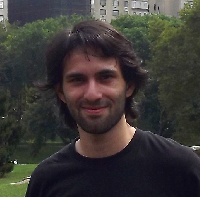DragDrop error: SDL Trados 2009 Studio fails to open Thread poster: Ricardo Gouveia
|
|---|
Hello everyone,
Well, after having some practices and lessons, I am now using SDL Trados 2009 for the first time on a project and everything was going smoothly, until a while ago.
For some reason, a while ago when I went to the Projects tab, I couldn't open my Project and could not access the files.
After that, whenever I try to open SDL Trados 2009 Studio, it doesn't open and gives me a DragDrop error message: "UltraDockManager - DragDrop disabled
The 'Allo... See more Hello everyone,
Well, after having some practices and lessons, I am now using SDL Trados 2009 for the first time on a project and everything was going smoothly, until a while ago.
For some reason, a while ago when I went to the Projects tab, I couldn't open my Project and could not access the files.
After that, whenever I try to open SDL Trados 2009 Studio, it doesn't open and gives me a DragDrop error message: "UltraDockManager - DragDrop disabled
The 'AllowDrop' property is set to true but the ApartmentState of the current thread does not support drag drop. To disable drag drop functionality set the 'AllowDrop' property to false. To enable drag drop functionality you must set the ApartmentState of the thread to STAThread. This can also be accomplished by putting the [STAThread] attribute on your 'Main' method."
After that another message appears which lets me "Continue" or "Exit", making it possible to save the error details, but either options do not make SDL Trados open, which is becoming a major asset for my deadline and productivity.
Can anybody help with this issue, or recommend me any reading for this problem? Should the complete error report be needed, please tell me.
Thank you. ▲ Collapse
| | | | Jerzy Czopik 
Germany
Local time: 22:35
Member (2003)
Polish to German
+ ...
| Ricardo Gouveia 
Local time: 21:35
English to Portuguese
+ ...
TOPIC STARTER
I am not finding any process with any of those names.
Should a .NET framework update be of help?
| | | | Jerzy Czopik 
Germany
Local time: 22:35
Member (2003)
Polish to German
+ ...
| Could you please try a repair installation of Studio? | Sep 5, 2011 |
Or just install it again, without uninstalling anything.
Sorry, I've never seen such error before.
Let's hope Paul or someone else from SDL Support will read this here.
| | |
|
|
|
Ricardo Gouveia 
Local time: 21:35
English to Portuguese
+ ...
TOPIC STARTER
Thank you, I will try to find the Installer and try to repair it.
Thank you once again.
Edit: After following the advice, it is still not working.
[Edited at 2011-09-06 02:35 GMT]
| | | | Ricardo Gouveia 
Local time: 21:35
English to Portuguese
+ ...
TOPIC STARTER
For future reference, the situation was solved, thanks to Paul. Thank you.
SDL Trados 2009 opened again after deleting:
BaseSettings.xml
Plugincache.xml
UserSettings.xml
in
(Windows XP or older)C:\Documents and Settings\\Application Data\SDL\SDL Trados Studio\9.1.0.0
(Windows Vista or 7)C:\Users\\AppData\Roaming\SDL\SDL Trados Studio\9.1.0.0\
| | | | TOTH >>
Slovakia
Local time: 22:35
English to Slovak
+ ...
| Trados Allow-Drag/Drop | Feb 2, 2012 |
guys,
you´re perfect!
I´ve encoutered same problem and your solution worked, indeed.
Thank you so much!!!
Cheers,
Richi
| | | | Merete Hvas 
Denmark
Local time: 22:35
Member (2007)
English to Danish
+ ...
| Thank you thank you thank you thank you! | Oct 24, 2012 |
This solution worked for me too, I am so relieved!! Thank you so much for posting your solution, Ricardo!
| | |
|
|
|
Peter Sass
Germany
Local time: 22:35
Member
English to German
+ ...
| Further solution Trados Studio 2015 | Oct 14, 2016 |
Just to mention this, as someone might encounter the same problem still with Trados Studio 2015, as I did.
At first it didn't work to simply erase the mentioned files in single version folders under C:\Users\Username\AppData\Roaming\SDL\SDL Trados Studio, but luckily I noticed that Trados Studio could still be opened from my Windows admin account.
Hence, after trying different options of minor scope, I ended up erasing all files (BaseSettings.xml, Plugincache.xml, User... See more Just to mention this, as someone might encounter the same problem still with Trados Studio 2015, as I did.
At first it didn't work to simply erase the mentioned files in single version folders under C:\Users\Username\AppData\Roaming\SDL\SDL Trados Studio, but luckily I noticed that Trados Studio could still be opened from my Windows admin account.
Hence, after trying different options of minor scope, I ended up erasing all files (BaseSettings.xml, Plugincache.xml, UserSettings.xml) in all folders (9.1.0.0 to 12.0.0.0) and then copied the corresponding files under C:\Users\Admin\AppData\Roaming\SDL\SDL Trados Studio to the respective user location (see above), which solved the issue. (To be on the safe side, I had kept all erased files in the Windows 'waste basket', so I could restore in case this solution wouldn't work).
Not sure whether it's necessary to erase and copy all the files, but hope this might help others as well. ▲ Collapse
| | | | To report site rules violations or get help, contact a site moderator: You can also contact site staff by submitting a support request » DragDrop error: SDL Trados 2009 Studio fails to open | Anycount & Translation Office 3000 | Translation Office 3000
Translation Office 3000 is an advanced accounting tool for freelance translators and small agencies. TO3000 easily and seamlessly integrates with the business life of professional freelance translators.
More info » |
| | Protemos translation business management system | Create your account in minutes, and start working! 3-month trial for agencies, and free for freelancers!
The system lets you keep client/vendor database, with contacts and rates, manage projects and assign jobs to vendors, issue invoices, track payments, store and manage project files, generate business reports on turnover profit per client/manager etc.
More info » |
|
| | | | X Sign in to your ProZ.com account... | | | | | |