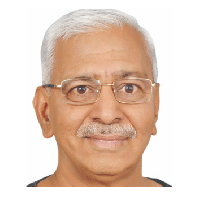Why do I get a blank pdf when open in SDL Studio 2009? Thread poster: Fredrik Pettersson
|
|---|
Why do I get a blank pdf when open in SDL Studio 2009?
I tried to first open a TM and when the TM is selected in the left pane, I open a pdf file "inside" that TM.
Usually I have no problem with this and the .sdlx version of the pdf opens up for translation.
But now, all I get is an empty editor window in Studio. Why?
I tried to create a project also, and also tried to open without a TM. But I only get an empty .sdlx version of the pdf.
| | | | Jerzy Czopik 
Germany
Local time: 09:33
Member (2003)
Polish to German
+ ...
| Scanned PDF? | Sep 19, 2011 |
If the PDF file is a scanned one, Studio will open it and produce an empty file.
Use a decent PDF converter then.
| | | | Fredrik Pettersson 
Hong Kong
Local time: 09:33
Member (2009)
English to Swedish
+ ...
TOPIC STARTER | It looks scanned but it's searchable text | Sep 19, 2011 |
It does seem to be scanned PDF:s I received from the client, but I can search any words in the PDF:s so it's searchable. I always thought that if a PDF is searchable it has been OCR:ed from scanned.
Actually, I managed to open for translation in Alchemy Publisher 3.0:
http://screencast.com/t/FW4RTHnPa
As you can see, I get a lot of tags for each TU so if I can't de... See more It does seem to be scanned PDF:s I received from the client, but I can search any words in the PDF:s so it's searchable. I always thought that if a PDF is searchable it has been OCR:ed from scanned.
Actually, I managed to open for translation in Alchemy Publisher 3.0:
http://screencast.com/t/FW4RTHnPa
As you can see, I get a lot of tags for each TU so if I can't delete those tags it would be to cumbersome to translate between all these tags.
[Edited at 2011-09-19 11:22 GMT] ▲ Collapse
| | | | Jerzy Czopik 
Germany
Local time: 09:33
Member (2003)
Polish to German
+ ...
| Use a decent PDF converter | Sep 19, 2011 |
Convert PDF to plain text, open in Word, create the formating and be lucky about no tags.
Relying on any automated PDF conversion process will end up with dozens or tons of tags, but you cannot expect no tags then.
There is NO PDF converter on the market, which would convert a PDF and format it accordingly, without using formatting tricks. And those cause tags.
| | |
|
|
|
Fredrik Pettersson 
Hong Kong
Local time: 09:33
Member (2009)
English to Swedish
+ ...
TOPIC STARTER | PDF to .txt only gives a blank .txt | Sep 19, 2011 |
I tried to convert from PDF to .txt in both Adobe Acrobat X Pro and Nitro PDF Professional but all I get is a blank .txt with no contents at all.
So I think the only option I have is to translate in Alchemy Publisher 3.0, although I would need to translate between each tag. Or remove them and see what happens with the target file.
| | | | Jerzy Czopik 
Germany
Local time: 09:33
Member (2003)
Polish to German
+ ...
| PDF seems to be protected | Sep 19, 2011 |
Did you try Abbyy Fine Reader? For me by far the best tool for such tasks ever released.
| | | | Nora Diaz 
Mexico
Local time: 00:33
Member (2002)
English to Spanish
+ ...
| Recognize text first, then save to txt | Sep 19, 2011 |
I agree completely with Jerzy, ABBYY Finereader is your best bet.
But if you already own Acrobat X, first go to Tools, then Recognize Text-In This File, and only after you've done that, Save as Word (or txt if you prefer).
That should give you a file with the text extraction you need to process in a CAT tool. Or even after recognizing text, save as PDF, then open in Studio.
| | | | | Converter settings | Sep 23, 2011 |
While converting pdf to word, ocr setting must be used, otherwise the converter sees each page as a graphic image.
Vishwa
| | | | To report site rules violations or get help, contact a site moderator: You can also contact site staff by submitting a support request » Why do I get a blank pdf when open in SDL Studio 2009? | CafeTran Espresso | You've never met a CAT tool this clever!
Translate faster & easier, using a sophisticated CAT tool built by a translator / developer.
Accept jobs from clients who use Trados, MemoQ, Wordfast & major CAT tools.
Download and start using CafeTran Espresso -- for free
Buy now! » |
| | Trados Business Manager Lite | Create customer quotes and invoices from within Trados Studio
Trados Business Manager Lite helps to simplify and speed up some of the daily tasks, such as invoicing and reporting, associated with running your freelance translation business.
More info » |
|
| | | | X Sign in to your ProZ.com account... | | | | | |