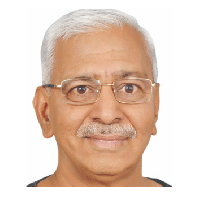| Pages in topic: [1 2] > | Studio 2011: automatically copy paste proper nouns Thread poster: LouisR
|
|---|
LouisR 
France
Local time: 21:45
English to French
Hi
I am translating a document using SDL trados 2011, sentence by sentence. And most of them contain groups of words begining by an uppercase like : "The Great Wired shoes that is blabla can fit so well."
I would to automatically put Great Wired in the right column (translated column) because uppercase words do not need translation, it is time consuming to copy paste them to the righ column.
Any idea?
thanks
| | | | | Copy source to target (Ctrl+Ins) | Oct 19, 2012 |
Hi louiss,
I would select all the segments with the uppercase text (clicking on the segment number) and then execute Translation > Copy source to target (Ctrl+Ins).
When this is done I would change the status of these segments to "translated".
To do this just keep them all selected and right-click on any of the segment numbers.
Regards,
Lorenzo
| | | |
Hi Louiss,
you could add the noun as an AutoText entry to use ans then use it in AutoSuggest.
Tools - Options - AutoSuggest - AutoText.
Select the correct target language and add the term.
Then make sure AutoSuggest is enabled and next time if you start typing the first letter(s) of the noun in the target column, the AutoSuggest function allows you to just click on the suggestion in stead of typing it.
| | | | Emma Goldsmith 
Spain
Local time: 21:45
Member (2004)
Spanish to English
| copy to target | Oct 19, 2012 |
Evy's idea is great if you've got a few proper nouns that are repeated a lot. If there are too many to do this, how about copying all your source segments over to the target side and translate from there?
Copy all source to target (Alt+shift+INS)
| | |
|
|
|
Emma Goldsmith wrote:
Evy's idea is great if you've got a few proper nouns that are repeated a lot. If there are too many to do this, how about copying all your source segments over to the target side and translate from there?
Copy all source to target (Alt+shift+INS)
Agree
| | | | LouisR 
France
Local time: 21:45
English to French
TOPIC STARTER
Ok!
thank you very much for your answers.
| | | | | Insert selected text into target? | Oct 20, 2012 |
Is there any way to quickly inserted selected text from translation results window or source text into the target? I mean easier than copy-paste?
Alt-1, Alt-2... keys are great but they insert the entire unit. Similarly, one can transfer the entire source text into the target but not just parts of it.
Vishwa
Dehradun
| | | | LouisR 
France
Local time: 21:45
English to French
TOPIC STARTER
Actually, these proper nouns are different in almost every sentence, so I really some fast way to make them auto-suggest or to copy them.
| | |
|
|
|
LouisR 
France
Local time: 21:45
English to French
TOPIC STARTER | anymore ideas? | Oct 23, 2012 |
anymore ideas?
| | | | LouisR 
France
Local time: 21:45
English to French
TOPIC STARTER
Actually, Emma, is there a way to copy from source to target like ALT+SHIFT+INS but only for the capitalized words?
Another question, if I manage to extract all the proper nouns to a txt file, is it possible to copy paste them to target cells?
| | | | | Deleting lowercase words with regex | Oct 23, 2012 |
In Editor View of Studio, Copy all source to target, go to Edit/Replace, check „Match case” and „Use” checkboxes, select „Regular expressions” then
Find:
\b[a-z_,.-;:]+\b
Replace with:
_
(note the spaces marked with underscore) to delete words that do not begin with a capital letter.
If your target language contains special characters compared to the standard English alphabet, you may have to insert them between the squa... See more In Editor View of Studio, Copy all source to target, go to Edit/Replace, check „Match case” and „Use” checkboxes, select „Regular expressions” then
Find:
\b[a-z_,.-;:]+\b
Replace with:
_
(note the spaces marked with underscore) to delete words that do not begin with a capital letter.
If your target language contains special characters compared to the standard English alphabet, you may have to insert them between the square brackets, following „a-z” (like this: a-zőűí etc.). If there are other characters to delete (?, ! etc.) put them in the square brackets or delete them in a second step, replacing them with nothing (after unchecking „Use’). ▲ Collapse
| | | | John Fossey 
Canada
Local time: 15:45
Member (2008)
French to English
+ ...
|
|
|
LouisR 
France
Local time: 21:45
English to French
TOPIC STARTER
István Hirsch wrote:
In Editor View of Studio, Copy all source to target, go to Edit/Replace, check „Match case” and „Use” checkboxes, select „Regular expressions” then
Find:
\b[a-z_,.-;:]+\b
Replace with:
_
(note the spaces marked with underscore) to delete words that do not begin with a capital letter.
If your target language contains special characters compared to the standard English alphabet, you may have to insert them between the square brackets, following „a-z” (like this: a-zőűí etc.). If there are other characters to delete (?, ! etc.) put them in the square brackets or delete them in a second step, replacing them with nothing (after unchecking „Use’).
thanks Istvan, good idea.
I improved it for my case:
find : \b[a-z_]+\b[\s,.\'\-;:]
replace:
but it does not replace in the whole target only segment by segment (very inconvenient!!)....it seems like trados does not like when I remove the "dot" at the end of the segment...do you know how to work around this?
also this does not remove the first word of the sentence....do you know how to add this to your reg exp search and replace?
thanks
[Edited at 2012-10-24 09:37 GMT]
| | | | LouisR 
France
Local time: 21:45
English to French
TOPIC STARTER | old, but solved? | Oct 24, 2012 |
thanks John, the first thread has no solution.
I went over the second link and finally I am not sure what is the solution that comes out....CAN variables be defined with a regex??
thank you
| | | | | Try this modified workaround | Oct 24, 2012 |
Try this modified workaround (check „Match case” and „Use”, select „Regular expressions”):
Find (1):
\b[a-z0-9_]+\b
Replace with:
_
to delete words beginning with lowercase, as well as numbers.
Find (2):
[\W]+
Replace with:
_
to delete non-word characters.
I do not know if the words to keep can or cannot include the first word of a target segment. If you want to delete the first word of each... See more Try this modified workaround (check „Match case” and „Use”, select „Regular expressions”):
Find (1):
\b[a-z0-9_]+\b
Replace with:
_
to delete words beginning with lowercase, as well as numbers.
Find (2):
[\W]+
Replace with:
_
to delete non-word characters.
I do not know if the words to keep can or cannot include the first word of a target segment. If you want to delete the first word of each segment, before Find (1) and Find (2), uncheck „Match case” and do this:
Find(0):
^[a-z]+\b
Replace with:
_
When you have checked by clicking on „Find” that it really finds you want, go back to the beginning of the target text and click on „Replace All” to perform deleting in each target segment in a single step. ▲ Collapse
| | | | | Pages in topic: [1 2] > | To report site rules violations or get help, contact a site moderator: You can also contact site staff by submitting a support request » Studio 2011: automatically copy paste proper nouns | CafeTran Espresso | You've never met a CAT tool this clever!
Translate faster & easier, using a sophisticated CAT tool built by a translator / developer.
Accept jobs from clients who use Trados, MemoQ, Wordfast & major CAT tools.
Download and start using CafeTran Espresso -- for free
Buy now! » |
| | Protemos translation business management system | Create your account in minutes, and start working! 3-month trial for agencies, and free for freelancers!
The system lets you keep client/vendor database, with contacts and rates, manage projects and assign jobs to vendors, issue invoices, track payments, store and manage project files, generate business reports on turnover profit per client/manager etc.
More info » |
|
| | | | X Sign in to your ProZ.com account... | | | | | |