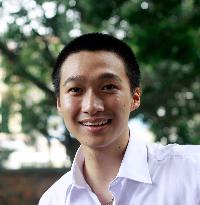SDL Trados 2014: font style of target word file after Save target as not adapts to source one Thread poster: Long Hoang
|
|---|
Long Hoang 
Vietnam
Local time: 07:08
English to Vietnamese
Hi Everyone,
I am learning to use Trados and have this problem with font in target word file after Save target as.
I do step by step as below:
1. Create a docx file with content:
My blue Arial is not italic bold Times New Roman or red Calibri
within: all in Arial font and size 11, "blue" is blue, "is" is size 14, "italic" is italic, "bold" is bold", "Times New Roman" is Times New Roman font, "red" is red" and "Calibri" is Calibri font.
... See more Hi Everyone,
I am learning to use Trados and have this problem with font in target word file after Save target as.
I do step by step as below:
1. Create a docx file with content:
My blue Arial is not italic bold Times New Roman or red Calibri
within: all in Arial font and size 11, "blue" is blue, "is" is size 14, "italic" is italic, "bold" is bold", "Times New Roman" is Times New Roman font, "red" is red" and "Calibri" is Calibri font.
2. Save and close Word file --> Open Trados 2014 --> Welcome --> Translate Single document --> Choose and open Docx file
3. Home tab --> Press "Copy source to Target".
4. View tab --> Prese "Toggle display..." and "Full tag text"
5. In Editor, source and target column have the same segment with tags show that :
My blue Arial isnot Italic bold Times New Roman or red Calibri
I don't see Calibri font for "Calibri".
"is"
6.Save target as
7.Open new saved as DOCX file.
8.The result is that all the sentence is Arial font and size 11, "blue" is blue, "is" is size 14, "italic" is italic, "bold" is bold, "red" is red but "Time New Roman" and "Calibri" are still Arial font.
It means color and size of words are adapted to source but fonts are not changed.
Is there any problem with my Trados or my understanding?
What can I do ?
Thank you in advance. ▲ Collapse
| | | |
| Formatting changes | Aug 16, 2014 |
Hi Long,
I couldn't reproduce this at first, until I opened the file with English to Vietnamese as my language selection. When I did this I had the same issue as you.
I'm not 100% why at the moment but it may have something to do with the default font adaptation for Vietnamese as Studio does make changes automatically to try and suit the language you are translating into. So something similar happens if you go to Chinese except the overall font becomes SimSun on my la... See more Hi Long,
I couldn't reproduce this at first, until I opened the file with English to Vietnamese as my language selection. When I did this I had the same issue as you.
I'm not 100% why at the moment but it may have something to do with the default font adaptation for Vietnamese as Studio does make changes automatically to try and suit the language you are translating into. So something similar happens if you go to Chinese except the overall font becomes SimSun on my laptop.
I'll investigate this a little more and come back to you.
Regards
Paul ▲ Collapse
| | | |
Long Hoang 
Vietnam
Local time: 07:08
English to Vietnamese
TOPIC STARTER | Language setting changing solved problem | Aug 17, 2014 |
Hi Paul,
Thank you for your investigation. With your hint, I tried changing language pair from "English to Vietnamese" to "English to Germany" (example), the target file resulted as I wanted.
While waiting for your investigation result, maybe this is the solution. I will try more to find out if there is any problems. If yes, I will post it here.
Once again, thank you for your help.
| | | |
| Post removed: This post was hidden by a moderator or staff member because it was not in line with site rule |
|
|
sue_sq
Local time: 08:08
English to Chinese
| How is the solution ? | Aug 25, 2014 |
Hi Long & Paul, I am very curious about the result. How is it going on?
| | | |
Long Hoang 
Vietnam
Local time: 07:08
English to Vietnamese
TOPIC STARTER | The solution is changing language pair | Aug 27, 2014 |
Hi Sue_sq,
I am happy when there is some one following my topic, but what is your problem ? The same problem to me?
As Paul & I discussed above, the solution is changing language pair.
However, after reading your post, I examined some language pairs with the sample sentence given in previous post and the results :
Group 1:
English _ Japanese; English_Korea; English _ Thai; English _ Chinese RPC; English _ Chinese Singapore, English _ Vietnam... See more Hi Sue_sq,
I am happy when there is some one following my topic, but what is your problem ? The same problem to me?
As Paul & I discussed above, the solution is changing language pair.
However, after reading your post, I examined some language pairs with the sample sentence given in previous post and the results :
Group 1:
English _ Japanese; English_Korea; English _ Thai; English _ Chinese RPC; English _ Chinese Singapore, English _ Vietnamese
Color and size are changed, font is the same font for all words.
Group 2:
English _ French; English _ Germany; English _ Fillipino
Color, size and font are changed corresponding to source sentence.
I do not yet examine the opposite direction (JP_EN; KR_EN....)
According to results, I think font will not adapt to source with language target that has special characters like Japanese, Chinese, Vietnamese, Korean....
Is it true ??? I am also waiting for Paul or someone else to give me the final conclusion
So, my temporary solution is to set language pair: ENG_GER or ENG_FR or ENG _ ITALY (Latin letters). ▲ Collapse
| | | |
Anh Hiep 
Vietnam
Local time: 07:08
Member (2014)
English to Vietnamese
+ ...
| Please try this solution. It worked for my Trados 2014/2015 | Nov 1, 2015 |
Hi. Don't know if you guys have figured out how to overcome this issue, but I've just found my own way to solve the problem so I just want to share just in case someone may need it.
This similar issue persists in both my Trados 2014 and 2015.
Go to File > Options > File types (on the left side) > Choose any appropriate file type, like Word, Excel, etc., that has Font mapping > Uncheck the Use font mapping for the following target languages.
That's it! Your Trados ... See more Hi. Don't know if you guys have figured out how to overcome this issue, but I've just found my own way to solve the problem so I just want to share just in case someone may need it.
This similar issue persists in both my Trados 2014 and 2015.
Go to File > Options > File types (on the left side) > Choose any appropriate file type, like Word, Excel, etc., that has Font mapping > Uncheck the Use font mapping for the following target languages.
That's it! Your Trados will be as good as usual.
Good luck! ▲ Collapse
| | | |