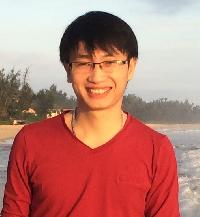Leah Hallissey wrote:
Hi all
I have a slightly odd problem.
I run Trados 2014 but still have a license for 2011. I have a client who sends their TMs as tmx files, which I normally convert through Studio using the automatic process. I recently received one that was so large, it was going to take my machine a very long time to convert, during which I wouldn't be able to work on anything else in Studio. I decided to re-download 2011 and use it to convert the file while I worked in 2014.
My problem is that after I did this, double clicking packages would automatically open them in 2011 instead of 2014 and right-clicking files to translate would only offer me the option to use 2011. I have since uninstalled 2011 but I still can't open files and packages without going through the Welcome screen. A small problem, but one that gets annoying after a while.
I'm guessing I'll need to uninstall and reinstall 2014, but is there any other, simpler way to do this?
Thanks!
Leah
Hi Leah,
How about going to Control Panel -> All Control Panel Items -> Programs and Features then right click on SDL Trados Studio 2014 and choose "Repair" from the popup menu?
I hope this works for you.
Linh Dan