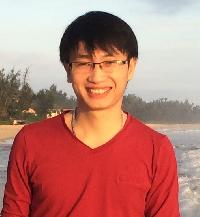Adding a new language in Trados 2011 Thread poster: SMarzouk
|
|---|
SMarzouk
Germany
Local time: 02:22
German to Arabic
+ ...
Hello,
as I installed Trados 2011 (freelancer version), I was working with 3 languages and I entered only those three. Now, I would like to work with a 4th language. According to Trados Help, languages should be defined during the installation while creating the user profile. So I need now to define a 2nd user profile with the necessary languages. Is that the right way? and if yes, how can I create a user profile? I tried that using the menu Tools -> Manage user profiles (the name o... See more Hello,
as I installed Trados 2011 (freelancer version), I was working with 3 languages and I entered only those three. Now, I would like to work with a 4th language. According to Trados Help, languages should be defined during the installation while creating the user profile. So I need now to define a 2nd user profile with the necessary languages. Is that the right way? and if yes, how can I create a user profile? I tried that using the menu Tools -> Manage user profiles (the name of the menu item might be different as I use a German version), but there is no possibility there to define a new user profile or to edit the current one.
So my question is: how to add a language in Trados "in general" (not within a project) after finishing the installation?
Thanks a lot for your support in advance
Cheers, Shaimaa ▲ Collapse
| | | |
| Not possible out of the box | Jun 23, 2015 |
Dear Shaimaa,
It's not a standard feature to add languages later.
What I'd do is simply deactivate your Studio (Help > Product activation) and reactivate it again. You will be prompted to enter your 5 languages anew.
HTH
-Mike-
| | | |
SMarzouk
Germany
Local time: 02:22
German to Arabic
+ ...
TOPIC STARTER
Dear Mike,
Thanks a lot for your reply!
I've deactivated the product and activated it again from "Help > Product activation", but I was not prompted to do anything!
Could you please help me with that?
Thanks a lot
Shaimaa
| | | |
Minh Nguyen 
Vietnam
Local time: 07:22
English to Vietnamese
SMarzouk wrote:
Dear Mike,
Thanks a lot for your reply!
I've deactivated the product and activated it again from "Help > Product activation", but I was not prompted to do anything!
Could you please help me with that?
Thanks a lot
Shaimaa
Hi Shaimaa,
You may need to repair Trados 2011 BEFORE activate again.
To repair the product, open the Programs and Feature utility in the Control Panel, find SDL Trados Studio 2011 and right click on it then choose Repair from the popup menu.
If this does not work you can try this:
1. Open Registry Editor (click on the Start button then type "regedit" in the search box).
2. Locate this key: HKEY_LOCAL_MACHINE\SOFTWARE\Wow6432Node\SDL\Studio2\MachineSupport and right click and choose Export (for backup)
3. Right click on the above key again and choose Delete.
4. Repair Trados (mentioned above).
Hope this works
LD
| | |
|
|
|
SMarzouk
Germany
Local time: 02:22
German to Arabic
+ ...
TOPIC STARTER | impact on projects / files | Jun 23, 2015 |
Hello Linh,
Thanks a lot for your help!
I just want to make sure -before starting the "Repair"- that my projects and files in Trados will not be affected by doing the Repair step. I will not lose any data, right?
Thank you
Shaimaa
| | | |
Minh Nguyen 
Vietnam
Local time: 07:22
English to Vietnamese
SMarzouk wrote:
Hello Linh,
Thanks a lot for your help!
I just want to make sure -before starting the "Repair"- that my projects and files in Trados will not be affected by doing the Repair step. I will not lose any data, right?
Thank you
Shaimaa
Your projects and files should be there after repairing. I've done this before.
LD
| | | |
SMarzouk
Germany
Local time: 02:22
German to Arabic
+ ...
TOPIC STARTER
Dear Linh,
Many thanks, your solution was perfect:
"You may need to repair Trados 2011 BEFORE activate again. To repair the product, open the Programs and Feature utility in the Control Panel, find SDL Trados Studio 2011 and right click on it then choose Repair from the popup menu."
The assistant asked me to add 5 languages and I could not proceed unless I added them.
Can I repeat this procedure any time to change the chosen language, if necessary? ... See more Dear Linh,
Many thanks, your solution was perfect:
"You may need to repair Trados 2011 BEFORE activate again. To repair the product, open the Programs and Feature utility in the Control Panel, find SDL Trados Studio 2011 and right click on it then choose Repair from the popup menu."
The assistant asked me to add 5 languages and I could not proceed unless I added them.
Can I repeat this procedure any time to change the chosen language, if necessary?
Many thanks again
Shaimaa ▲ Collapse
| | | |
Minh Nguyen 
Vietnam
Local time: 07:22
English to Vietnamese
| Yes, you can. | Jun 24, 2015 |
SMarzouk wrote:
Dear Linh,
Many thanks, your solution was perfect:
"You may need to repair Trados 2011 BEFORE activate again. To repair the product, open the Programs and Feature utility in the Control Panel, find SDL Trados Studio 2011 and right click on it then choose Repair from the popup menu."
The assistant asked me to add 5 languages and I could not proceed unless I added them.
Can I repeat this procedure any time to change the chosen language, if necessary?
Many thanks again
Shaimaa
Isn't it obvious
LD
| | | |