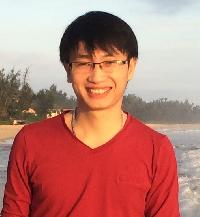Exporting previous 2014 package out of 2015 Thread poster: Alice Wolfe, DDS (X)
|
|---|
Alice Wolfe, DDS (X) 
United States
Local time: 12:43
English to Danish
+ ...
My client has finally updated to 2014. They send me 2014 Studio package. I import it into 2015, do the translation, and create a return package to send to the client. Will the return package be 2014 or/and will the client be able to use it?
TIA,
Alice
| | | | Minh Nguyen 
Vietnam
Local time: 23:43
English to Vietnamese
| Release notes | Jul 7, 2015 |
Alice Wolfe, DDS wrote:
My client has finally updated to 2014. They send me 2014 Studio package. I import it into 2015, do the translation, and create a return package to send to the client. Will the return package be 2014 or/and will the client be able to use it?
TIA,
Alice
This is from Trados Studio 2015 Release Notes:
"All versions of Studio 2015, Studio 2014 and Studio 2011 have the same project and
package format."
| | | | Karin Lemmen 
Belgium
Local time: 18:43
English to Dutch
+ ...
| Return package Studio 2014 does not work | Jul 7, 2015 |
Hi Linh, Alice,
I have a problem with creating a return package in Studio 2014. Do you have any suggestions may be? Thank you very much.
Kind regards,
Karin
| | | | Alice Wolfe, DDS (X) 
United States
Local time: 12:43
English to Danish
+ ...
TOPIC STARTER | Thank you, Linh Dan | Jul 7, 2015 |
I must have skipped right over that when I looked through the release notes.
Thank you!
| | |
|
|
|
Alice Wolfe, DDS (X) 
United States
Local time: 12:43
English to Danish
+ ...
TOPIC STARTER | Creating return package | Jul 7, 2015 |
[quote]Karin Lemmen wrote:
I have a problem with creating a return package in Studio 2014. Do you have any suggestions may be? Thank you very much.
Hi Karin,
There are many reasons why a return package can not be created. Did you receive the project as a package originally?
Otherwise, are you familiar with the excellent Studio Manual 2014 by Mats Dannewitz Linder?
Here's an excerpt regarding creation of return packages:
Returning a project package
Do one of the following: 106 SDL Trados Studio 2014 – THE MANUAL
Project packages Returning a project package
!
In the Projects view, select Home > Packages > Create Return Package (or Alt/F10, H, R). (Or right-click the project and select Create Return Package.) The Create Return Package – Select Files page opens. All project files are included in the list except any reference files. Do not finalise the project; this will result in a re-turn package containing no SDLXLIFF file!
Select the files to be included in the return package. Right-click one of them and select Create Return Package. (You can only select files in the original package; otherwise this option will not be available.) If you have happen to have finalised the project, you need first to select Return to SDLXLIFF in the context menu.
Include/exclude files by selecting/de-selecting the corresponding check boxes. Click Next. The Return Package Options page opens.
Click Browse, select a location for the return package. (Note that the default location of the return package is normally not the project lo-cation but a previously used location. However, this does not matter –except for cluttering up that location – because, as stated above, the same return package will always be placed also in the Out subfolder of the Packages folder in the project folder which you selected when you opened the package.)
Then enter any comments in the Comment box. Click Finish. The Creating Return Package page opens.
When the package has been created, its status changes to Completed. (Any errors during the process can be tracked by selecting the package and clicking Show Results.)
The contents of the package (as you can see if you unzip it in the same way as you can do with the incoming package) are as follows:
You can send the package automatically by e-mail by clicking Send Packages by Email. (Not included in the Freelance version.) If a Microsoft Office Outlook dialog box requests access to Outlook, select the Allow Access for check box and a number of minutes in the drop-down list. 10 minutes is recommended. Then click Yes. A draft email is shown. Click Send.
Alternatively, you can use other delivery methods such as FTP. If so, open the folder with the return package by clicking Open Target Folder and then proceed as appropriate.
| | | | To report site rules violations or get help, contact a site moderator: You can also contact site staff by submitting a support request » Exporting previous 2014 package out of 2015 | Anycount & Translation Office 3000 | Translation Office 3000
Translation Office 3000 is an advanced accounting tool for freelance translators and small agencies. TO3000 easily and seamlessly integrates with the business life of professional freelance translators.
More info » |
| | Trados Studio 2022 Freelance | The leading translation software used by over 270,000 translators.
Designed with your feedback in mind, Trados Studio 2022 delivers an unrivalled, powerful desktop
and cloud solution, empowering you to work in the most efficient and cost-effective way.
More info » |
|
| | | | X Sign in to your ProZ.com account... | | | | | |