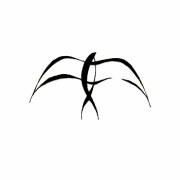Can WB show more than 1 term from Multiterm? Thread poster: Hirundo
|
|---|
Hirundo
Local time: 18:21
Member
English to Dutch
+ ...
The WB term recognition window by default shows only one term at a time. This is extremely frustrating.
Can it show all terms for the current TU?
I use Trados 6.0.
| | | |
Ralf Lemster 
Germany
Local time: 11:21
English to German
+ ...
| Switching between multiple terms recognised | Feb 4, 2005 |
Hi Asei,
Can you please let us know which versions you're using (go to Help - About... in Workbench and MultiTerm to check the full version number, including the build number).
Not sure if I correctly understand your query - you would like to see a list of all terms for the current TU displayed in the window at the same time, right?
This would create problems if you're working with a larger termbase containing multiple entries for the same ... See more Hi Asei,
Can you please let us know which versions you're using (go to Help - About... in Workbench and MultiTerm to check the full version number, including the build number).
Not sure if I correctly understand your query - you would like to see a list of all terms for the current TU displayed in the window at the same time, right?
This would create problems if you're working with a larger termbase containing multiple entries for the same concept - for instance, if you have three different target definitions for a specific term, but they're separate entries with different project attributes (allowing you to filter them if needed).
Are you aware of the keyboard shortcuts which let you skip to the previous (Alt+LeftArrow)/next (Alt+RightArrow) term? Using these, you can go through the terms recognised without leaving the keyboard.
HTH, Ralf ▲ Collapse
| | | |
Hirundo
Local time: 18:21
Member
English to Dutch
+ ...
TOPIC STARTER | Can WB show more than 1 term ...? - Additional information | Feb 4, 2005 |
Hi Ralf -
My version is 6.0.0.309 (build 310).
Frequently, more than one word in your sentence is in Multiterm.
Workbench by default shows only the first term in your sentence. To see the other, you can point at them with your mouse or "scroll" through your terms using the keyboard shortcuts you mentioned.
However, I wonder if WB term recognition window cannot simply display all terms in your sentence (with their translation) at a glance.
... See more Hi Ralf -
My version is 6.0.0.309 (build 310).
Frequently, more than one word in your sentence is in Multiterm.
Workbench by default shows only the first term in your sentence. To see the other, you can point at them with your mouse or "scroll" through your terms using the keyboard shortcuts you mentioned.
However, I wonder if WB term recognition window cannot simply display all terms in your sentence (with their translation) at a glance.
Especially when you are not translating but reviewing a translation with TU's with many terms (checking term by term), this would facilitate things a lot.
Hope there is a way.
Asei
Ralf Lemster wrote:
Hi Asei,
Can you please let us know which versions you're using (go to Help - About... in Workbench and MultiTerm to check the full version number, including the build number).
Not sure if I correctly understand your query - you would like to see a list of all terms for the current TU displayed in the window at the same time, right?
This would create problems if you're working with a larger termbase containing multiple entries for the same concept - for instance, if you have three different target definitions for a specific term, but they're separate entries with different project attributes (allowing you to filter them if needed).
Are you aware of the keyboard shortcuts which let you skip to the previous (Alt+LeftArrow)/next (Alt+RightArrow) term? Using these, you can go through the terms recognised without leaving the keyboard.
HTH, Ralf ▲ Collapse
| | | |
Jerzy Czopik 
Germany
Local time: 11:21
Member (2003)
Polish to German
+ ...
| Well, MTiX does show multiple entries | Feb 4, 2005 |
And does show more entries.
So either you have a term with three or four possible translations as one entry in MT - so you get it shown, or you have two or more entries to the same term - even these get shown.
At least this is so, if working with WB 6.5.5.438 (build 439) and MTiX 6.2.0.287 (build 287)
Regards
Jerzy
| | |
|
|
|
Ralf Lemster 
Germany
Local time: 11:21
English to German
+ ...
| Thanks, Jerzy... | Feb 4, 2005 |
At least this is so, if working with WB 6.5.5.438 (build 439) and MTiX 6.2.0.287 (build 287)
...that's why I had asked about the MultiTerm version...

Best, Ralf
| | | |
| .. and Déjà Vu X does it, too | Feb 4, 2005 |
Jerzy Czopik wrote:
Well, MTiX does show multiple entries.
And does show more entries.
So either you have a term with three or four possible translations as one entry in MT - so you get it shown, or you have two or more entries to the same term - even these get shown..

| | | |
Hirundo
Local time: 18:21
Member
English to Dutch
+ ...
TOPIC STARTER | How does it work in WB 6.0? | Feb 4, 2005 |
Thank you for your reply, Jerzy.
It helps, but I still have two questions.
(1) What can you say about WB 6.0.0.309 (build 310), which is my version? I am not familiar with MTiX, and relatively new to Trados. Version 6.0 seems to use MT from Trados 5.5.
(2) I am not sure if I understand you right. My question is how to display in WB all terms in one TU at the same time.
For instance the sentence "I like football, baseball and tennis." If I find... See more Thank you for your reply, Jerzy.
It helps, but I still have two questions.
(1) What can you say about WB 6.0.0.309 (build 310), which is my version? I am not familiar with MTiX, and relatively new to Trados. Version 6.0 seems to use MT from Trados 5.5.
(2) I am not sure if I understand you right. My question is how to display in WB all terms in one TU at the same time.
For instance the sentence "I like football, baseball and tennis." If I find that all three sports are in MT (marked red in WB), I would also like to see them all three together in the term recognition window. By default, you see only one at a time.
I understand your reply is about different translations for any one of those terms. I want just those three together.
Can you help me with this?
Thanks,
Asei
[quote]Jerzy Czopik wrote:
MTiX does show multiple entries
...
So either you have a term with three or four possible translations as one entry in MT - so you get it shown, or you have two or more entries to the same term - even these get shown.
At least this is so, if working with WB 6.5.5.438 (build 439) and MTiX 6.2.0.287 (build 287) ▲ Collapse
| | | |
Jerzy Czopik 
Germany
Local time: 11:21
Member (2003)
Polish to German
+ ...
| You cannot show more matches at one time in Workbench | Feb 4, 2005 |
This seems what you are looking for - WB does show only one match at the time.
Only the terminology window, which is related to Multiterm, shows more entries at once.
This is per design so and cannot be changed.
You have to go to WB and switch with the mouse between the entries.
Regards
Jerzy
| | |
|
|
|
Hirundo
Local time: 18:21
Member
English to Dutch
+ ...
TOPIC STARTER | Experiencing the limits of WB ... | Feb 4, 2005 |
Thank you Jerzy, I understand it.
This definitely is an advantage of Deja Vu X, seeing all your matches at a glance ...
| | | |